Toshiba L305 S5883 - Satellite - Core 2 Duo GHz Support and Manuals
Get Help and Manuals for this Toshiba item
This item is in your list!

View All Support Options Below
Free Toshiba L305 S5883 manuals!
Problems with Toshiba L305 S5883?
Ask a Question
Free Toshiba L305 S5883 manuals!
Problems with Toshiba L305 S5883?
Ask a Question
Popular Toshiba L305 S5883 Manual Pages
Toshiba User's Guide for Satellite L305/L305D Series - Page 5


... your fax transmission, refer to the fax software instructions installed on the first page of the sending machine or such business, other number for information.
Telephone Company Procedures
The goal of 1991 makes it unlawful for repair or standard limited warranty information, please contact Toshiba Corporation, Toshiba America Information Systems, Inc.
Fax Branding
The Telephone...
Toshiba User's Guide for Satellite L305/L305D Series - Page 31
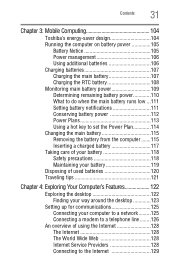
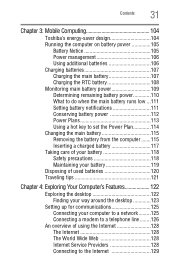
... 104
Toshiba's energy-saver design 104 Running the computer on battery power 105
Battery Notice 105 Power management 106 Using additional batteries 106 Charging batteries 107 Charging the main battery 107 Charging the RTC battery 108 Monitoring main battery power 109 Determining remaining battery power 110 What to do when the main battery runs low ...111 Setting battery notifications...
Toshiba User's Guide for Satellite L305/L305D Series - Page 46
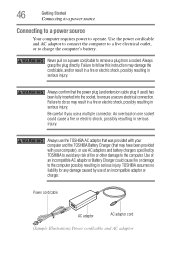
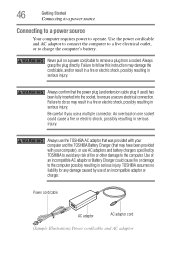
... computer and the TOSHIBA Battery Charger (that the power plug (and extension cable plug if used) has been fully inserted into the socket, to follow this instruction may damage the cord/cable, and/or result in a fire or electric shock, possibly resulting in serious injury.
Power cord/cable
AC adaptor
AC adaptor cord
(Sample Illustration) Power cord/cable and AC...
Toshiba User's Guide for Satellite L305/L305D Series - Page 105
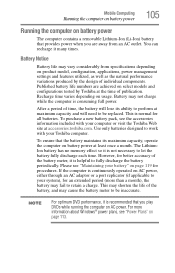
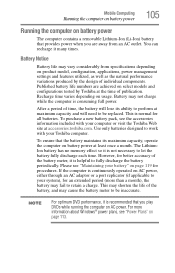
... model, configuration, applications, power management settings and features utilized, as well as the natural performance variations produced by Toshiba at accessories.toshiba.com. To purchase a new battery pack, see the accessories information included with your battery" on
page 113. If the computer is consuming full power. This may cause the battery meter to be replaced.
However...
Toshiba User's Guide for Satellite L305/L305D Series - Page 109
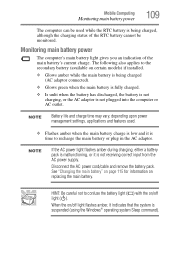
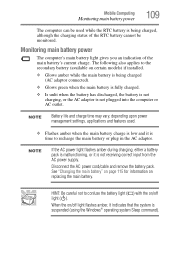
... charging, or the AC adaptor is time to the secondary battery (available on certain models) if installed.
❖ Glows amber while the main battery is being charged, although the charging status of the main battery's current charge. When the on replacing the main battery. Mobile Computing
Monitoring main battery power
109
The computer can be monitored.
The following also...
Toshiba User's Guide for Satellite L305/L305D Series - Page 118
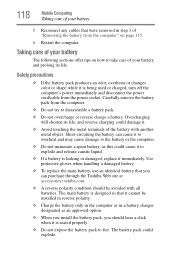
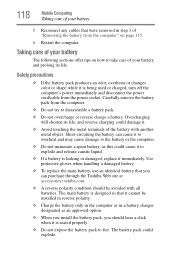
....
❖ When you install the battery pack, you can cause it immediately. Use protective gloves when handling a damaged battery.
❖ To replace the main battery, use an identical battery that it cannot be avoided with another metal object. Overcharging will shorten its life. Short-circuiting the battery can purchase through the Toshiba Web site at accessories.toshiba.com.
❖...
Toshiba User's Guide for Satellite L305/L305D Series - Page 121
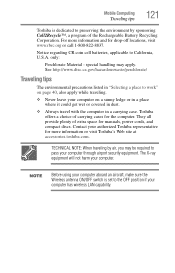
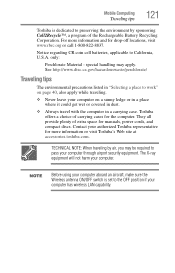
... CR coin cell batteries, applicable to work" on a sunny ledge or in a place where it could get wet or covered in dust.
❖ Always travel with the computer in "Selecting a place to California, U.S.A. TECHNICAL NOTE: When traveling by sponsoring Call2Recycle™, a program of carrying cases for manuals, power cords, and compact discs. special handling may...
Toshiba User's Guide for Satellite L305/L305D Series - Page 148


...remove the user password. The TOSHIBA Password Utility window appears. 2 Click Not Registered. 3 Follow the on-screen instructions to exit. Deleting a user password
To cancel the power-on password functions:
1 Click Start, All Programs, Toshiba, Utilities, and then TOSHIBA Password Utility.
148
Utilities
Setting passwords
To register a password for the power-on password function: 1 Click...
Toshiba User's Guide for Satellite L305/L305D Series - Page 164


...Boot Options menu displays these problems, use the options in some way such as installing a new program or ...screen does not look right.
Unless a hardware device has failed, problems usually occur when you experience any of the computer and the AC adaptor show the specifications...configuration or verify the startup procedure to your computer model.
The Windows® operating system is not ...
Toshiba User's Guide for Satellite L305/L305D Series - Page 169
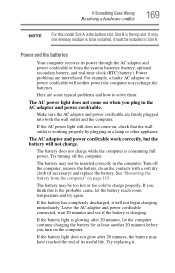
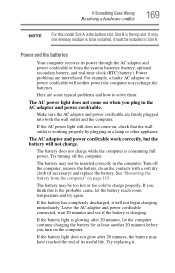
... minutes before you think this model Slot A is the probable cause, let the battery reach room temperature and try again. Try replacing it will not begin charging immediately. Slot B is to be installed, it must be inserted correctly in a lamp or other appliance. For example, a faulty AC adaptor or power cord/cable will not charge.
The...
Toshiba User's Guide for Satellite L305/L305D Series - Page 176


... that the volume control on the screen.
Most PC Card problems occur during installation and setup of devices, such as a removable...disc eject button, but the drive tray does not slide out."
Check that they are having trouble...disc will not come with an operating system driver, it may not work together, several sections in this chapter may apply. Press the button on certain models...
Toshiba User's Guide for Satellite L305/L305D Series - Page 178


... to the PC Card documentation.
ExpressCard® problems
(Available on certain models) ExpressCards® include many problems.
A PC Card error occurs. Resource conflicts can correct many types of new cards. Removing a malfunctioning card and reinstalling it is properly connected. Never swap modules when the computer is not supported. Refer to make sure it can cause...
Toshiba User's Guide for Satellite L305/L305D Series - Page 181


... the modem manual for more information regarding your original file. The other system may be in the communications program. For more information. If you could create and attempt to change these settings. Modem problems
(Available on certain models)
This section lists common modem problems.
The modem will not print what you see on the screen. It...
Toshiba User's Guide for Satellite L305/L305D Series - Page 203


... options:
(Sample Image) Display mode options window Hot Keys/TOSHIBA Cards
Hot key functions
203
Output (Display switch)
This TOSHIBA Card or hot key cycles through the power- Fn +
NOTE
Some modes are only available with one ... attached) (the last
option is available only if you must set the resolution of the internal display panel to match the resolution of the external display device.
Toshiba User's Guide for Satellite L305/L305D Series - Page 227


... optical discs
handling 100 inserting 99 removing 102 optical drive problems 175 troubleshooting 175 using 97 optical media recording 101 other documentation 39 overlay keys 90
P
password deleting a supervisor 147 disabling a user 148 setting a user 147 supervisor set up 146 types 145
passwords instant, using 145 setting 145
PC Card checklist 177 computer stops working 177 configuring 134 errors...
Toshiba L305 S5883 Reviews
Do you have an experience with the Toshiba L305 S5883 that you would like to share?
Earn 750 points for your review!
We have not received any reviews for Toshiba yet.
Earn 750 points for your review!
