Toshiba P305-S8842 - Satellite - Core 2 Duo GHz Support and Manuals
Get Help and Manuals for this Toshiba item
This item is in your list!

View All Support Options Below
Free Toshiba P305-S8842 manuals!
Problems with Toshiba P305-S8842?
Ask a Question
Free Toshiba P305-S8842 manuals!
Problems with Toshiba P305-S8842?
Ask a Question
Popular Toshiba P305-S8842 Manual Pages
User's Guide for Satellite P300/P305 - Page 5


... to the fax software instructions installed on the first page of the transmission, the date and time it can.
Fax Branding
The Telephone Consumer Protection Act of 1991 makes it unlawful for any person to use a computer or other number for repair or limited warranty information, please contact Toshiba Corporation, Toshiba America Information Systems, Inc...
User's Guide for Satellite P300/P305 - Page 57
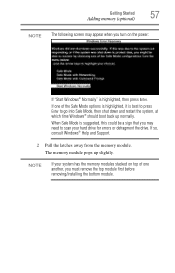
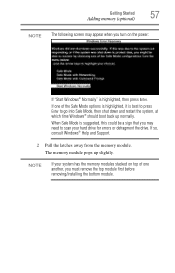
If so, consult Windows® Help and Support.
2 Pull the latches away from the memory module. NOTE
If your hard drive for errors or defragment the drive. The memory module pops up normally.
When Safe Mode is highlighted, then press Enter. If one another, you may appear when you turn on top ...
User's Guide for Satellite P300/P305 - Page 60
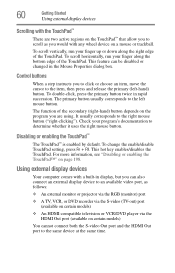
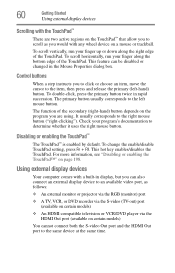
... VCR, or DVD recorder via the S-video (TV-out) port (available on certain models)
❖ An HDMI-compatible television or VCR/DVD player via the HDMI Out port (available on certain models)
You cannot ...devices
Scrolling with the TouchPad™
There are using. Control buttons
When a step instructs you can be disabled or changed in rapid succession. The primary button usually corresponds ...
User's Guide for Satellite P300/P305 - Page 85


...computer's hard disk. You may take a considerable amount of time and multiple CDs/DVDs. You can be backed up on diskettes if an optional external diskette drive is not on, turn it on your hard disk ...up several files at one time, use a high-capacity backup system, such as an external hard drive.
Small files can back up your files to different types of copies to your computer.
For ...
User's Guide for Satellite P300/P305 - Page 86


... the DVD Player software that changing from region 1 to region 2 and back to region 1 is the one you to change to play region 1 (North America) DVD-ROMs. If you play DVDs from another region, the drive will only play DVDs while running the computer on any other region. That is set to play in data storage and support...
User's Guide for Satellite P300/P305 - Page 156
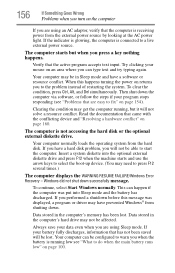
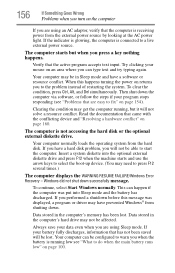
... computer's hard drive may be in Sleep mode and have prevented Windows® from shutting down successfully message. Clearing the condition may have a software or resource conflict. If your mouse on an area where you can happen if the computer was displayed, a program or driver may get the computer running low see "Problems that...
User's Guide for Satellite P300/P305 - Page 158
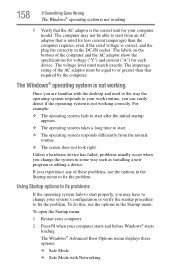
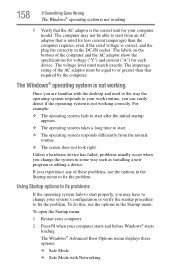
... The operating system takes a long time to your computer model. To open the Startup menu:
1 Restart your computer... menu to change the system in some way such as installing a new program or adding a device. 158
If Something...screen does not look right. Unless a hardware device has failed, problems usually occur when you experience any of the computer and the AC adaptor show the specifications...
User's Guide for Satellite P300/P305 - Page 170
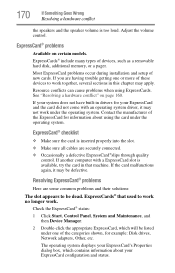
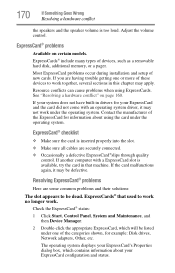
Most ExpressCard problems occur during installation and setup of devices, such as a removable hard disk, additional memory, or a pager.
If another computer with an operating system driver, it may apply. Resolving ExpressCard® problems
Here are having trouble getting one of the ExpressCard for your ExpressCard configuration and status. Adjust the volume control. ExpressCards&#...
User's Guide for Satellite P300/P305 - Page 172
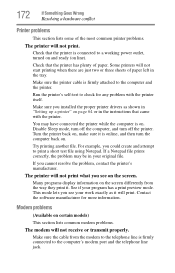
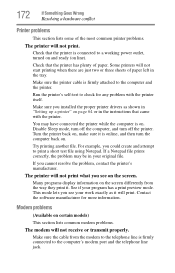
...installed the proper printer drivers as it . Turn the printer back on page 64 or in the tray.
Check that the printer is on the screen. If you could create and attempt to the computer's modem port and the telephone line jack. Modem problems...power outlet, turned on and ready (on certain models)
This section lists common modem problems.
The modem will print. Some printers will not print...
User's Guide for Satellite P300/P305 - Page 176
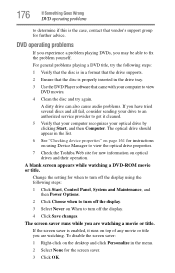
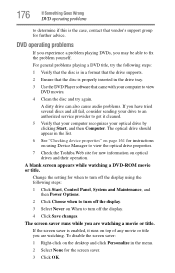
... Something Goes Wrong
DVD operating problems
to determine if this is the case, contact that vendor's support group for when to turn off the display using Device Manager to view the optical drive properties.
7 Check the Toshiba Web site for new information on the desktop and click Personalize in the drive tray.
3 Use the DVD Player software that...
User's Guide for Satellite P300/P305 - Page 177
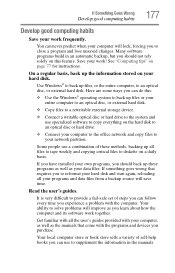
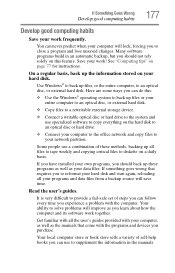
... you experience a problem with the computer. If something goes wrong that come with your computer, as well as you to back up all your work frequently.
Get familiar with all the user's guides provided with the programs and devices you purchase. Many software programs build in the manuals.
If you have installed your own...
User's Guide for Satellite P300/P305 - Page 180
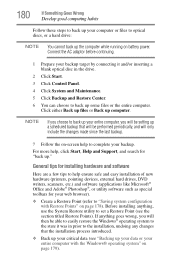
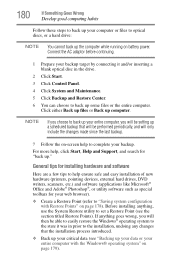
... habits
Follow these steps to back up your computer or files to optical discs, or a hard drive:
NOTE You cannot back up computer. For more help ensure safe and easy installation of new hardware (printers, pointing devices, external hard drives, DVD writers, scanners, etc.) and software (applications like Microsoft® Office and Adobe® Photoshop®...
User's Guide for Satellite P300/P305 - Page 217


... 166 screen is blank 165
display device external 60
display output settings 62 display, external
adjusting 63 disposal information 26 disposing of used batteries 109 double-click 60 DVD player
general problems 176 DVD, using 86
E
error messages device driver conflict 160 general hardware problem 160 non-system disk or disk error 157 problem with display settings/ current settings not working...
User's Guide for Satellite P300/P305 - Page 219


... disc positioning 89 optical discs
handling 89 inserting 88 removing 92 optical drive problems 168 troubleshooting 168
using 86 optical media
recording 91 other documentation 38
P
password deleting a supervisor 134 disabling a user 135 setting a user 134 supervisor set up 133 types 132
passwords instant, using 132 setting 132
port RGB 60
power computer will not start 155 connecting...
User's Guide for Satellite P300/P305 - Page 221
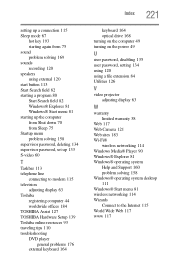
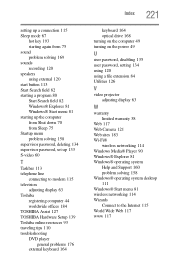
...
registering computer 44 worldwide offices 184 TOSHIBA Assist 127 TOSHIBA Hardware Setup 139 Toshiba online resources 93 traveling tips 110 troubleshooting DVD player
general problems 176 external keyboard 164
Index 221
keyboard 164 optical drive 168 turning on the computer 49 turning on the power 49
U
user password, disabling 135 user password, setting 134 using 120 using a file extension 84...
Toshiba P305-S8842 Reviews
Do you have an experience with the Toshiba P305-S8842 that you would like to share?
Earn 750 points for your review!
We have not received any reviews for Toshiba yet.
Earn 750 points for your review!
