Toshiba IK-WB16A Support and Manuals
Get Help and Manuals for this Toshiba item
This item is in your list!

View All Support Options Below
Free Toshiba IK-WB16A manuals!
Problems with Toshiba IK-WB16A?
Ask a Question
Free Toshiba IK-WB16A manuals!
Problems with Toshiba IK-WB16A?
Ask a Question
Toshiba IK-WB16A Videos
Popular Toshiba IK-WB16A Manual Pages
Quick Start Guide - Page 1


NETWORK CAMERA
Model: IK-WB16A / IK-WB16A-W
Quick Start Guide and Important Safeguards
This guide describes the hardware installation. The application Adobe Reader is needed to the Toshiba website (http://www.toshiba.com). If you do...refer to view PDF files.
IK-WB16A
IK-WB16A-W
Refer to the user's manual (PDF file) contained in the CD-ROM for settings, operations and other information.
Quick Start Guide - Page 3


... system
l The formal name of Adobe
Systems Incorporated.
The design, specifications, software, and quick start guide carefully to ensure correct usage. l Adobe is a registered trademark and...the IK-WB16A/IK-WB16A-W Network Camera. l Microsoft®, Windows® and Windows Vista® are subject to indicate operating systems compatible with this quick start guide contents...
Quick Start Guide - Page 4
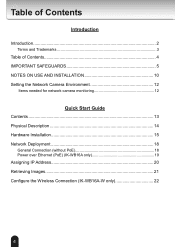
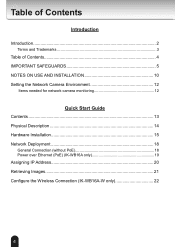
... USE AND INSTALLATION 10 Setting the Network Camera Environment 12
Items needed for network camera monitoring 12
Quick Start Guide Contents 13 Physical Description 14 Hardware Installation 15 Network Deployment 18
General Connection (without PoE 18 Power over Ethernet (PoE) (IK-WB16A only 19 Assigning IP Address 20 Retrieving Images 21 Configure the Wireless Connection (IK-WB16A-W only...
Quick Start Guide - Page 7


... an improper adjustment of any service or repairs to this video product from the power supply and refer servicing to its normal operation. d. e. Replacement Parts When replacing parts be sure the service technician uses parts specified by a qualifi ed technician to restore the video product to qualified service personnel under the following the operating instructions in damage and will...
Quick Start Guide - Page 8
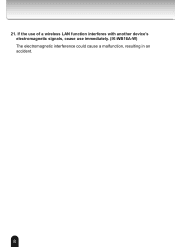
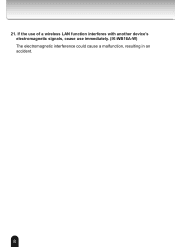
21. If the use of a wireless LAN function interferes with another device's electromagnetic signals, cease use immediately. (IK-WB16A-W) The electromagnetic interference could cause a malfunction, resulting in an accident.
8
Quick Start Guide - Page 10


... lighting wires or a TV set, noise may occur.
10 Do not use the camera at the sun even with the camera power off the power and contact your dealer. l Never touch internal parts Do not touch the internal parts of the camera other than the specified operating range.
l Should you notice any trouble If any trouble occurs while you continue...
Quick Start Guide - Page 11
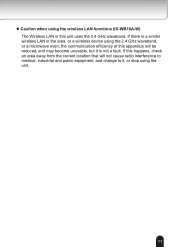
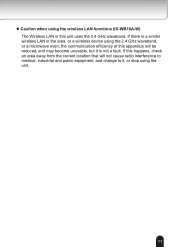
... this apparatus will not cause radio interference to medical, industrial and public equipment, and change to it is a similar wireless LAN in the area, or a wireless device using the wireless LAN functions (IK-WB16A-W) The Wireless LAN in this happens, check an area away from the current location that will be reduced, and may become unusable...
Quick Start Guide - Page 12


...-click "Setup.exe" in the CD-ROM and install the application by more than one personal computer at the same time. Using this application, the IP address of a camera can be easily determined.
12 Internet Explorer Ver 8.0 -- The LAN cable type differs depending on the connection method.
Install this quick start guide. Setting the Network Camera Environment
Items...
Quick Start Guide - Page 13


...Brackets / Alignment sticker
IK-WB16A / IK-WB16A-W Alignment Sticker
Drill hole
Drill hole
Drill hole
(Drill hole)
A
B
l Quick Start Guide and Important Safeguards
NETWORK CAMERA Model: IK-WB16A / IK-WB16A-W
Quick Start Guide and Important Safeguards This guide describes the hardware installation. l CD-ROM
IK-WB16A
Content: User's Manual Quick Installation Guide Installation Wizard
13
Quick Start Guide - Page 15


Hardware Installation
l Ceiling mount with three screws. Fasten ceiling mount bracket B to the Network Camera and secure it with two screws. 7. Attach ...IK-WB16A-W only). Attach ceiling mount bracket A to the ceiling with supplied bracket 1. And connect the cables to feed
the cables.
Secure ceiling mount bracket A and B with a small screw. 6. Drill a hole in the ceiling to the camera...
Quick Start Guide - Page 17


... feed the cables. 2. hammer the plastic anchors into the wall; Adjust the antenna to the camera. Drill four pilot holes into the holes. 3. Lead the cables through the hole, and connect the cable to the appropriate position. (IK-WB16A-W only)
2 3
1 6
5
17 Attach the
back cover and fasten with JK-WM16 (JK-WM16 is...
Quick Start Guide - Page 19
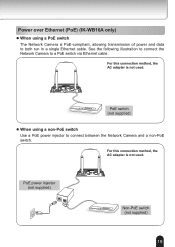
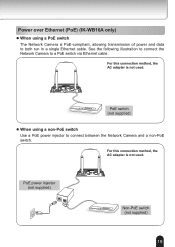
... AC adapter is not used .
4321
WPS/RESET
microSD
PoE power injector (not supplied)
POWER
COLLISION
1
2
3
4
5
LINK RECEIVE PARTITION
Non-PoE switch (not supplied)
19 Power over Ethernet (PoE) (IK-WB16A only)
l When using a PoE switch The Network Camera is not used .
4321
WPS/RESET
microSD
POWER
COLLISION
1
2
3
4
5
LINK RECEIVE PARTITION
PoE switch (not supplied)
l When...
Quick Start Guide - Page 20


...up.
MODEL No. l Installation Wizard can not be found during the search even though the camera and a PC are connected correctly, please switch off the wireless LAN of the Network Camera even though... IK-WB16A DC INPUT:12V 0.8A
This device complies with Part 15 of the Network Camera has been set 169.254.*.* by default.
20 After your network environment. After searching, the main installer ...
Quick Start Guide - Page 22


... the camera. Click Save. Replug the power cable to IK-WB16A-W's Configuration > Wireless. 3. The Network Camera now operates in your browser.
Then, unplug the power cable and Ethernet cable from Service Set Identifier, is set on your AP. 4. The IK-WB16A-W's factory SSID setting is the name assigned to communicate without using an AP or wireless router.
3. For further setup, please...
Toshiba IK-WB16A Reviews
Do you have an experience with the Toshiba IK-WB16A that you would like to share?
Earn 750 points for your review!
We have not received any reviews for Toshiba yet.
Earn 750 points for your review!


