Toshiba F60 PQF65C-06702D Support and Manuals
Get Help and Manuals for this Toshiba item
This item is in your list!

View All Support Options Below
Free Toshiba F60 PQF65C-06702D manuals!
Problems with Toshiba F60 PQF65C-06702D?
Ask a Question
Free Toshiba F60 PQF65C-06702D manuals!
Problems with Toshiba F60 PQF65C-06702D?
Ask a Question
Popular Toshiba F60 PQF65C-06702D Manual Pages
Users Manual Canada; English - Page 4
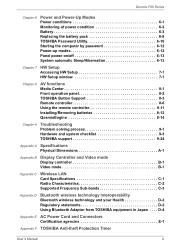
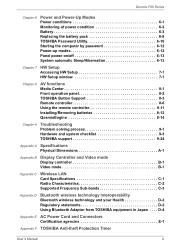
... HW Setup 7-1 HW Setup window 7-1
Chapter 8
AV functions Media Center 8-1 Front operation panel 8-2 TOSHIBA Button Support 8-3 Remote controller 8-6 Using the remote controller 8-11 Installing/Removing batteries 8-12 QosmioEngine 8-14
Chapter 9
Troubleshooting Problem solving process 9-1 Hardware and system checklist 9-3 TOSHIBA support 9-24
Appendix A Specifications Physical...
Users Manual Canada; English - Page 6
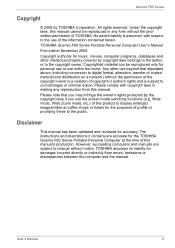
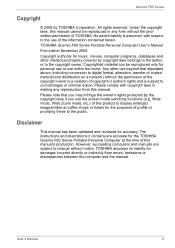
... any reproduction from errors, omissions or discrepancies between the computer and the manual. Wide mode, Wide Zoom mode, etc.) of this manual. TOSHIBA assumes no liability for damages incurred directly or indirectly from this product to display enlarged images/video at the time of TOSHIBA. Under the copyright laws, this manual's production. The instructions and descriptions it...
Users Manual Canada; English - Page 16
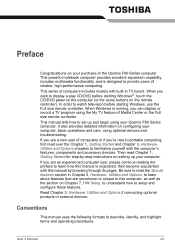
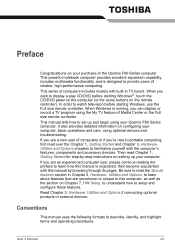
... -step instructions on Chapter 7, HW Setup, to understand how to provide years of reliable, high-performance computing. In order to describe, identify, and highlight terms and operating procedures.
If you can display or record a TV program using optional devices and troubleshooting. Conventions
This manual uses the following formats to watch television before starting Windows...
Users Manual Canada; English - Page 36
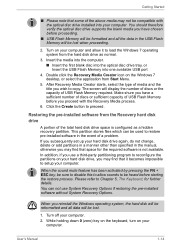
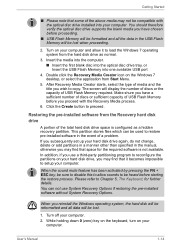
...be reformatted and all the data in the manual, otherwise you may not be used to setup your computer. 2. While holding down 0 ... drive installed into one available USB port
4. User's Manual
1-14
You should therefore verify the optical disc drive supports the...number of discs or the capacity of a problem. Make shure you subsequently set up your
computer. Click the Create button to...
Users Manual Canada; English - Page 141
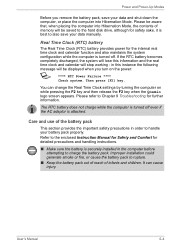
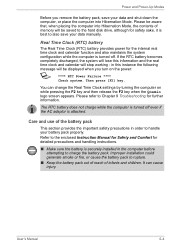
...Instruction Manual for Safety and Comfort for safety sake, it is attached. It can change the Real Time Clock settings by turning the computer on the power:
S **** RTC Power Failure ****
Check system.
Please refer to Chapter 9 Troubleshooting...the battery pack, save your data manually. The RTC battery does not charge while the computer is securely installed in order to also save your ...
Users Manual Canada; English - Page 152
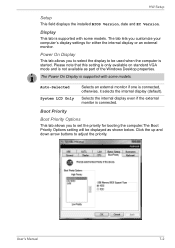
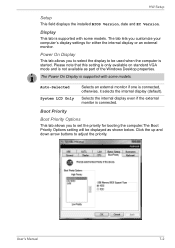
... is started. Auto-Selected System LCD Only
Selects an external monitor if one is supported with some models.
Click the up and down arrow buttons to set the priority for either the internal display or an external monitor. User's Manual
7-2
The Power On Display is connected. Selects the internal display even if the external...
Users Manual Canada; English - Page 173
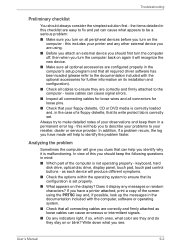
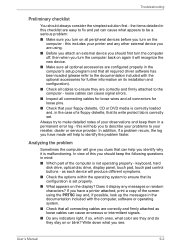
... is correctly set properly.
■ What appears on all cables to fix and yet can cause what you clues that its write protect tab is malfunctioning. Write down what appears to be a serious problem:
■ Make sure you turn on or blink? Troubleshooting
Preliminary checklist
You should keep them in a permanent error log - In...
Users Manual Canada; English - Page 175
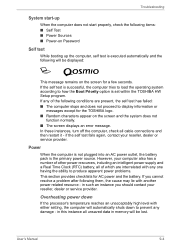
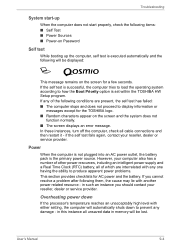
... apparent power problems. This section provides checklists for a few seconds. User's Manual
9-4
in memory will be displayed:
S
This message remains on the screen and the system does not
function normally. ■ The screen displays an error message. If any damage - if the self test fails again, contact your reseller, dealer or service provider. Troubleshooting
System...
Users Manual Canada; English - Page 178


... while pressing the F2 key, and then release the F2 key when the Qosmio logo screen appears - User's Manual
9-7 the BIOS setup application will restart. Press the F10 key - Press the Y key -
Troubleshooting
Real Time Clock
Problem
Procedure
The following steps:
1. The charge in Chapter 6, Power and Power-Up Modes for further information. the...
Users Manual Canada; English - Page 179
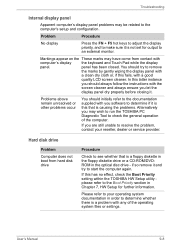
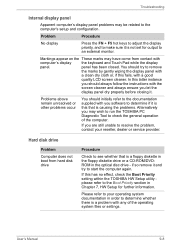
...
quality LCD screen cleaner. Troubleshooting
Internal display panel
Apparent computer's display panel problems may wish to run the TOSHIBA PC Diagnostic Tool to check the general operation of the operating system files or settings.
If this that is this has no effect, check the Boot Priority setting within the TOSHIBA HW Setup utility please refer to the...
Users Manual Canada; English - Page 188


... function. After that any required USB device drivers are still unable to resolve the problem, contact your reseller, dealer or service provider. Problem
Procedure
I cannot use a USB mouse and/or USB keyboard by setting the USB KB/Mouse Emulation option within the TOSHIBA HW Setup utility to Enabled.
If this function. Troubleshooting
Problem
Procedure
Ensure that , turn the power...
Users Manual Canada; English - Page 194


... steps:
1.
Set the PCI Express Link ASPM to Disabled in the BIOS setup. Press the Y key. User's Manual
9-23
Turn on the computer while pressing the F2 key, and then release the F2 key when the Qosmio logo screen appears.
Refer to resolve the problem, contact your reseller, dealer or service provider. The BIOS setup will...
Users Manual Canada; English - Page 230
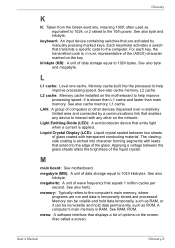
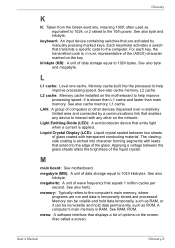
... wave frequency that transmits a specific code to 1024 kilobytes.
megahertz: A unit of computers or other devices dispersed over a relatively limited area and connected by manually pressing marked keys. See also...software interface that enables any other on the network.
L2 cache: Memory cache installed on the motherboard to the computer's main memory, where
programs are activated by ...
Users Manual Canada; English - Page 239
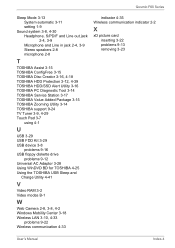
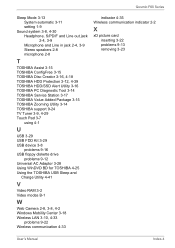
... 2-8
T
TOSHIBA Assist 3-15 TOSHIBA ConfigFree 3-15 TOSHIBA Disc Creator 3-16, 4-18 TOSHIBA HDD Protection 3-12, 4-39 TOSHIBA HDD/SSD Alert Utility 3-16 TOSHIBA PC Diagnostic Tool 3-14 TOSHIBA Service Station 3-17 TOSHIBA Value Added Package 3-15 TOSHIBA Zooming Utility 3-14 TOSHIBA support 9-24 TV Tuner 3-9, 4-29 Touch Pad 3-7
using 4-1
U
USB 3-29 USB FDD Kit 3-29 USB device 3-8
problems 9-16 USB...
Detailed Specs for Qosmio F60 PQF65C-06702D English - Page 1


...password, supervisor password, HDD password, Hard Drive Impact Sensor
Environmental Specifications
Temperature: Operating 5to 35C (41 to 3 hours, depending on usage and Power Management Settings Dimensions: (WxHxD) 208.6 x 52.65 x 20.7
BIOS
TSETUP, ACPI, PnP, VESA, SM BIOS, PCI BIOS Support... USB Docking Station
Part Number/UPC code
PQF65C-06702D (Bilingual)/ 6-23506...
Toshiba F60 PQF65C-06702D Reviews
Do you have an experience with the Toshiba F60 PQF65C-06702D that you would like to share?
Earn 750 points for your review!
We have not received any reviews for Toshiba yet.
Earn 750 points for your review!
