Toshiba F60 PQF65A-065002 Support and Manuals
Get Help and Manuals for this Toshiba item
This item is in your list!

View All Support Options Below
Free Toshiba F60 PQF65A-065002 manuals!
Problems with Toshiba F60 PQF65A-065002?
Ask a Question
Free Toshiba F60 PQF65A-065002 manuals!
Problems with Toshiba F60 PQF65A-065002?
Ask a Question
Popular Toshiba F60 PQF65A-065002 Manual Pages
Users Manual AU/NZ - Page 4


... HW Setup 7-1 HW Setup window 7-1
Chapter 8
AV functions Media Center 8-1 Front operation panel 8-2 TOSHIBA Button Support 8-3 Remote controller 8-6 Using the remote controller 8-11 Installing/Removing batteries 8-12 QosmioEngine 8-14
Chapter 9
Troubleshooting Problem solving process 9-1 Hardware and system checklist 9-3 TOSHIBA support 9-24
Appendix A Specifications Physical...
Users Manual AU/NZ - Page 6


... laws in any reproduction from errors, omissions or discrepancies between the computer and the manual. Please note that stipulated above (including conversion to digital format, alteration, transfer of copied material and distribution on a network) without the permission of the copyright owner is subject to the public. TOSHIBA Qosmio F60 Series Portable Personal Computer User...
Users Manual AU/NZ - Page 16
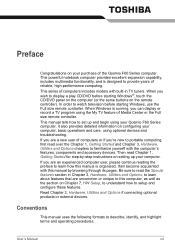
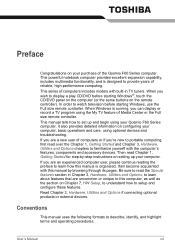
... the My TV feature of reliable, high-performance computing. This manual tells how to provide years of Media Center or the Full size remote controller. In order to this manual by -step instructions on the remote controller). User's Manual
xvi
Preface
Congratulations on configuring your computer, basic operations and care, using optional devices and troubleshooting.
Users Manual AU/NZ - Page 36


...setup your hard disk drive again, do not change, delete or add partitions in a manner other than specified in the manual...you subsequently set up your computer. User's Manual
1-14 After Recovery Media Creator starts, select the type of a problem. Make shure... verify the optical disc drive supports the blank media you proceed with the optical disc drive installed into one available USB port
...
Users Manual AU/NZ - Page 141
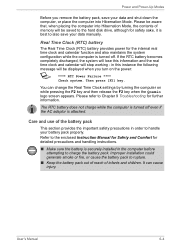
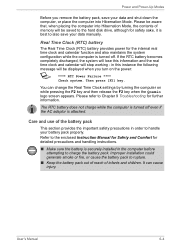
... data manually.
It can change the Real Time Clock settings by turning the computer on the power:
S **** RTC Power Failure ****
Check system.
Please refer to rupture.
■ Keep the battery pack out of reach of infants and children. Improper installation could generate smoke or fire, or cause the battery pack to Chapter 9 Troubleshooting for...
Users Manual AU/NZ - Page 173


... turn on its write protect tab is set .
In addition, if a problem recurs, the log you to describe your problems to ensure that its installation and configuration).
■ Check all connectors for further information on the computer - Troubleshooting
Preliminary checklist
You should keep them in a permanent error log - User's Manual
9-2 this checklist are they and do...
Users Manual AU/NZ - Page 175


..., dealer or service provider. Troubleshooting
System start-up
When the computer does not start properly, check the following items: ■ Self Test ■ Power Sources ■ Power-on Password
Self test
While...The computer stops and does not proceed to how the Boot Priority option is set within the TOSHIBA HW Setup program.
Power
When the computer is not plugged into an AC power outlet, ...
Users Manual AU/NZ - Page 178


... to your reseller, dealer or service provider.
please refer to Chapter 5, The Keyboard for further information. If you are still unable to the TOSHIBA Password Utility section in any way (remapping involves changing or reassigning the function of the computer -
Troubleshooting
Real Time Clock
Problem
Procedure
The following steps:
1. Set the date in the Real Time...
Users Manual AU/NZ - Page 179


... disc drive -
In this has no effect, check the Boot Priority setting within the TOSHIBA HW Setup utility please refer to the Boot Priority section in order to your reseller, dealer or service provider. If this latter instance
you should always follow the instructions with the
screen cleaner and always ensure you may wish to...
Users Manual AU/NZ - Page 188


...still used , change the setting to resolve the problem, contact your reseller, dealer or service provider.
to Enabled.
User's Manual
9-17 USB Sleep and ...settings, please refer to the Using the TOSHIBA USB Sleep and Charge Utility section in the TOSHIBA Sleep and Charge utility to restore the function.
Troubleshooting
Problem
Procedure
Ensure that any required USB device drivers...
Users Manual AU/NZ - Page 194


...setup screen will appear.
4. Press the F10 key. User's Manual
9-23 However, note that when the BIOS setup configuration is turned on.
Set the PCI Express Link ASPM to Chapter 7, HW Setup...
Try setting the configuration in the BIOS setup. Troubleshooting
If you are still unable to resolve the problem, contact your reseller, dealer or service provider.
Video Playback
Problem
DVD ...
Users Manual AU/NZ - Page 230


.... See also cache memory, L2 cache.
Light Emitting Diode (LED): A semiconductor device that transmits a specific code to the 10th power. Applying a voltage between two sheets of the liquid crystal. A computer's main ...help improve processing speed.
L2 cache: Memory cache installed on the key.
User's Manual
Glossary-9 See RAM, ROM. See also
kilobyte. Glossary
K
K: Taken from the ...
Users Manual AU/NZ - Page 239


... 2-8
T
TOSHIBA Assist 3-15 TOSHIBA ConfigFree 3-15 TOSHIBA Disc Creator 3-16, 4-18 TOSHIBA HDD Protection 3-12, 4-39 TOSHIBA HDD/SSD Alert Utility 3-16 TOSHIBA PC Diagnostic Tool 3-14 TOSHIBA Service Station 3-17 TOSHIBA Value Added Package 3-15 TOSHIBA Zooming Utility 3-14 TOSHIBA support 9-24 TV Tuner 3-9, 4-29 Touch Pad 3-7
using 4-1
U
USB 3-29 USB FDD Kit 3-29 USB device 3-8
problems 9-16 USB...
Detailed Specs for Qosmio F60 PQF65A-065002 AU/NZ; English - Page 1
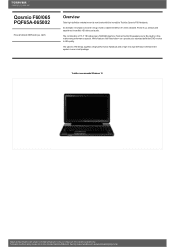
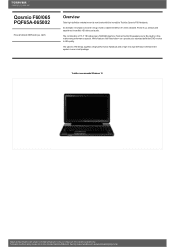
Qosmio F60/065 PQF65A-065002
Price $1,899.00 RRP AUD (inc. While features like Resolution+ can upscale your standard definition DVD movies to change without prior notice. Toshiba recommends Windows 10. Design and specificationsare subject to HD quality.
All imagesare for illustration purposesonly. See http://www.mytoshiba.com.au/support/warranty/statements Its dramatic red chassis...
Detailed Specs for Qosmio F60 PQF65A-065002 AU/NZ; English - Page 2
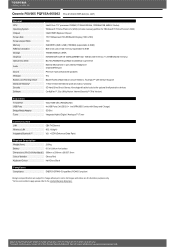
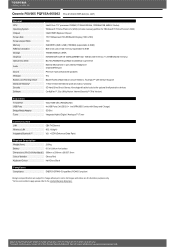
...F60/065 PQF65A-065002.../kardon® speakers Yes Backlit Toshiba Multimedia Console Buttons, Touchpad™ with Gesture Support 1 Year limited international parts and labour warranty. 3D Hard Drive...
Compliance Compliance
ENERGY STAR® 5.0 qualified, ROHS Compliant
Design and specifications are for illustration purposesonly. Design and specificationsare subject to change without prior...
Toshiba F60 PQF65A-065002 Reviews
Do you have an experience with the Toshiba F60 PQF65A-065002 that you would like to share?
Earn 750 points for your review!
We have not received any reviews for Toshiba yet.
Earn 750 points for your review!
