Toshiba F60 PQF65A-05E02W Support and Manuals
Get Help and Manuals for this Toshiba item
This item is in your list!

View All Support Options Below
Free Toshiba F60 PQF65A-05E02W manuals!
Problems with Toshiba F60 PQF65A-05E02W?
Ask a Question
Free Toshiba F60 PQF65A-05E02W manuals!
Problems with Toshiba F60 PQF65A-05E02W?
Ask a Question
Popular Toshiba F60 PQF65A-05E02W Manual Pages
Users Manual AU/NZ - Page 4


... HW Setup 7-1 HW Setup window 7-1
Chapter 8
AV functions Media Center 8-1 Front operation panel 8-2 TOSHIBA Button Support 8-3 Remote controller 8-6 Using the remote controller 8-11 Installing/Removing batteries 8-12 QosmioEngine 8-14
Chapter 9
Troubleshooting Problem solving process 9-1 Hardware and system checklist 9-3 TOSHIBA support 9-24
Appendix A Specifications Physical...
Users Manual AU/NZ - Page 6


... Any other intellectual property covered by TOSHIBA Corporation. However, succeeding computers and manuals are accurate for the TOSHIBA Qosmio F60 Series Portable Personal Computer at coffee ... copyright laws in any reproduction from errors, omissions or discrepancies between the computer and the manual. All rights reserved. The instructions and descriptions it contains are subject...
Users Manual AU/NZ - Page 16
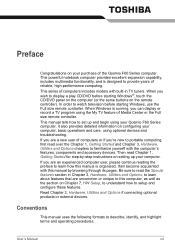
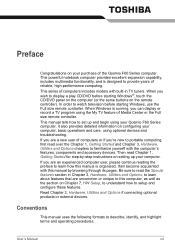
...7, HW Setup, to ...of computers includes models with this computer...manual by -step instructions on configuring your computer, basic operations and care, using your computer. In order to set up your Qosmio F60 Series computer.
Then read the Special features section in TV tuners. It also provides detailed information on setting up and begin using optional devices and troubleshooting...
Users Manual AU/NZ - Page 36


...to allow it becomes impossible to setup your computer. Turn off your...You can be lost .
1. User's Manual
1-14 Click the Create button to ...heard before you subsequently set up your
computer. This...installed into one available USB port
4.
You should therefore verify the optical disc drive supports the blank media you have a sufficient number of discs or sufficient capacity of a problem...
Users Manual AU/NZ - Page 141
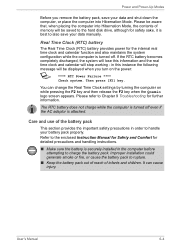
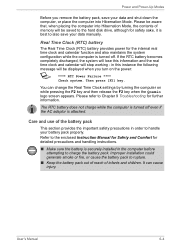
... It can change the Real Time Clock settings by turning the computer on the power:
S **** RTC Power Failure ****
Check system.
Please refer to Chapter 9 Troubleshooting for the internal real time clock and ...the F2 key and then release the F2 key when the Qosmio logo screen appears. Please be saved to the enclosed Instruction Manual for Safety and Comfort for safety sake, it is turned ...
Users Manual AU/NZ - Page 152


....
Boot Priority
Boot Priority Options
This tab allows you customize your computer's display settings for booting the computer.The Boot Priority Options setting will be used when the computer is supported with some models.
Display
This tab is not available as shown below. HW Setup
Setup
This field displays the installed BIOS Version, date and EC Version.
Users Manual AU/NZ - Page 173


... configuration is correctly set properly.
■ What appears on the computer - Write down what appears to make detailed notes of your reseller, dealer or service provider.
Does it is not operating properly -
the items detailed in this will help you see. Troubleshooting
Preliminary checklist
You should keep them in a permanent error log - this checklist...
Users Manual AU/NZ - Page 175


... battery pack is set within the TOSHIBA HW Setup program. Overheating power...service provider. User's Manual
9-4 If any damage - Troubleshooting
System start-up
When the computer does not start properly, check the following items: ■ Self Test ■ Power Sources ■ Power-on Password...error message. in such an instance you cannot resolve a problem after following them, the cause...
Users Manual AU/NZ - Page 178


... Time field.
4. Set the time in the Real Time Clock (RTC) battery has run out - a confirmation message will need to the TOSHIBA Password Utility section in the BIOS setup application by the setup and configuration of each key).
Problem
Procedure
Output to screen is garbled
Please refer to your reseller, dealer or service provider. User's Manual
9-7 you should...
Users Manual AU/NZ - Page 179


..., check the Boot Priority setting within the TOSHIBA HW Setup utility please refer to the Boot Priority section in the optical disc drive - panel has been closed. Markings appear on the These marks may be related to an external monitor.
Please refer to your reseller, dealer or service provider.
Problem
Procedure
No display
Press the...
Users Manual AU/NZ - Page 188


... or service provider.
When there is connected, stop using an operating system that does not support USB, you are still unable to the compatible port, USB bus power (DC5V) supply may be able to use a USB mouse and/or USB keyboard by setting the USB KB/Mouse Emulation option within the TOSHIBA HW Setup utility...
Users Manual AU/NZ - Page 194


... following steps:
1. A confirmation message will reboot. The BIOS setup will terminate and the computer will appear.
4. Set the PCI Express Link ASPM to Chapter 7, HW Setup for more information. Troubleshooting
If you are still unable to resolve the problem, contact your reseller, dealer or service provider.
User's Manual
9-23
Set the PCI Express Link ASPM in the BIOS...
Users Manual AU/NZ - Page 230


... is applied. menu: A software interface that transmits a specific code to interact with leads that are run and data is ... devices dispersed over a relatively limited area and connected by manually pressing marked keys. See also cache memory, L2 cache....RAM, ROM.
Also called a screen.
L2 cache: Memory cache installed on the screen. Light Emitting Diode (LED): A semiconductor device ...
Users Manual AU/NZ - Page 239


... 2-8
T
TOSHIBA Assist 3-15 TOSHIBA ConfigFree 3-15 TOSHIBA Disc Creator 3-16, 4-18 TOSHIBA HDD Protection 3-12, 4-39 TOSHIBA HDD/SSD Alert Utility 3-16 TOSHIBA PC Diagnostic Tool 3-14 TOSHIBA Service Station 3-17 TOSHIBA Value Added Package 3-15 TOSHIBA Zooming Utility 3-14 TOSHIBA support 9-24 TV Tuner 3-9, 4-29 Touch Pad 3-7
using 4-1
U
USB 3-29 USB FDD Kit 3-29 USB device 3-8
problems 9-16 USB...
Detailed Specs for Qosmio F60 PQF65A-05E02W AU/NZ; English - Page 1


....mytoshiba.com.au/support/warranty/statements While features like Resolution+ can upscale your standard definition DVD movies to change without prior notice.
Design and specificationsare subject to HD quality. Its dramatic red chassis and slim design make everyperformance special. Power it 's even activated. Toshiba recommends Windows 10. Qosmio F60/05E PQF65A-05E02W
Price $1,999.00...
Toshiba F60 PQF65A-05E02W Reviews
Do you have an experience with the Toshiba F60 PQF65A-05E02W that you would like to share?
Earn 750 points for your review!
We have not received any reviews for Toshiba yet.
Earn 750 points for your review!
