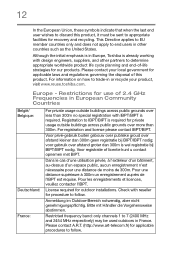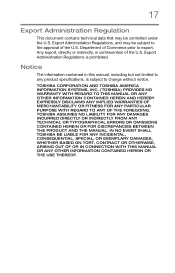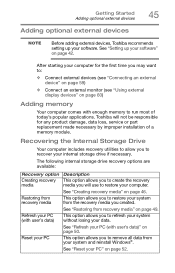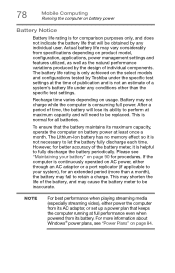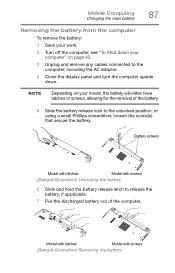Toshiba C55-B5200 Support and Manuals
Get Help and Manuals for this Toshiba item

View All Support Options Below
Free Toshiba C55-B5200 manuals!
Problems with Toshiba C55-B5200?
Ask a Question
Free Toshiba C55-B5200 manuals!
Problems with Toshiba C55-B5200?
Ask a Question
Most Recent Toshiba C55-B5200 Questions
Tool Bar On The Bottom The The Desktop
thetool bar on my desktop is unresponsive all the icons are there but will not respond to any clicks
thetool bar on my desktop is unresponsive all the icons are there but will not respond to any clicks
(Posted by Rfavre2006 6 years ago)
Downloading Software
how do I download the Toshiba satellite C6555D-S5300 HDD/SDD software from the internet to a DVD-R d...
how do I download the Toshiba satellite C6555D-S5300 HDD/SDD software from the internet to a DVD-R d...
(Posted by jessicaath28 8 years ago)
What Can I Do If My Wireless Network Adapter Has Been Removed
(Posted by tordbrennan 8 years ago)
Toshiba C55-B5200 Videos
Popular Toshiba C55-B5200 Manual Pages
Toshiba C55-B5200 Reviews
We have not received any reviews for Toshiba yet.