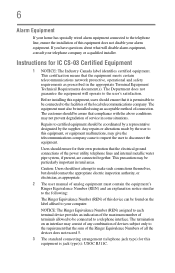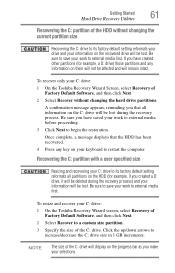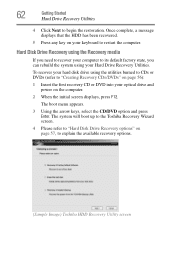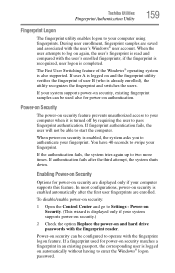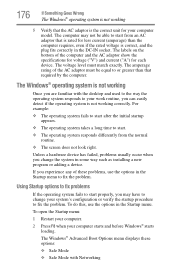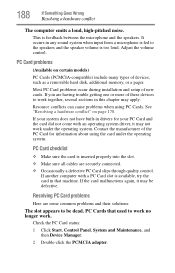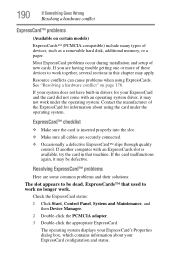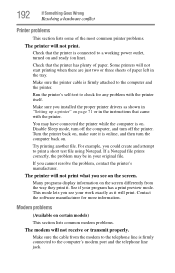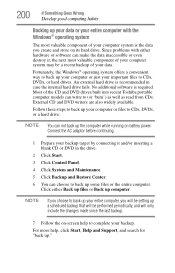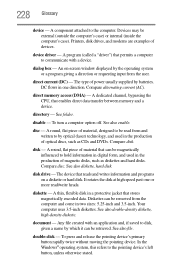Toshiba A215-S7433 - Satellite - Athlon 64 X2 1.8 GHz Support and Manuals
Get Help and Manuals for this Toshiba item

View All Support Options Below
Free Toshiba A215-S7433 manuals!
Problems with Toshiba A215-S7433?
Ask a Question
Free Toshiba A215-S7433 manuals!
Problems with Toshiba A215-S7433?
Ask a Question
Most Recent Toshiba A215-S7433 Questions
I Have A Toshiba 215-s7433 And It Turns On But The Screen Dont Come On
(Posted by Nclausi01 11 years ago)
Does Not Appear To Power Up.
My laptop does not appear to be powering up properly. The light for the power button shows that it i...
My laptop does not appear to be powering up properly. The light for the power button shows that it i...
(Posted by chelseabelmarez 12 years ago)
Popular Toshiba A215-S7433 Manual Pages
Toshiba A215-S7433 Reviews
We have not received any reviews for Toshiba yet.