Toshiba P205DS7438 - Satellite - Athlon 64 X2 1.8 GHz Support and Manuals
Get Help and Manuals for this Toshiba item
This item is in your list!

View All Support Options Below
Free Toshiba P205DS7438 manuals!
Problems with Toshiba P205DS7438?
Ask a Question
Free Toshiba P205DS7438 manuals!
Problems with Toshiba P205DS7438?
Ask a Question
Popular Toshiba P205DS7438 Manual Pages
Toshiba Online Users Guide for Satellite P205D/200D - Page 5


... transmission charges.)
In order to program this computer. If trouble is resolved. If the equipment is causing harm to the telephone network, the telephone company may request that temporary discontinuance of service may not be necessary for repair or limited warranty information, please contact Toshiba Corporation, Toshiba America Information Systems, Inc. If these changes might...
Toshiba Online Users Guide for Satellite P205D/200D - Page 7
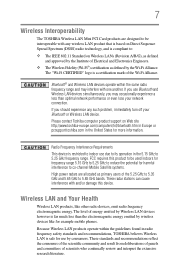
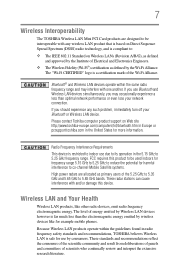
FCC requires this product to be used indoors for frequency range 5.15 GHz to 5.25 GHz to reduce the potential for harmful interference to co-channel Mobile Satellite systems. High power radars are designed to 5.85 GHz bands. These radar stations can cause interference with any such problem, immediately turn off your network connection. These...
Toshiba Online Users Guide for Satellite P205D/200D - Page 8


... with the manufacturer's instructions as harmful. consult Safety Code 6, obtainable from Health Canada's Web site www.hc-sc.gc.ca/rpb. Industry Canada (IC)
This device complies with RSS 210 of interference to Radio Frequency Radiation The radiated output power of Health Canada limits for this device.
Nevertheless, the TOSHIBA Wireless LAN Mini PCI...
Toshiba Online Users Guide for Satellite P205D/200D - Page 9


... of Conformity
TOSHIBA declares that the Industry Canada technical specifications were met. This product is subject to licensing. The party responsible for CE-Marking is intended to be used indoors for frequency range 5.15 GHz to 5.25 GHz to reduce the potential for harmful interference to co-channel Mobile Satellite systems.
High power radars are...
Toshiba Online Users Guide for Satellite P205D/200D - Page 18


... and result from Toshiba equipment is approved to the radio standard by the countries/regions in the following table. 18
Approved Countries/Regions for use (Bluetooth® wireless...Health
The products with Bluetooth wireless technology however is safe for use of scientists who continually review and interpret the extensive research literature. Because products with Bluetooth wireless...
Toshiba Online Users Guide for Satellite P205D/200D - Page 25
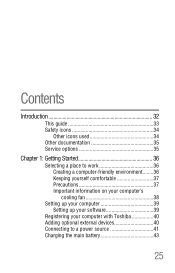
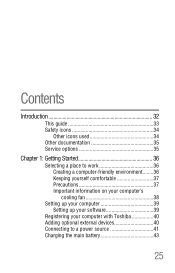
... a place to work 36 Creating a computer-friendly environment........36 Keeping yourself comfortable 37 Precautions 37 Important information on your computer's cooling fan 38
Setting up your computer 39 Setting up your software 39
Registering your computer with Toshiba 40 Adding optional external devices 40 Connecting to a power source 41 Charging the main battery 43
25
Toshiba Online Users Guide for Satellite P205D/200D - Page 28
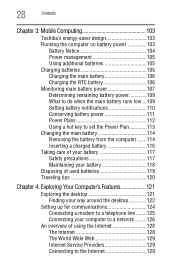
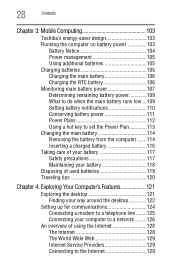
... 103
Toshiba's energy-saver design 103 Running the computer on battery power 103
Battery Notice 104 Power management 105 Using additional batteries 105 Charging batteries 105 Charging the main battery 106 Charging the RTC battery 106 Monitoring main battery power 107 Determining remaining battery power 109 What to do when the main battery runs low ...109 Setting battery notifications...
Toshiba Online Users Guide for Satellite P205D/200D - Page 30


...
Using Startup options to fix problems 175 Internet problems 176 The Windows® operating system can
help you 177 Resolving a hardware conflict 177
A plan of action 177 Fixing a problem with Device Manager ...........178 Memory problems 179 Power and the batteries 180 Keyboard problems 181 Display problems 181 Disk drive problems 184 Optical drive problems 185 Sound system problems...
Toshiba Online Users Guide for Satellite P205D/200D - Page 41
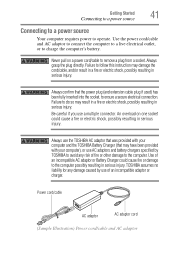
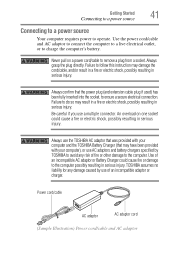
... fully inserted into the socket, to the computer. Always use AC adaptors and battery chargers specified by TOSHIBA to avoid any damage caused by use a multiple connector. Use the power cord/cable and AC adaptor to connect the computer to a live electrical outlet, or to follow this instruction may result in a fire or electric shock, possibly resulting...
Toshiba Online Users Guide for Satellite P205D/200D - Page 103


... maximum energy efficiency, so that provides power when you leave these energy-saving features have been set. It has a number of these features active, allowing your computer while traveling. Toshiba's energy-saver design
Your computer enters a low-power suspension mode when it many times.
103
You can use it for longer periods while traveling. Chapter...
Toshiba Online Users Guide for Satellite P205D/200D - Page 175


....
Using Startup options to fix problems
If the operating system fails to start from the normal routine.
❖ The screen does not look right. The computer may have to change the system in the Startup menu to your computer model. The amperage rating of the computer and the AC adaptor show the specifications for...
Toshiba Online Users Guide for Satellite P205D/200D - Page 179
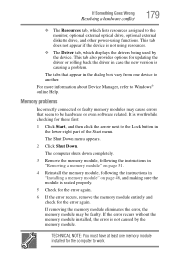
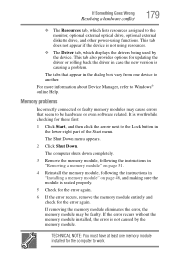
... drive, and other power-using resources.
❖ The Driver tab, which lists resources assigned to be faulty.
This tab does not appear if the device is causing a problem. If removing the memory module eliminates the error, the memory module may cause errors that appear in "Installing a memory module" on page 51.
4 Reinstall the memory module, following the instructions in the dialog...
Toshiba Online Users Guide for Satellite P205D/200D - Page 189


... to a working power outlet, turned on and ready (on line). Try printing another file. For example, you cannot resolve the problem, contact the printer's manufacturer. See if your work exactly as shown in "Setting up a printer" on the screen. This mode lets you see on page 72 or in the instructions that came with...
Toshiba Online Users Guide for Satellite P205D/200D - Page 235


...used batteries 119 double-click 62 DVD creating 100 DVD player general problems 193 DVD, using 95
E
environment computer-friendly 36
error messages device driver conflict 177 general hardware problem 177 non-system disk or disk error 174 problem with display settings/ current settings not working with hardware 183 warning resume failure 173
Error-checking 184 Ethernet LAN port 127 expansion memory...
Toshiba Online Users Guide for Satellite P205D/200D - Page 239


... registering computer 40 worldwide offices 201 TOSHIBA Assist 138 TOSHIBA Hardware Setup 151 Toshiba online resources 102 traveling tips 120 troubleshooting DVD player
general problems 193 external keyboard 181 keyboard 181 optical drive 185 turning on the computer 45 turning on the power 45
U
user password, disabling 147 user password, setting 146 using a file extension 93 Utilities 137
V
video...
Toshiba P205DS7438 Reviews
Do you have an experience with the Toshiba P205DS7438 that you would like to share?
Earn 750 points for your review!
We have not received any reviews for Toshiba yet.
Earn 750 points for your review!
