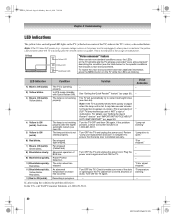Toshiba 62HM116 Support and Manuals
Get Help and Manuals for this Toshiba item

View All Support Options Below
Free Toshiba 62HM116 manuals!
Problems with Toshiba 62HM116?
Ask a Question
Free Toshiba 62HM116 manuals!
Problems with Toshiba 62HM116?
Ask a Question
Most Recent Toshiba 62HM116 Questions
62hmi116 No Screen
my 62hmi116 screen wont come on but sound is fine. After a min the tv turns on and off. Yellow or gr...
my 62hmi116 screen wont come on but sound is fine. After a min the tv turns on and off. Yellow or gr...
(Posted by Cdennis41cd 7 years ago)
After Few Minutes Of Operation The Unit Automatically Shut Down,
after few minutes in operation the unit automatically shut down, and wait for 5 to 10 minutes, turni...
after few minutes in operation the unit automatically shut down, and wait for 5 to 10 minutes, turni...
(Posted by amd810 9 years ago)
Yellow Blinking Light
The bulb went out so I have replaced the bulb twice and the problem is still there.the tv is a toshi...
The bulb went out so I have replaced the bulb twice and the problem is still there.the tv is a toshi...
(Posted by wes97701 9 years ago)
Toshiba 62hm116
My Toshiba 62HM116 wont turn show picture or sound. Is this repairable?
My Toshiba 62HM116 wont turn show picture or sound. Is this repairable?
(Posted by hcgonzalez5 10 years ago)
Firmware For Toshiba Projection Tv 62hm116
Is there a firmware i can download for Toshiba 62HM116?
Is there a firmware i can download for Toshiba 62HM116?
(Posted by alexw3k 11 years ago)
Popular Toshiba 62HM116 Manual Pages
Toshiba 62HM116 Reviews
We have not received any reviews for Toshiba yet.