Toshiba 40UL605 Support and Manuals
Get Help and Manuals for this Toshiba item
This item is in your list!

View All Support Options Below
Free Toshiba 40UL605 manuals!
Problems with Toshiba 40UL605?
Ask a Question
Free Toshiba 40UL605 manuals!
Problems with Toshiba 40UL605?
Ask a Question
Popular Toshiba 40UL605 Manual Pages
User Manual - Page 1
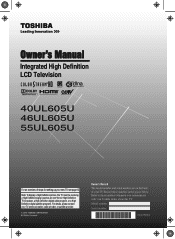
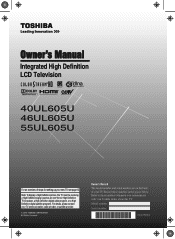
... numbers whenever you communicate with your TV. Model number: Serial number:
HDA51P4002I For details, please contact your TV antenna installer, cable provider, or satellite provider.
© 2010 TOSHIBA CORPORATION All Rights Reserved
Owner's Record The model number and serial number are on the back of steps for setting up your new TV, see page12. Refer to these numbers...
User Manual - Page 2
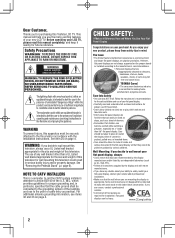
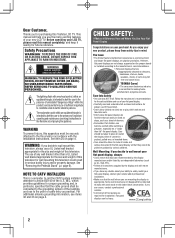
... of any doubts about your ability to safely install your flat panel display, contact your flat panel display.
• Carefully read this Toshiba LCD TV.
This manual will help you use of this apparatus must be securely attached to the floor/wall in accordance with furniture and television sets.
• Don't place flat panel displays on...
User Manual - Page 4
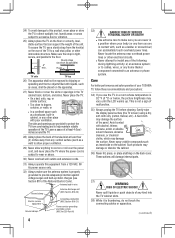
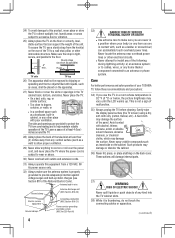
...
Ground clamps
Grounding conductors (NEC Section 810-21)
Power service grounding electrode system (NEC Art 250 Part-H)
4
33)
DANGER: RISK OF SERIOUS
PERSONAL INJURY OR DEATH!
• Use extreme care to make sure you are never in a position where your TOSHIBA TV, follow these recommendations and precautions:
34) If you are provided to protect...
User Manual - Page 5
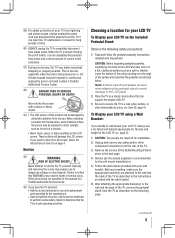
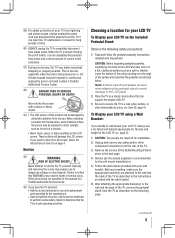
... Bracket:
If you need to clean the LCD screen, follow this manual to a Toshiba Authorized Service Center.
45) If you to a wall, pillar, surface, or other hazards.
Failure to follow the instructions in this WARNING may expose you have the TV serviced: • Ask the service technician to use only replacement parts specified by ultraviolet radiation from power and a minute...
User Manual - Page 9
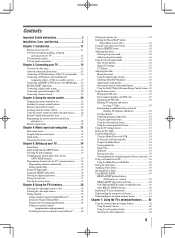
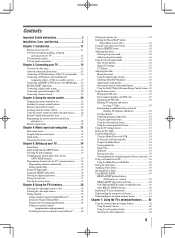
... functional key chart 27 Programming the remote control to control your
other devices 28 Remote control codes 29
Chapter 4: Menu layout and navigation 31
Main menu layout 31 Setup/Installation menu layout 32 Quick menu 33 Navigating the menu system 33
Chapter 5: Setting up your TV 34
Initial Setup 34 Quick Setup from the SETUP menu 34 Selecting the menu...
User Manual - Page 12


... to set up your TV and begin using the TV's features, see Chapter 10.
15 Enjoy your new TV!
12 THIS TYPE OF DAMAGE IS NOT COVERED UNDER THE TOSHIBA WARRANTY.
3 Do not plug in any power cords until AFTER you cannot turn on the remote control.
8 Program the remote control to the Troubleshooting Guide, Chapter 9.
14 For technical specifications...
User Manual - Page 19
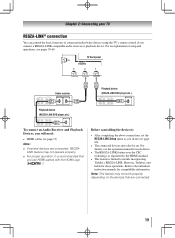
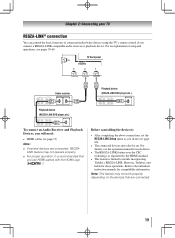
...connections, set . Refer to models incorporating Toshiba's REGZA-LINK. Chapter 2: Connecting your TV
REGZA-LINK® connection
You can control the basic functions of setup and operations, see the operation manual for...also be set the REGZA-LINK Setup menu as regulated by the HDMI standard.
• This feature is limited to the individual instruction manuals for those operations. TV back ...
User Manual - Page 35


... memory, you have to repeat the programming process again unless your area and store them in your Cable TV service lineup changes significantly.
Setting channel skip
To prevent certain channels from being viewed, channel positions can manually add or erase individual channels in the box.To remove the tick, press again. To add a channel...
User Manual - Page 49


... your device.
4無 To save the new settings, highlight Done and
press .
Highlight Retry and press .
Reenter the PIN code to analog broadcasts at the same dynamic range.
appears. To select the optical audio output format:
1無 Press and open the Sound menu. 2無 Highlight Audio Setup and press . 3無 In the Dolby Digital...
User Manual - Page 69


...255.
Your internet service provider should be between 0 and 255. Auto Setup:
1無 From the Setup menu, highlight Network Setup
and press .
2無 Press or to highlight Advanced Network
Setup, and press .... this TV is Off, set Auto Setup to highlight Default Gateway, and
edit in a way as IP Address.
8無 Press or to Off, and manually set the ...
User Manual - Page 71


... Upgrade
TOSHIBA may offer upgrades for the TV's software in order to access network features.
1無 From the Applications menu or press on the
remote control, highlight Widgets and press . The Widgets display will be able to watch the TV.
1無 From the Setup menu, highlight Software Upgrade
and press .
2無 Network Upgrade is being performed, you to deactivate Netflix service...
User Manual - Page 74


... the DLNA recognition server, it may not be able to be Off. The TV IP address must manually set up the Network"). The "Server" name is On. •• After starting the AP scan.
•• Read the AP's instruction manual. Wireless network problems •• Make sure the Dual Band WLAN Adapter
connection ( page 23...
User Manual - Page 77


... our Customer Support Web site "www.tacp.toshiba. IN SOME CASES, YOU MAY BE RESPONSIBLE FOR
DELIVERING THE PRODUCT TO A SERVICE CENTER.
Your Responsibility
Read the owner's manual thoroughly before operating this LCD Television and connected equipment; Labor service charges for set installation, setup, adjustment of customer controls, and installation or repair of instructions furnished by...
User Manual - Page 78


...WITH A NEW OR RECERTIFIED PART WITHOUT CHARGE TO YOU FOR PARTS OR LABOUR. Failure to : a. Labour charges for set installation, setup, adjustment of customer controls, and installation or repair of original retail purchase. Reception problems caused by inadequate antenna systems are not covered by TCL to original consumers in Canada. Service, repairs or replacement made necessary by persons...
User Manual - Page 80


... cover the costs of providing the source code.
80
To the extent permitted by contacting Toshiba Consumer Solutions at 1 800 2683404. There will be a charge to Obtain Warranty Services If, after following all of the operating instructions in this manual, checked the "Troubleshooting" section, and have visited www.toshiba.ca/support for additional information, you find that party...
Toshiba 40UL605 Reviews
Do you have an experience with the Toshiba 40UL605 that you would like to share?
Earn 750 points for your review!
We have not received any reviews for Toshiba yet.
Earn 750 points for your review!
