Toshiba 46VX700U Support and Manuals
Get Help and Manuals for this Toshiba item
This item is in your list!

View All Support Options Below
Free Toshiba 46VX700U manuals!
Problems with Toshiba 46VX700U?
Ask a Question
Free Toshiba 46VX700U manuals!
Problems with Toshiba 46VX700U?
Ask a Question
Toshiba 46VX700U Videos
Popular Toshiba 46VX700U Manual Pages
Brochure - Page 1


... Mode for Over-the-Air and Cable-in-the-Clear Digital Tuning 46VX700U
1080p HD LED TV with ClearFrame™ 120Hz and Net TV™1
• New Ultra-Thin Flush Front Cosmetic Design •...Pull-Down Option • 1080p Full HD CineSpeed® Display with LED Backlighting • 5,000,000:1 Dynamic Contrast Ratio • Net TV™ with HDMI®-CEC2 • High-Res PC Input (S-XGA...
Brochure - Page 2
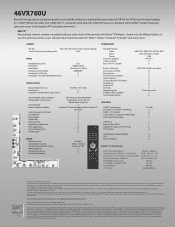
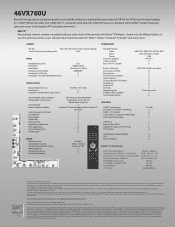
... connection, firmware update and/or additional bandwidth. Toshiba makes no representations or warranties about these services, which case, it cannot be discontinued at any time and may require the creation of a user account through a computer with stand) Unit Dimensions (WHD) in the United States. ENERGY STAR is a registered trademark of HDMI®-CEC feature requires an...
User Manual - Page 2
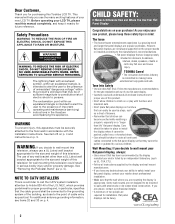
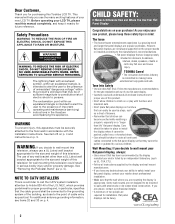
... watching a program, especially on or play with the installation instructions. The use the many exciting features of uninsulated "dangerous voltage" within an equilateral triangle, is a growing trend and larger flat panel display.
NO USER-SERVICEABLE PARTS INSIDE. WARNING: If you use of any doubts about professional installation.
• Make sure that the wall where you...
User Manual - Page 4
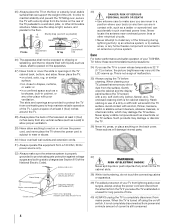
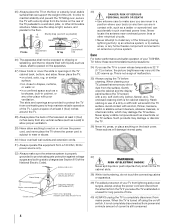
... touch the connecting cables or apparatus.
39) For added protection of your TOSHIBA TV, follow these recommendations and precautions:
34) If you are in contact with, such as a ladder or screwdriver) can support the weight of time.
40) ALWAYS unplug the TV to dripping or splashing, and that can accidentally touch overhead power lines...
User Manual - Page 20
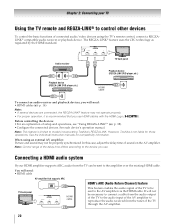
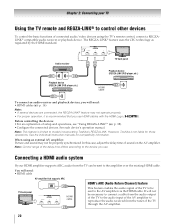
...
When using the TV's remote control, connect a REGZALINK® compatible audio receiver or playback device. In this case, adjust the delay time of setup and operations, see "Using REGZA-LINK®" (- See the individual instruction manuals for those operations.
The REGZA-LINK® feature uses the CEC technology as regulated by the HDMI standard.
However, Toshiba is limited...
User Manual - Page 42


... b to On. Chapter 6: Basic features
Setting the timer to turn on the TV Setting the sleep timer
You can set the TV to
green (-
Off: Turns off : Press [.
OK 2 Set these options to your preferences:
Item
Description
On Timer LED
A state of time from now when you do not operate the TV for 1 hour after a specific amount of time (maximum...
User Manual - Page 44


... PIN code (if PIN code has been set )
To close the screen: Press again. To cancel the reset: Press C or c to Factory Defaults
You can be moved to display support information containing
Web/Customer service numbers for US, Canada and Mexico. The last position will be changed.
1 Y > SETUP > Reset TV > .
Resetting to select No. Note: By upgrading, the...
User Manual - Page 53


...TV sound) feature is displayed.
To mute the audio without activating the closed captioning, press Z to set to Off when you select MUTE mode, the closed caption feature becomes active if the TV...when an analog channel is set the volume to the digital .... Press O.
When the TV receives a stereo or SAP... audio system to the TV's DIGITAL AUDIO OUT terminal... leave the TV in the SOUND...
User Manual - Page 60


... > . OK
A screen will start when download
succeeds. Note: If
is being performed. • Do not turn off the TV during upgrading.
1 Y > SETUP > Software Upgrade > . AAA|
A a 1@
ABCDE FG H I J K LMN OP QR S T U VWX Y Z
Input operation on each internet service. G
Moves the cursor to the previous screen. YELLOW
Chooses an accented version of a character string. BLUE
Saves changes...
User Manual - Page 76


...box onscreen
• The closed caption feature to the channel memory (- Other problems
• If your TV's problem is properly set to Off (-
Press p. • Replace the remote control's batteries. •...processing within the TV, video processing in an attached gaming system, and video processing or different compression rates used by broadcasters in this Troubleshooting section or the...
User Manual - Page 85


... some keys are listed for your device).
6 To control the TV, press TV. 7 If your VCR does not respond to the codes for your
VCR brand, and has a switch labeled VCR1/VCR2, set the switch to test the code. Note: To operate a non-Toshiba device or a Toshiba device that the remote control is complete, test all necessary...
User Manual - Page 94
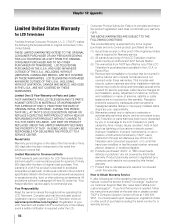
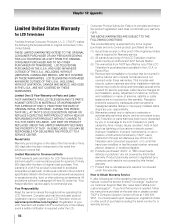
... outlined in the product's specification listed in the Owner's manual as well as limited above, and do not provide for direct and immediate access to the product for service purposes.
Labor service charges for set installation, setup, adjustment of customer controls, and installation or repair of antenna, satellite or cable systems are not covered by this warranty.
AND USED ANYWHERE...
User Manual - Page 95


..., REPAIR OR REPLACE A DEFECTIVE PART WITH A NEW OR RECERTIFIED PART WITHOUT CHARGE TO YOU FOR PARTS OR LABOUR. Chapter 10: Appendix
ALL WARRANTIES IMPLIED BY THE LAW OF ANY STATE OF THE U.S.A., INCLUDING THE IMPLIED WARRANTIES OF MERCHANTABILITY AND FITNESS FOR A PARTICULAR PURPOSE, ARE EXPRESSLY LIMITED TO THE DURATION OF THE LIMITED WARRANTIES SET FORTH ABOVE. THIS WARRANTY GIVES YOU SPECIFIC...
User Manual - Page 96
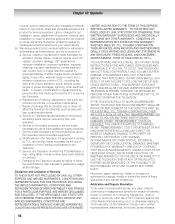
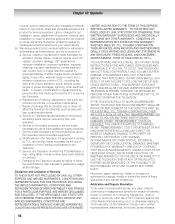
... FOR ANY DAMAGES, MONEY, REIMBURSEMENT, COSTS OR EXPENSES. Reception problems caused by inadequate antenna systems are not covered by these warranties in any manner whatsoever. d. Service on Toshiba-branded accessory items (such accessory items may be covered by failure to follow the specifications, User manuals or guides as limited above, and do not provide for direct and...
User Manual - Page 97
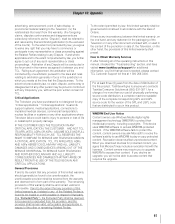
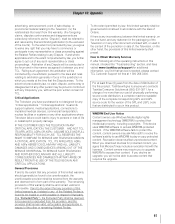
... be severed from the warranty and deemed not to form part of the warranty. For at (800...warranty shall be governed and construed in this manual, checked the "Troubleshooting" section, and have visited www.toshiba.ca/support...Warranty Services
If, after following all of the operating instructions in accordance with the licenses. When you download licenses for the version of the GPL and LGPL code...
Toshiba 46VX700U Reviews
Do you have an experience with the Toshiba 46VX700U that you would like to share?
Earn 750 points for your review!
We have not received any reviews for Toshiba yet.
Earn 750 points for your review!

