Toshiba 32L1400U1 Support and Manuals
Get Help and Manuals for this Toshiba item
This item is in your list!

View All Support Options Below
Free Toshiba 32L1400U1 manuals!
Problems with Toshiba 32L1400U1?
Ask a Question
Free Toshiba 32L1400U1 manuals!
Problems with Toshiba 32L1400U1?
Ask a Question
Most Recent Toshiba 32L1400U1 Questions
Popular Toshiba 32L1400U1 Manual Pages
Detailed Specs for Model 32L1400U - Page 1


... stand, the 32" L1400U is the ideal slim LED TV for your home. Equipped with natural shadows and highlights
ColorMaster™ for complete sixcolor management control of hue, saturation and brightness
Stunning digital picture quality available from a TV. Modern Curved Corner Design
in the bedroom. 32L1400U LED HD TV
PERFECT MIX OF QUALITY & VALUE. The Toshiba 32" L1400U is...
User's Guide for L1400 Series TV's - Page 2
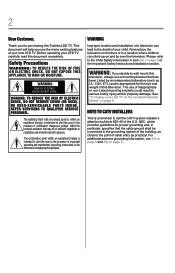
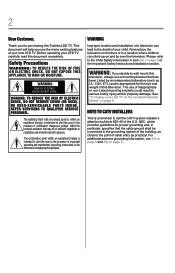
2
Dear Customer,
Thank you for the size and weight of the Important Safety Instructions/Installation section. WARNING
RISK OF ELECTRIC SHOCK DO NOT OPEN. NO USER-SERVICEABLE PARTS INSIDE. The exclamation point within an equilateral triangle is intended to alert the user to the presence of your LED TV on the included Pedestal Stand:" on page 6
NOTE TO CATV...
User's Guide for L1400 Series TV's - Page 6


... you need to clean the LCD screen, follow this manual to a Toshiba Authorized Service Provider.
46) If you to direct sunlight, such as a quilt or blanket. If these instructions could result in serious injury and/or permanent damage to follow the pedestal assembly instructions included with your LED TV using a dry, soft cloth (cotton, flannel, etc.). To...
User's Guide for L1400 Series TV's - Page 11


... Navigation 39
Main menu layout 39 Navigating the menu system 41
Chapter 5: Setting up your TV 42
Initial Setup 42 Installation setup selection 43 Storing channels in memory (optional 44 Auto Tuning 44 Manual Tuning 46 Setting channel skip 46 Setting the AV input mode 47 Setting the time zone 47 Viewing the system status 48
Resetting Factory Defaults...
User's Guide for L1400 Series TV's - Page 14
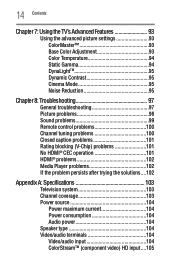
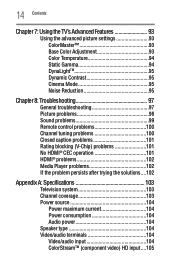
... 7: Using the TV's Advanced Features 93
Using the advanced picture settings 93 ColorMaster 93 Base Color Adjustment 93 Color Temperature 94 Static Gamma 94 DynaLightTM 95 Dynamic Contrast 95 Cinema Mode 95 Noise Reduction 95
Chapter 8: Troubleshooting 97
General troubleshooting 97 Picture problems 98 Sound problems 99 Remote control problems 100 Channel tuning problems 100 Closed...
User's Guide for L1400 Series TV's - Page 17
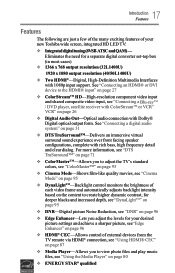
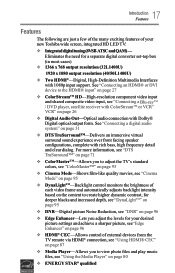
... an immersive virtual surround sound experience over front facing speaker configurations, complete with 1080p input support. Eliminates the need for your new Toshiba wide screen, integrated HD LED TV:
v Integrated digital tuning...adjust the levels for a separate digital converter set-top box (in most cases)
v 1366 x 768 output resolution (32L1400U)
1920 x 1080 output resolution (40/50L1400U)...
User's Guide for L1400 Series TV's - Page 18
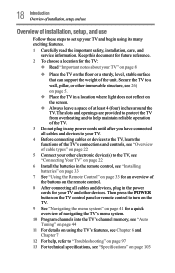
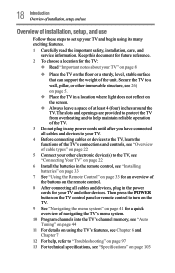
... can support the weight of the unit. Then press the POWER button on the TV control panel or remote control to turn on the TV.
9 See "Navigating the menu system" on using its many exciting features.
1 Carefully read the important safety, installation, care, and service information. Secure the TV to "Troubleshooting" on page 97 13 For technical specifications...
User's Guide for L1400 Series TV's - Page 44


... in memory (optional)
To make sure your new settings. v To tune the TV to a channel not programmed in the channel memory,...again unless your area and store them in your Cable TV service lineup changes significantly. This is configured for Antenna.
44 ....
(Sample Image) Channel tuning menu - Auto Tuning
You can manually add or erase individual channels from memory. v The automatic channel ...
User's Guide for L1400 Series TV's - Page 47


... buttons to select Video or ColorStream
HD, and then press the ENTER button to save your TV
Setting the time zone
To add a channel to the channel memory: v Highlight the checked box... specific channels so that they can set the time zone: 1 In the Installation menu, highlight Time Zone, and press the
ENTER button. 47 Setting up your new setting. Setting the time zone
The Time Zone setup allows...
User's Guide for L1400 Series TV's - Page 69


69 Setting up your TV
Adjusting the audio
If you to output high-fidelity stereo sound. DTS TruSurround Sound Mode Stable Sound
Standard Off
Digital Audio Output
(Sample Image) Sound menu - Selecting stereo/SAP broadcasts
The multi-channel TV sound (MTS) feature allows you modify items in stereo sound: 1 Press the MENU button and open the Sound menu. 2 Highlight Digital Audio...
User's Guide for L1400 Series TV's - Page 97
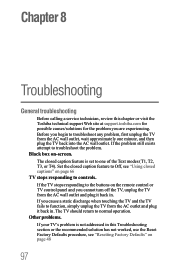
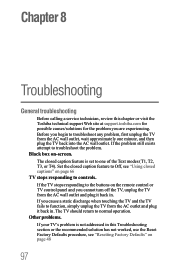
... not addressed in this chapter or visit the Toshiba technical support Web site at support.toshiba.com for possible causes/solutions for the problem you begin to normal operation. Other problems. If your TV's problem is set to troubleshoot the problem. If the problem still exists attempt to one minute, and then plug the TV back into the AC wall outlet. If the...
User's Guide for L1400 Series TV's - Page 107
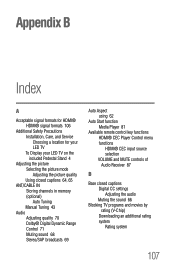
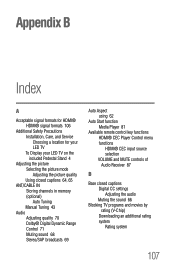
...Installation, Care, and Service Choosing a location for your LED TV To Display your LED TV on the included Pedestal Stand 4
Adjusting the picture Selecting the picture mode Adjusting the picture quality Using closed captions 64, 65
ANT/CABLE IN Storing channels in memory (optional) Auto Tuning Manual... CC settings Adjusting the audio Muting the sound 66
Blocking TV programs and movies by rating...
User's Guide for L1400 Series TV's - Page 110
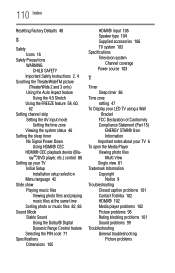
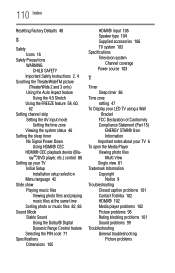
... timer 86
Time zone setting 47
To Display your LED TV using a Wall Bracket
FCC Declaration of Conformity Compliance Statement (Part 15)
ENERGY STAR® User Information Important notes about your TV 6 To open the Media Player Viewing photo files Multi View Single view 81 Trademark Information Copyright Notice 9 Troubleshooting Closed caption problems 101 Contact Toshiba 102 HDMI®...
Resource Guide for models 32L1400U/M, 40L1400U/U1, and 50L1400U - Page 1


Integrated High Definition LED Television Resource Guide
32/40/50L1400U (United States model) 32/40/50L1400UC (Canada model) 32/40/50L1400UM (Mexico model)
Dear Customer, Thank you for additional details.
WARNING RISK OF ELECTRIC SHOCK
DO NOT OPEN. NO USER-SERVICEABLE PARTS INSIDE. Contacto.aspx?ID=SPT"
Owner's Record The model number and serial number are on the back and side of the...
Resource Guide for models 32L1400U/M, 40L1400U/U1, and 50L1400U - Page 2


... FROM ANY TECHNICAL OR TYPOGRAPHICAL ERRORS OR OMISSIONS CONTAINED HEREIN OR FOR DISCREPANCIES BETWEEN THE PRODUCT AND THE MANUAL. Selects the video input source, see the "Muting the sound" section in this TV. Accesses closed captions" section in the User's Guide. Closes on -screen.
Controls the HDMI® CEC compatible devices. Toshiba Support
If you are trademarks or...
Toshiba 32L1400U1 Reviews
Do you have an experience with the Toshiba 32L1400U1 that you would like to share?
Earn 750 points for your review!
We have not received any reviews for Toshiba yet.
Earn 750 points for your review!
