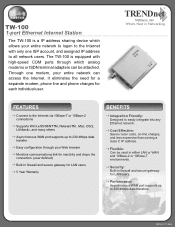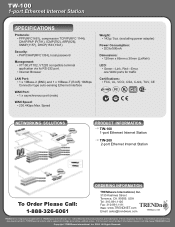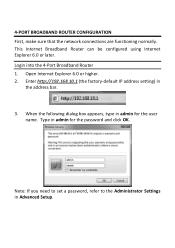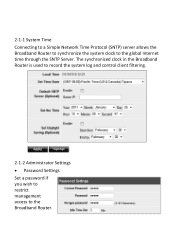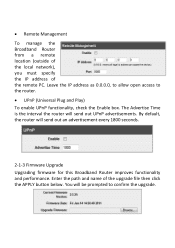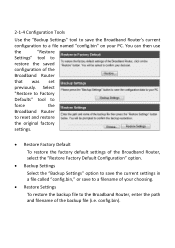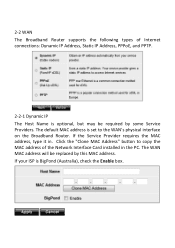TRENDnet TW-100 Support and Manuals
Get Help and Manuals for this TRENDnet item

View All Support Options Below
Free TRENDnet TW-100 manuals!
Problems with TRENDnet TW-100?
Ask a Question
Free TRENDnet TW-100 manuals!
Problems with TRENDnet TW-100?
Ask a Question
Most Recent TRENDnet TW-100 Questions
Where Can I Get A Clear Tech Cttw100 Typewriter Ribbon.
(Posted by jameststuckey 10 years ago)
What Other Ribbons Can Be Used On This Typewriter?
(Posted by dmdavemcgraw 11 years ago)
Clear Tech Cttw100
How can I contact the company that manufactors these machines. I need to know if it has a spell chec...
How can I contact the company that manufactors these machines. I need to know if it has a spell chec...
(Posted by scifly1 11 years ago)
TRENDnet TW-100 Videos
Popular TRENDnet TW-100 Manual Pages
TRENDnet TW-100 Reviews
We have not received any reviews for TRENDnet yet.