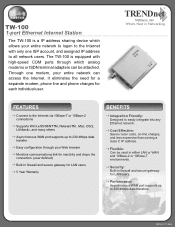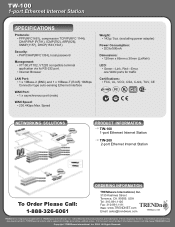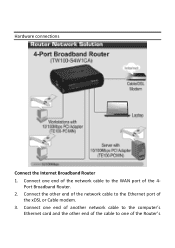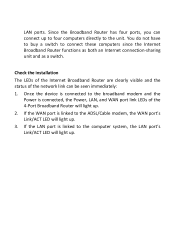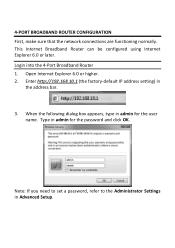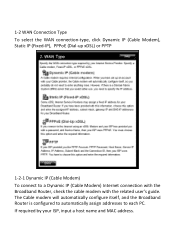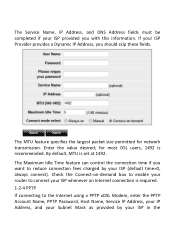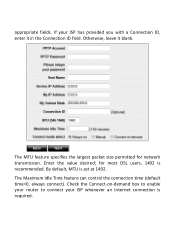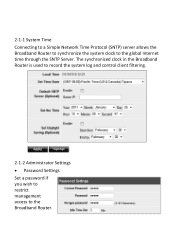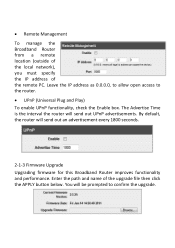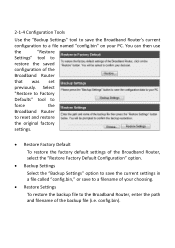TRENDnet TW-100 Support Question
Find answers below for this question about TRENDnet TW-100.Need a TRENDnet TW-100 manual? We have 3 online manuals for this item!
Question posted by pearlaalcan27 on February 24th, 2018
Bold Strike Key
Current Answers
Answer #1: Posted by BusterDoogen on February 24th, 2018 10:28 AM
I hope this is helpful to you!
Please respond to my effort to provide you with the best possible solution by using the "Acceptable Solution" and/or the "Helpful" buttons when the answer has proven to be helpful. Please feel free to submit further info for your question, if a solution was not provided. I appreciate the opportunity to serve you!
Related TRENDnet TW-100 Manual Pages
Similar Questions
What are the valve clearances for a TW 200 UTV for my 2010 Trail Wagon 200 series UTV?
How can I obrain a manual for a clear tech CT TW 100 typewriter?
i have forget my router password, now how to change my router password?
Is therre a location in Houston where I can purchase this product? (clear tech - ct tw 100)