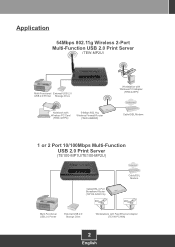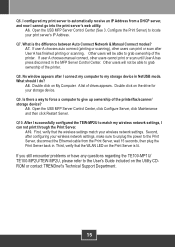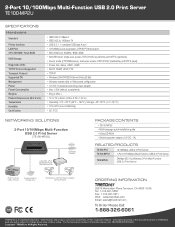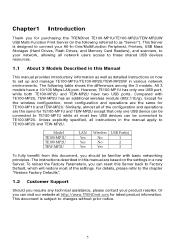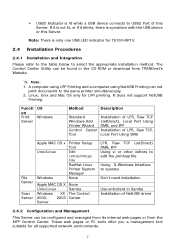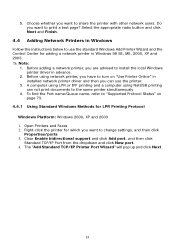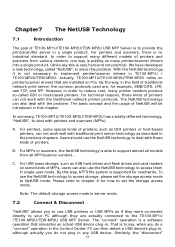TRENDnet TE100-MP2U Support and Manuals
Get Help and Manuals for this TRENDnet item

View All Support Options Below
Free TRENDnet TE100-MP2U manuals!
Problems with TRENDnet TE100-MP2U?
Ask a Question
Free TRENDnet TE100-MP2U manuals!
Problems with TRENDnet TE100-MP2U?
Ask a Question
Most Recent TRENDnet TE100-MP2U Questions
Popular TRENDnet TE100-MP2U Manual Pages
TRENDnet TE100-MP2U Reviews
We have not received any reviews for TRENDnet yet.