TRENDnet TE100-P2U1P Support and Manuals
Get Help and Manuals for this TRENDnet item
This item is in your list!

View All Support Options Below
Free TRENDnet TE100-P2U1P manuals!
Problems with TRENDnet TE100-P2U1P?
Ask a Question
Free TRENDnet TE100-P2U1P manuals!
Problems with TRENDnet TE100-P2U1P?
Ask a Question
Most Recent TRENDnet TE100-P2U1P Questions
Popular TRENDnet TE100-P2U1P Manual Pages
Manual - Page 3


... FROM EMBEDDED WEB SERVER 26
OVERVIEW...26 USING EMBEDDED WEB SERVER ...26 SETUP MENU ...32 INSTALLING PRINT SERVER ON NETWARE 4.X/5.X 36 SETTING UP A MACINTOSH COMPUTER 39
6. PRINT SERVER INSTALLATION 6
PREPARATION ...6 CONFIGURATION SOLUTION TABLE 6
3.THE SETUP UTILITY FOR WINDOWS-BASED 7
INSTALLING THE SETUP WIZARD ...8 USING PSADMIN...14 WIZARD ...14 MANUAL SETUP ...16 REFRESH...19...
Manual - Page 6


... Features
TE100-P2U1P (2-USB & 1-Parallel Port) Print Server
˙1 Bi-direction parallel port (IEEE 1284) for port 1(PID1) ˙2 USB 1.1 ports for port 2, 3(PID2, 3) ˙Fast Ethernet network port: RJ-45 for Netware, Windows 95/98/Me/NT/2000/XP/2003, User's Guide ˙One external AC power adapter ˙One Quick Installation Guide ˙Built-in Reset Button...
Manual - Page 17


...The IP address must meet the IP addressing requirements of gateway. 6 When done, click OK button. If you would like to manually specify an IP address to the device, please skip to obtain IP-related settings automatically from DHCP server". This option allows the print server to the following step.
3 In the IP Address option, type an IP address for the print server. This setting, by default, is...
Manual - Page 20


... default value is optional
18 Note: 1.Once this option is disabled. This value is enabled, the following IP address, Subnet Mask, Gateway will be grayed out and are not available for editing.
2.While the print server supports DHCP, we strongly recommend you manually specify a subnet mask to the print server. Specify an IP address: IP Address: This option shows the print server's current IP...
Manual - Page 36


....
Bi-directional: This option allows you should to input password box. There are two ways to select this password to remember this option, includes Disable or Auto Detect. TCP/IP Status:
1. Printer Setup 1. Click Setup, it then appears the sub-menu. 2.
˙Password: The default password is completed from the print server, you to select the bi-directional of the...
Manual - Page 38


... to input encrypted password from selected print server. By default, the bindery context will automatically set up the Bindery Emulation function for you install the NetWare file server for servicing of print queues.
Polling Time: The time interval in the Context box. The print server login to NetWare server that administrator set on NetWare 4.x/5.x
Due to setup Bindery environment...
Manual - Page 41


... widely used in this installation. If you are using your printer vendor. SNMP Setup
TCP/IP networks use the Generic PPD if you can access the print server device by using a PostScript printer you do not need to , as Hewlett-Packard's OpenView. The Chooser window then displays PRINT SERVER (s) featuring the support for
39 The Chooser window then displays an...
Manual - Page 45


.... 2. If the IPX/SPX-compatible Protocol is not already installed, click Add. 4. Select Protocol and click Add. 5. 6.
Click Start, point to Settings, and select Control Panel. 2. Select Microsoft from the Manufacturers list. 6. Specify an IP address, Subnet Mask, and Gateway address or specific "Obtain IP
address automatically", if a DHCP server is available on the
screen.
43
Manual - Page 47


... the Node ID, located on the back of the print server's ports from the list, which is not installed, no print server will be displayed along with its Node ID, as shown in the following picture. 15. Select one of the print server unit). Then please select TCP/IP or NetBEUI alternatively.
45
The Add Port box will...
Manual - Page 49


... to install a print server on a TCP/IP network is disabled. Each method will appear, Select My Computer and click Next. 4. Click Add Port.
47 You can function. This
applies to the print server. DHCP
The print server supports DHCP feature, allowing the print server to Settings, and select Printer. 2. By default, the print server's DHCP function is to assign the print server an IP address...
Manual - Page 50


... is installed, Windows can print a test page so you
can confirm that server box, type in the Name or address of printer or print queue on that the printer is set up properly.", Select Yes (Recommended) and click Finish. 13. Type in the IP address assigned to the print server in ... 5. In the Printer Ports box, select Close. 9. From the Printer Ports box as shown in default and click Next. 12.
Manual - Page 51
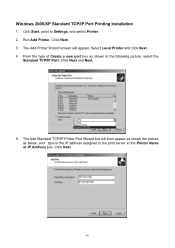
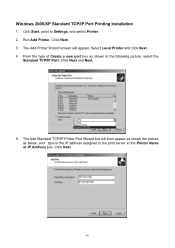
From the type of Create a new port box as below, and type in the IP address assigned to Settings, and select Printer. 2. Run Add Printer, Click Next. 3. Click Start, point to the print server in the following picture, select the
Standard TCP/IP Port, Click Next and Next.
5. The Add Printer Wizard screen will then appear as...
Manual - Page 54


... Installation
After the IP address is assigned, the Print Server is ready to retrieve the Print Server's configuration file.
Type "tftp < Print server's IP address>" For example: tftp 192.72.214.103
At the tftp prompt, type "get config.txt" to be configured. Answer the questions as follows:
a. Login root
2. When done, save the new configuration file back to your UNIX manuals...
Manual - Page 66


... interface card and select Manual Frame Type Detection. 7. Select Services. 6. Select your Windows NT server that is used as a router, select Start from the bottom left
hand corner of the screen.
2. Select the NWLink IPX/SPX Compatible Transport. 5. Print Port Related Problems
Printing data failure may be caused by a loose connection of the print server to the Centronics parallel...
Manual - Page 72


... a network problem.
The Print server name specified and stored in the print server memory doesn't match the
same one set in PCONSOLE. 3. Install the proper printer driver.
Solutions
1.Check the network cabling, especially from the workstation running PSAdmin. 3.
The network cable or power adapter connected to the print server unit.
2.Run the PSAdmin and upgrade the print server again...
TRENDnet TE100-P2U1P Reviews
Do you have an experience with the TRENDnet TE100-P2U1P that you would like to share?
Earn 750 points for your review!
We have not received any reviews for TRENDnet yet.
Earn 750 points for your review!
