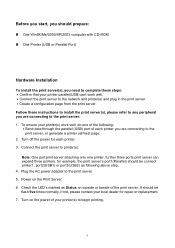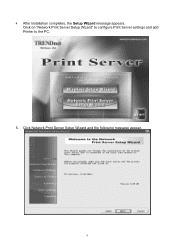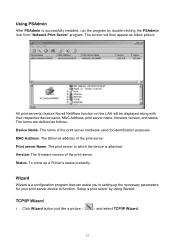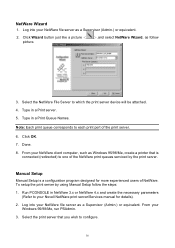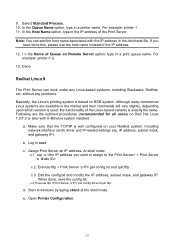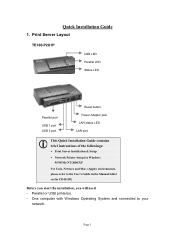TRENDnet TE100-P2U1P Support Question
Find answers below for this question about TRENDnet TE100-P2U1P.Need a TRENDnet TE100-P2U1P manual? We have 2 online manuals for this item!
Question posted by dalewalters on September 20th, 2012
Where Can I Download Drivers For Windows7 Machines?
The person who posted this question about this TRENDnet product did not include a detailed explanation. Please use the "Request More Information" button to the right if more details would help you to answer this question.
Current Answers
Related TRENDnet TE100-P2U1P Manual Pages
Similar Questions
Windows 8.1 Driver
TFM-651U modem: Is any driver for Windows 8.1 available? The modem with stadard driver for (for Win7...
TFM-651U modem: Is any driver for Windows 8.1 available? The modem with stadard driver for (for Win7...
(Posted by bednarm 9 years ago)
Trendnet Tew-603pi X64 Windows7
Does this device can work properly with windows7 x64 I tried standart drivers from official site bu ...
Does this device can work properly with windows7 x64 I tried standart drivers from official site bu ...
(Posted by sasha29417 10 years ago)
I Just Want To Download The Tew 644 Ub Driver Only. Can You Send Me Just The Dri
(Posted by chuckprio 11 years ago)
Te100-mp1un Driver For 64-bit Windows 7
I need Trendnet TE-100MP1U printserver driver for 64-bit Windows 7. Please help me!
I need Trendnet TE-100MP1U printserver driver for 64-bit Windows 7. Please help me!
(Posted by olevtalumaa 12 years ago)