TRENDnet TE100-MP1U - Multi-Function Print Server Support and Manuals
Get Help and Manuals for this TRENDnet item
This item is in your list!

View All Support Options Below
Free TRENDnet TE100-MP1U manuals!
Problems with TRENDnet TE100-MP1U?
Ask a Question
Free TRENDnet TE100-MP1U manuals!
Problems with TRENDnet TE100-MP1U?
Ask a Question
Popular TRENDnet TE100-MP1U Manual Pages
Datasheet - Page 1


.... • Supports auto-connect for printing and scanning • Email notification for adding/removing USB devices or system error messages • Compliant with Windows 2000/XP/2003 Server/Vista (32-Bit) operating systems • Windows based utility program and Web based configuration • Built-in flash memory for easy firmware upgrade • 5 year limited warranty
TE100-MP1U
rev:11.06...
Datasheet - Page 2


... names are trademarks of their respective holders. Copyright © TRENDnet. 1-Port 10/100Mbps Multi-Function USB 2.0 Print Server
TE100-MP1U
SPECIFICATIONS
Hardware
Standard
Printer Interface LAN Port CPU/ SDRAM / Flash ROM
USB Storage
Diagnostic LEDs TCP/IP Protocol Supported Transport Protocol Supported OS Management Power Power Consumption Weights Product Dimensions (W x H x D) Temperature...
Quick Installation Guide - Page 3


TE100-MP1U/TE100-MP2U/
TEW-MP2U ? Utility CD-ROM ? Do not install MFP Server Control Center, connect printer to print server and connect the computer to the print server until instructed to use your multi-function printer.
1
English Before You Start
Package Contents ? CPU: 300Mhz or above/ 800Mhz or above (Window Vista) ? Windows 2000/XP(32/64-bit)/2003 Server/Vista (32/64-bit) Note: 1. ...
Quick Installation Guide - Page 4
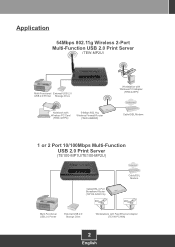
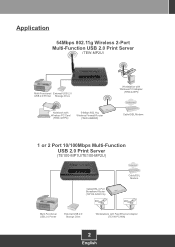
....11g Wireless 2-Port Multi-Function USB 2.0 Print Server
(TEW-MP2U)
Multi-Functional External USB 2.0 USB 2.0 Printer Storage Drive
Notebook with Wireless PC Card
(TEW-421PC)
54Mbps 802.11g Wireless Firewall Router
(TEW-432BRP)
Workstation with Wireless PCI Adapter
(TEW-423PI)
Internet
Cable/DSL Modem
1 or 2 Port 10/100Mbps Multi-Function USB 2.0 Print Server
(TE100-MP1U/TE100-MP2U)
Internet...
Quick Installation Guide - Page 7
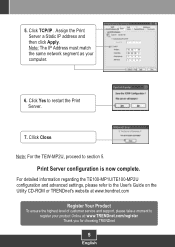
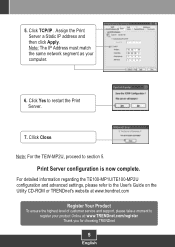
... Print Server.
7.
Assign the Print Server a Static IP address and then click Apply.
5. Click Yes to section 5.
For detailed information regarding the TE100-MP1U/TE100-MP2U configuration and advanced settings, please refer to the User's Guide on the Utility CD-ROM or TRENDnet's website at www.trendnet.com
Register Your Product
To ensure the highest level of customer service and support...
User's Guide - Page 5
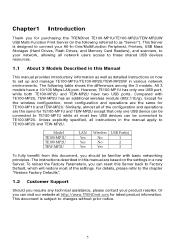
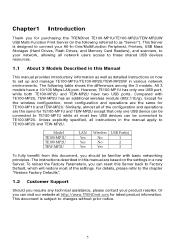
... almost all of the settings. Unless explicitly specified, all network users access to TE100-MP2U. To reload the Factory Parameters, you can reset this document, you should be connected to these shared USB devices resources.
1.1 About 3 Models Described in this manual are the same for purchasing the TRENDnet TE100-MP1U/TE100-MP2U/TEW-MP2UW USB Multi-Function Print Server (in the following...
User's Guide - Page 7
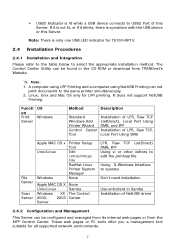
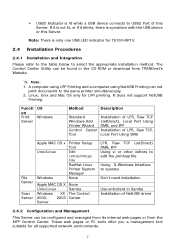
...download from the MFP Control Center. Functi on Print Server
OS Windows
Method
Description
Standard Windows Add Printer Wizard Control Center Tool
Installation of LPR, Raw TCP (JetDirect), Local Port Using SMB, and IPP Installation of LPR, Raw TCP, Local Port Using SMB
File Server
Scan Server
Apple MAC OS x Unix/Linux
Windows
Printer Setup Tool Edit /etc/printcap File RedHat Linux Printer...
User's Guide - Page 21


... a static IP address you use some parallel printers and use Parallel-to-USB cables to connect the printers), the default printer names are named as "LaserJet 303". 2. The system will be set as USBx_DyPz, where USBx represents the USBx port, Dy represents the y-th Disk (in particular to USB1 port and USB2 port.
3.4.2 Storage Names The local drives of USB Device
3.4.1 Printer Names 1. Click...
User's Guide - Page 24
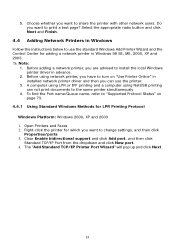
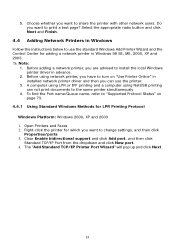
... support and click Add port, and then click
Standard TCP/IP Port from the dropdown and click New port. 4. Right-click the printer for adding a network printer in Windows
Follow the instructions below to use the printer.
3. Do you are advised to print a test page? Before adding a network printer, you want to install the local Windows printer driver in installed network printer driver...
User's Guide - Page 29


...default Port
29 Select the desired printer driver and click Set Port to Printer.
5. Click Custom/settings. 8. The "Add Standard TCP/IP Printer Port Wizard" will pop up and click Next. 5. If you cannot find any printer driver in Printer List, please install your Windows PC such
Internet PC, you must enter the Server's IP address in printer port box. 3. Clear Enable bidirectional support...
User's Guide - Page 33


...Print/File
server in the Printer Ports box.
5. in advance and then you want to know exact path). For example: if you must
login to your printer driver first or click Add New Printer to install the printer driver.
4.4.5 Using Standard Windows Methods for which you may use SMB on Windows 98 SE/ME with the following format: "\\ Server's Server Name\printer name" or "\\ Server's IP address...
User's Guide - Page 56


... the
server names and IP addresses all of the TE100-MP1U/TE100-MP2U/TEW-MP2U Servers (in "disconnect" state (that is, no PC get the ownership of that printer.) when a print job with the NetUSB printing, as long as the printer is in blue) on the TE100-MP1U/TE100-MP2U/TEW-MP2U and the USB device. B. Run the Control Center.
Before using DHCP) of the
USB port...
User's Guide - Page 58


... Printer" button and choose "Set Auto-Connect Printer".
On the right side of installation, until the driver installation finished. B. After the installation, you can see the information of the USB device. G. PC will appear.
58
If the USB device is a MFP, you can see a new printer and a new scanner from the "Control Panel".
7.3.2
NetUSB Printing
After the driver is installed...
User's Guide - Page 84


...@trendnet.com z SysName: TRENDnet TE100-MP1U (or TE100-MP2U or TEW-MP2U) USB MFP Server z SysLocation: www.trendnet.com z EnableAuthenTrap: 2 (disable) z SNMPv3: Disabled - Set Maximum Session Number: 5 (Enabled) - Server Authentication: Enabled - FTP Port: 21 - z Code Page of File Server: Western European
TCP/IP z Automatically get IP by DHCP: Enabled - Manual DNS: None (Disabled). Default...
User's Guide - Page 89


... Default of the
parameters and settings to restart the Server.
89 Perform a TFTP server. You can upgrade new firmware using any TFTP client tool. Note: After performing the tasks mentioned above, you have to plug off the power adaptor and then plug in the power adaptor) the Server until USB1 and USB2 LED indicators simultaneously blink. (For TE100-MP1U...
TRENDnet TE100-MP1U Reviews
Do you have an experience with the TRENDnet TE100-MP1U that you would like to share?
Earn 750 points for your review!
We have not received any reviews for TRENDnet yet.
Earn 750 points for your review!
