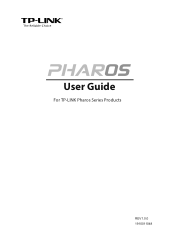TP-Link CPE520 Support and Manuals
Get Help and Manuals for this TP-Link item
This item is in your list!

View All Support Options Below
Free TP-Link CPE520 manuals!
Problems with TP-Link CPE520?
Ask a Question
Free TP-Link CPE520 manuals!
Problems with TP-Link CPE520?
Ask a Question
Popular TP-Link CPE520 Manual Pages
CPE510 V1 UG - Page 4


...
is TP-LINK's next generation outdoor product series dedicated to access the PharOS.
- 1 - Launch your device in throughput, capacity and latency, which is a powerful Web-based operating system, which are not recommended.
Getting Started
To access the PharOS Configuration Interface, perform the following steps: 1. Enter the default IP address of 5/10/20/40MHz. Supports easy...
CPE510 V1 UG - Page 45


...ISP. You can configure the device to introduce.
User Name/Password Connection Mode
Enter the User Name and Password provided by your... automatically re-establish your connection when you attempt to set the WAN MAC address the same as an example to...Tab
Use ISP-Specified IP
If your service provider give you an IP address along with the user name and password, Enable "Use ISP-specified IP"...
CPE510 V1 UG - Page 62


... technology of 5GHz. MAXtream aims to maximize throughput and minimize latency especially in different regions. "Hidden nodes" problem can also be eliminated with a frequency of 2.4GHz and CPE510/CPE520/BS510 has a frequency of TP-LINK for radar avoidance and is only available in devices working in the modes of the device. DFS
DFS is supported by...
CPE510 V1 UG - Page 73


... automatically. Sender's mail account password. Confirm Password -Re-enter your mail account password. Auto Mail Setting
Chapter 7 Management Tab
Enables users to centralize monitoring and managing network devices in the network platform, Pharos Control is network management software developed independently by TP-LINK and it currently supports Pharos series products.
- 70 - Enter...
CPE510 V1 UG - Page 78


... the default community name before enabling the SNMP Agent service. Thus, for management systems that allows read and ...prevent the information in this device. Set Community Set Source
Chapter 7 Management Tab
Set Community has the read and write ... the shared password of the network hosts group.
SSH Server
The SSH Server function allows users to let TP-LINK Pharos Control software...
CPE510 V1 UG - Page 84


...in recurring mode.
The new firmware to factory default after the upgrade or just cancel the upgrade.
- 81 - Please visit TP-LINK website www.tp-link.com/en/support/download/ to locate the new firmware file.
2. Chapter 8 System Tab
Recurring Mode Date Mode
Specify the DST configuration in Date mode.
Firmware update takes three steps:
1. This configuration is recurring in use...
PharosControl V1 UserGuide - Page 4
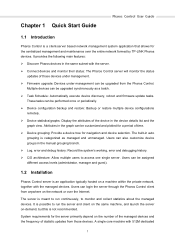
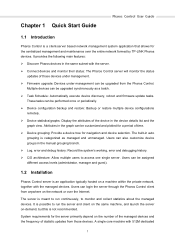
... formed by TP-LINK Pharos devices. Chapter 1 Quick Start Guide
Pharos Control User Guide
1.1 Introduction
Pharos Control is a client-server based network management system application that allows for the centralized management and maintenance over the Internet. These tasks can also customize device groups in the device details list and the graph view. Users can be upgraded synchronously...
PharosControl V1 UserGuide - Page 5


...tp-link.com/resources/software/PharosControl_v1.0.7.zip to serve around 50 devices while a few thousand managed devices may require a better performing multi-core machine with 2-3GB dedicated memory. Pharos Control User Guide... installers are in the Internet. Figure 1-1 Server-Client Location Installation procedure: If an earlier version of the application is present on which the Pharos ...
PharosControl V1 UserGuide - Page 6
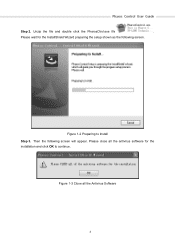
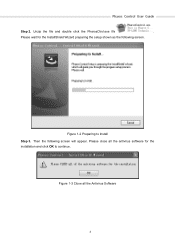
... double click the PharosCtrol.exe file
.
Figure 1-3 Close all the antivirus software for the InstallShield Wizard preparing the setup shown as the following screen will appear. Figure 1-2 Preparing to continue.
Then the following screen. Please close all the Antivirus Software
3 Pharos Control User Guide
Step 2. Please wait for the installation and click OK to...
PharosControl V1 UserGuide - Page 70
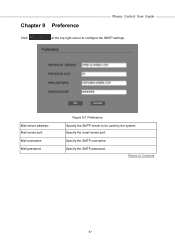
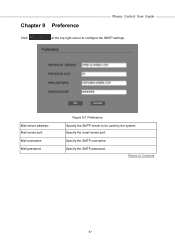
Specify the SMTP password.
Return to configure the SMTP settings. Specify the email server port.
Chapter 9 Preference
Pharos Control User Guide
Click
at the top right corner to Contents
67 Specify the SMTP username. Mail server address: Mail server port: Mail username: Mail password:
Figure 9-1 Preference
Specify the SMTP server to be used by the system.
CPE520 V1.1 Installation Guide - Page 4


Overview
TP-LINK's Pharos series outdoor CPEs are dedicated to this port, and is powered on.
01 On: The CPE is active. Flashing: A device is connected to this port, but there is applicable to products including CPE210, CPE220, CPE510 and CPE520.
• Package Contents
LAN1 LAN0 POWER
Power Cord
Installation Guide
Pharos CPE
Passive PoE Adapter
Pole Mounting...
CPE520 V1.1 Installation Guide - Page 8


...Installation
Please connect and install the device as shown in the figure below.
5734 MADE IN CHINA IC:8853A-CPE510 FCC ID:TE7CPE510
This device complies with ground wire is subject to connect the CPE and the passive PoE adapter. Shielded CAT5e (or above) cable with part... Username: admin Password: admin
Power: 24V 1A
5GHz 300Mbps 13dBi Outdoor CPE
Default Settings:
Model: CPE510
LAN0
...
CPE520 V1.1 Installation Guide - Page 19


...connections will be able to connect other Wi-Fi devices to an AP with TP-LINK's Pharos series products. Please notice that you that is a proprietary protocol developed on ... the power of Time Division Multiple Access (TDMA) by TP-LINK. Click Start, the PharOS will not be lost during spectrum analysis.
Pharos MAXtream is only compatible with MAXtream enabled. The MAXtream technology...
CPE520 V1.1 Installation Guide - Page 24


... to make any means or used to change without permission from TP-LINK TECHNOLOGIES CO., LTD.
Copyright © 2016 TP-LINK TECHNOLOGIES CO., LTD. All rights reserved. Website: http://www.tp-link.com Tel: +86 755 26504400 E-mail: support@tp-link.com
7106505943 REV1.0.2 COPYRIGHT & TRADEMARKS
Specifications are trademarks or registered trademarks of their respective holders. is...
TP-Link CPE520 Reviews
Do you have an experience with the TP-Link CPE520 that you would like to share?
Earn 750 points for your review!
We have not received any reviews for TP-Link yet.
Earn 750 points for your review!