TP-Link Auranet EAP320 Support and Manuals
Get Help and Manuals for this TP-Link item
This item is in your list!

View All Support Options Below
Free TP-Link Auranet EAP320 manuals!
Problems with TP-Link Auranet EAP320?
Ask a Question
Free TP-Link Auranet EAP320 manuals!
Problems with TP-Link Auranet EAP320?
Ask a Question
Popular TP-Link Auranet EAP320 Manual Pages
EAP Controller V2.2.3 User Guide - Page 32
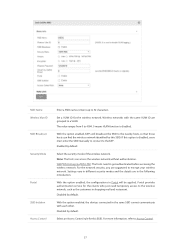
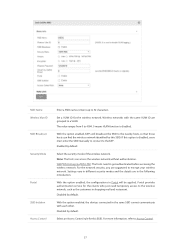
...this SSID.
If this SSID.
Settings vary in different security modes and the details are grouped to encrypt your wireless network. Portal provides authentication service for this option is disabled.... refer to 4094. 0 means VLAN function is disabled, users must enter the SSID manually to connect to get authenticated before accessing the wireless network. Enabled by default. SSID ...
EAP Controller V2.2.3 User Guide - Page 35
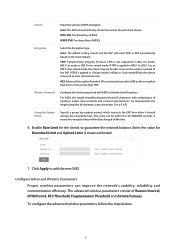
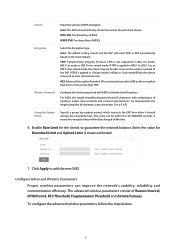
...Wireless Password
Configure the wireless password ...update period, which instructs the EAP how often it is more secure than TKIP. Enter the value for it should change the encryption keys. If TKIP is not supported... in 802.11n, 802.11 ac or 802.11n/ac mixed mode, the clients may work at a low transmission rate.
Click Apply to guarantee the network balance. Auto: The default setting...
EAP Controller V2.2.3 User Guide - Page 37


... 5GHz band from 1 to 8, and the default is capable of communication on both bands to the 5GHz frequency band which supports higher transmission rates and more client devices, and thus to Wireless Settings > Band Steering.
2.
Configure Band Steering A client device that is 4. Band Steering can get the same amount of Connection Threshold...
EAP Controller V2.2.3 User Guide - Page 48


...service uses. Click Apply and the policy is successfully added.
43 Click
and the following parameters.
Source MAC
Set the MAC address of the clients. When all conditions are met, the client can access the network without authentication.
Source IP Range
Set... clients to enable the policy.
4. Destination IP Range
Set the Destination IP Range with the subnet and mask length...
EAP Controller V2.2.3 User Guide - Page 53


... (Enhanced Distributed Channel Access).
To configure QoS on the EAP device, you should set parameters on the EAP device for optimal throughput and performance when handling differentiated wireless traffic...in 5GHz). 3.7 QoS
The EAP Controller software allows you to configure the quality of service (QoS) on the transmission queues for different types of audio, video, streaming media, and...
EAP Controller V2.2.3 User Guide - Page 59


... page, you back up the settings before upgrading the device. Incorrect selection may violate local regulations. Follow the steps below to upgrade the EAP devices in batches according to their model. 1. We recommend you can save the backup file. 3. Batch Upgrade
Follow the steps below to download the latest firmware
file of the EAPs as a backup...
EAP Controller V2.2.3 User Guide - Page 62


... packets loss, and the total size of error data in the process of CPU and Memory and uptime (indicates how long the EAP has been running without interruption). LAN Click LAN to view the basic information including EAP's MAC address (or name you set), IP address, model, firmware version, the usage rate of receiving...
EAP Controller V2.2.3 User Guide - Page 65


... cannot get a dynamic IP address, the fallback IP address will be used. 4. Set IP address, IP mask and gateway for the fallback address and click Apply.
·· Manually Set a Static IP Address for the static address and click Apply. Set the IP address, IP mask and gateway for the EAP 1. Enable the Fallback...
EAP Controller V2.2.3 User Guide - Page 78
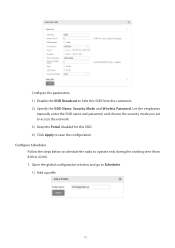
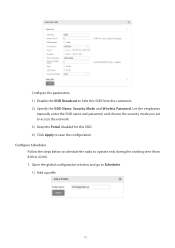
Let the employees
manually enter the SSID name and password, and choose the security mode you set to access the network. 3 ) Keep the Portal disabled for this SSID from 8:00 to Scheduler...from the customers. 2 ) Specify the SSID Name, Security Mode and Wireless Password. Configure the parameters. 1 ) Disable the SSID Broadcast to hide this SSID. 4 ) Click Apply to save the configuration.
Auranet EAP330 V1 User Guide - Page 13


...supporting CLI commands soon. Please pay close attention to our official website.
ETHERNET/ETH1(PoE): This port is used to connect the EAP320/EAP330 to an electrical wall outlet via power adapter. System errors. The device is used to connect to its factory default settings.
1.2.2 Interface Panel
EAP320... then release the button. Firmware update is working properly. Please ...
Auranet EAP330 V1 User Guide - Page 20


... introduction. WPA-PSK is not enabled, hosts must enter the AP's SSID manually to connect to access. It supports maximum 8 VLANs per radio for the wireless network. Wireless networks
ID:
with...Set a VLAN ID (ranges from 1 to 4094) for users to this function, AP will be shown. The clients in the surrounding environment, as thus hosts can access the wireless network without password...
Auranet EAP330 V1 User Guide - Page 21


...applied.
Click to 5.2 Portal.
Portal:
Portal provides authentication service for data transmission.
Shared Key: After you ... the authentication type for WEP.
Auto: The default setting is Auto, which can select Open System or Shared Key automatically...to access the wireless network. However, correct password is not supported in advance and select one as the present...
Auranet EAP330 V1 User Guide - Page 23


...Password:
Figure 5-7 Security Mode_WPA-PSK
Auto: Select WPA or WPA2 automatically based on the wireless station's capability and request. The default setting...at least 30. 0 means no update.
Configure the WPA-PSK/WPA2-PSK password with combination of WPA2. For ...recommended to access the RADIUS server.
It is not supported in 802.11n mode. The value can select TKIP...
Auranet EAP330 V1 User Guide - Page 39
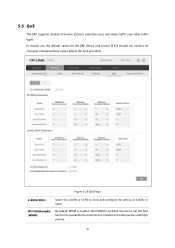
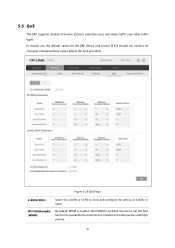
... transmission of audio and video packets with high priority.
30 Changing these values affects the QoS provided. After WMM is enabled. 5.5 QoS
The EAP supports Quality of 2.4GHz or 5GHz. Figure 5-29 QoS Page
2.4GHz/5GHz
Select the 2.4GHz or 5GHz to show and configure the setting of Service (QoS) to be changed.
Auranet EAP330 V1 User Guide - Page 63
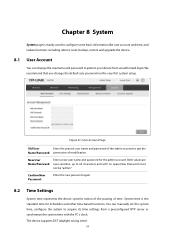
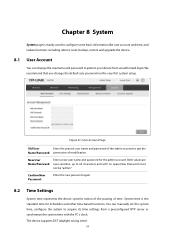
... change the default user password on the very first system setup. The device supports DST (daylight saving time).
54 System time is mainly used to configure some basic information like user account and time, and realize functions including reboot, reset, backup, restore and upgrade the device.
8.1 User Account
You can manually set the system time, configure...
TP-Link Auranet EAP320 Reviews
Do you have an experience with the TP-Link Auranet EAP320 that you would like to share?
Earn 750 points for your review!
We have not received any reviews for TP-Link yet.
Earn 750 points for your review!
