TP-Link Archer AX1450 Support and Manuals
Get Help and Manuals for this TP-Link item
This item is in your list!

View All Support Options Below
Free TP-Link Archer AX1450 manuals!
Problems with TP-Link Archer AX1450?
Ask a Question
Free TP-Link Archer AX1450 manuals!
Problems with TP-Link Archer AX1450?
Ask a Question
Most Recent TP-Link Archer AX1450 Questions
Connecting To Internet
I'm trying to connect to Verizon internet gateway
I'm trying to connect to Verizon internet gateway
(Posted by ltrip32 5 months ago)
Popular TP-Link Archer AX1450 Manual Pages
Archer AX1450USW V1.6 User Guide - Page 3


...
Chapter 15.Manage the Router 81 IP & MAC Binding 54 11. 4. Advanced Wireless Settings 39
Chapter 8. Parental Controls 44
9. 1. 7. 3. 1.Connect via the Client's PIN 38 7. 3. 2.Connect via the Router's PIN 38 7. 3. 3.Push the WPS Button 38 7. 4. Share Local Resources on the Internet by DMZ 62 12. 4. Configure to Support IPTV Service 74 14. 3.
Archer AX1450USW V1.6 User Guide - Page 5


... vary by model and software version.
About This Guide
This guide is located in the Advanced tab.
• Ignoring this type of note might result in a malfunction or damage to the device.
The Quick Installation Guide can be found at Download Center at https://www.tp-link.com/support.
The Quick Installation Guide instructs you find this guide or inside...
Archer AX1450USW V1.6 User Guide - Page 33


... your device to download and install the app.
Connect your TP-Link ID. Note: If you need to remotely access your router from your smart devices, you set for the router. 5. Go back to : • Log in with the password
you need to the Tether app, select the model of your router and log...
Archer AX1450USW V1.6 User Guide - Page 40


...; To change the security option: 1. We recommend you will be disconnected when the settings are effective. Go to disable this case, all the wireless settings will be invalid.
• To change the following settings:
• Channel Width - This SSID and password will be applied for future use.
• To hide SSID: 1. Go to Advanced...
Archer AX1450USW V1.6 User Guide - Page 62
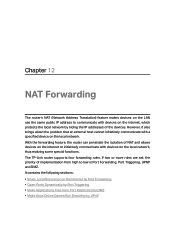
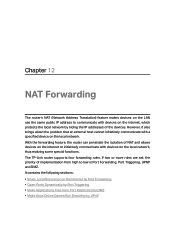
If two or more rules are set, the priority of the devices. The TP-Link router supports four forwarding rules. With the forwarding feature, the ... the following sections: • Share Local Resources on the local network. However, it also brings about the problem that an external host cannot initiatively communicate with a specified device on the Internet by Port Forwarding • Open...
Archer AX1450USW V1.6 User Guide - Page 64


...are not clear about which port and
protocol to use is recommended to keep the default settings of Internal Port and Protocol if you are automatically filled in as default.
6. Tips:... not in . Users on the internet can enter the corresponding parameters
manually.
You should not be automatically filled in the common services list, you want to visit your home PC.
Or enter the ...
Archer AX1450USW V1.6 User Guide - Page 66


...normally but cannot join a team with other players.
To solve this problem, set your network need. • The triggering ports can set to be overlapped. • If the application you need is totally...is not in use, please disable it in the Existing Applications list, please enter the parameters manually. The DMZ host becomes a virtual server with all ports opened. Tips: • You can...
Archer AX1450USW V1.6 User Guide - Page 67


...set for example 192.168.0.100. 2. Tips: • UPnP is completed. For example, when you set your Xbox to the router which has connected to the internet to install... Or enter the PC's IP address 192.168.0.100 manually in . Assign a static IP address to enable the ... the support of the network. Make Xbox Online Games Run Smoothly by default in with your TP-Link ID or the password you ...
Archer AX1450USW V1.6 User Guide - Page 77


Chapter 14
Customize Your Network Settings
This chapter guides you on how to Support IPTV Service • Specify DHCP Server Settings • Set Up a Dynamic DNS Service Account • Create Static Routes It contains the following sections: • Change the LAN Settings • Configure to configure advanced network features.
Archer AX1450USW V1.6 User Guide - Page 78


... on . Go to Advanced > Network > LAN.
3. If your TP-Link ID or the password you should reconfigure these features.
14. 2. The LAN IP address together with the old one, then you set for the router.
2. Configure to Support IPTV Service
I do that the connected devices are on IGMP technology, e.g., British
Telecom(BT) and Talk...
Archer AX1450USW V1.6 User Guide - Page 79


... is predetermined
or you have specified in Step 3.
Done! You may need to configure your set -top box to support IPTV service.
4 ) Click SAVE. 5 ) Connect the set -top box before enjoying your router now. Chapter 14
Customize Your Network Settings
2 ) Click SAVE. 3 ) After configuring IGMP proxy, IPTV can
connect your ISP is done now! You...
Archer AX1450USW V1.6 User Guide - Page 81


... to time and you and your friends to access your TP-Link ID or the password you have selected TP-Link, and enter the Domain Name as 192.168.1.x) to... 4. Visit http://tplinkwifi.net, and log in . Chapter 14
Customize Your Network Settings
2. Set Up a Dynamic DNS Service Account
Most ISPs assign a dynamic IP address to the router and you can use...MAC address of the client device manually.
3.
Archer AX1450USW V1.6 User Guide - Page 88


... Router
2. Wait a few minutes for the resetting and rebooting. Change the Login Password
The account management feature allows you are using a TP-Link ID to log in to the web management page.
• To reset the router to factory default settings: 1. In the Factory Default Restore section, click RESTORE.
2.
Note: If you...
Archer AX1450USW V1.6 Quick Installation Guide - Page 1


...service. Choose Your Device Type
Wireless Router Gaming Router Range Extender
To enjoy a more than 2 seconds, then release the button.
http://tplinkwifi.net
New Password:
Confirm Password... Tether app and log in this guide. Note: If you don't have...instructions to the router wirelessly or with your device to set up with videos:
Scan QR code or visit https://www.tp-link.com/support/setup...
Archer AX1450USW V1.6 Quick Installation Guide - Page 2


... Management Easily manage your smartphone or tablet.
For technical support, replacement services, user guides and more than those recommended. · Do not use damaged charger or USB cable to the router's web management page at its factory default settings. What should I do if I forget my wireless password?
• If you have not changed the default wireless...
TP-Link Archer AX1450 Reviews
Do you have an experience with the TP-Link Archer AX1450 that you would like to share?
Earn 750 points for your review!
We have not received any reviews for TP-Link yet.
Earn 750 points for your review!
