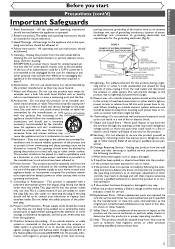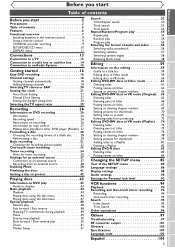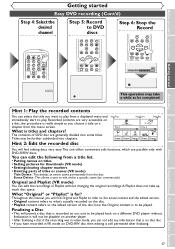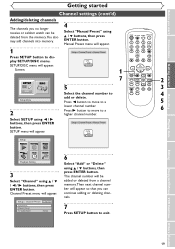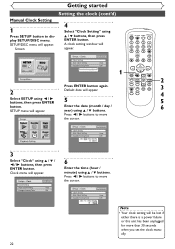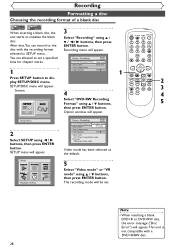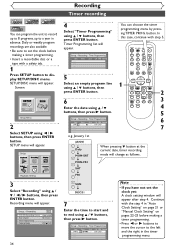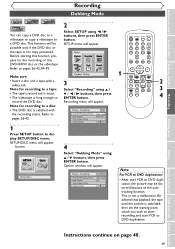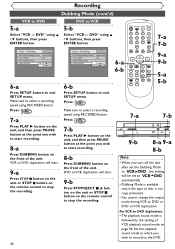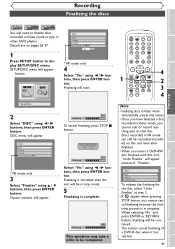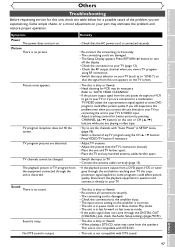Symphonic SR90VE Support and Manuals
Get Help and Manuals for this Symphonic item

View All Support Options Below
Free Symphonic SR90VE manuals!
Problems with Symphonic SR90VE?
Ask a Question
Free Symphonic SR90VE manuals!
Problems with Symphonic SR90VE?
Ask a Question
Most Recent Symphonic SR90VE Questions
Firmware Updayes
sr90ve dvd firmware updates are they available? Can you put in a newer dvd drive?
sr90ve dvd firmware updates are they available? Can you put in a newer dvd drive?
(Posted by Starman050 8 years ago)
What Stores Sell Compatiable Recordable Dvd Discs For Symphonic Dvd Player?
I cannot find compatable recordable DVD-R R 4.7 and DVD-RW discs for Symphonic SR90VE DVD Recorder &...
I cannot find compatable recordable DVD-R R 4.7 and DVD-RW discs for Symphonic SR90VE DVD Recorder &...
(Posted by mcnairrandy 8 years ago)
Lost Remote Control Sr90ve Model
How do I record vhs to dvd without a remote control?
How do I record vhs to dvd without a remote control?
(Posted by dianeocallaghan 9 years ago)
Firmware For Symphonic Sr90ve
(Posted by johnfrederickhughes 11 years ago)
Popular Symphonic SR90VE Manual Pages
Symphonic SR90VE Reviews
We have not received any reviews for Symphonic yet.