Symphonic SD300D Support and Manuals
Get Help and Manuals for this Symphonic item
This item is in your list!

View All Support Options Below
Free Symphonic SD300D manuals!
Problems with Symphonic SD300D?
Ask a Question
Free Symphonic SD300D manuals!
Problems with Symphonic SD300D?
Ask a Question
Popular Symphonic SD300D Manual Pages
Owner's Manual - Page 1


... are provided for service. 20)Replacement Parts - Never push objects of the product and
to rain or water, d) If the product does not operate normally by the manufacturer, or sold with
a polarized alternating-current line plug (a plug having one way. Refer all servicing to your home, consult your obsolete
outlet. OWNER'S MANUAL
DVD PLAYER
SD300D
WARNING: TO REDUCE...
Owner's Manual - Page 2


...instruction manual. CAUTION: TO PREVENT ELECTRIC SHOCK, MATCH WIDE BLADE OF PLUG TO WIDE SLOT, FULLY INSERT. Please dispose of any materials in accordance with your local recycling regulations. Batteries should remove the cover or attempt to service this equipment does cause harmful interference to Part...LASER SAFETY
This player employs a laser. Only a qualified service person should never...
Owner's Manual - Page 3


...Symbols Used in this Manual 4
I ABOUT THE DISCS 4 Playable Discs 4 Disc Types 5
I FEATURES 5
I FUNCTIONAL OVERVIEW 6 FRONT PANEL 6 REAR VIEW 6 REMOTE CONTROL 6
Loading the...PASSWORD 13 CONTROL LEVELS 13 Marker Setup Screen 13
I DVD SETUP 13 Audio Setting 13 Black Level Setting 13 Virtual Surround 13 Display Setting 14 Language Setting 14
I TROUBLESHOOTING GUIDE 15
I SPECIFICATIONS...
Owner's Manual - Page 4


... encoded in a specific region format can only be set in this DVD player.
¡DVD video
¡DVD-R/RW*
¡DVD+R/RW*
¡Audio CD
¡CD-R/RW*
¡MP3*
*Depending on the types or the writing method of your DVD player and enter below in some discs can be played back on this manual, with region codes other than 1 or...
Owner's Manual - Page 5


...¡Dolby Digital sound This player can control the range of sound volume. ¡Black Level Setting
-5-
ABOUT THE DISCS
Disc Types
[DVD]
Data on a DVD is divided into sections called ...remote control. ¡Search Chapter search / Title search / Track search / Time search ¡Repeat Chapter / Title / Track / Group / All / A-B ¡Zoom ¡Marker The part...manual accompanying the disc.
Owner's Manual - Page 6
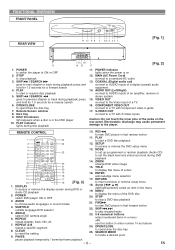
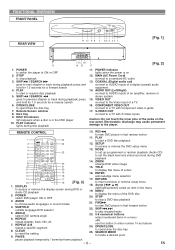
... the disc tray
25. FWDg to return previous or remove setup menu
18. SKIP H,G to skip chapter/tracks
23. 0-9 numerical buttons select numbered items in the DVD player 10. OPEN/CLOSE to stop playback
3. SEARCH MODE to enter number 10 and above
24. Remote Sensor window 8. POWER indicator lights when the power is in...
Owner's Manual - Page 8


...setup mode. • Unless connected to a Dolby Digital decoder, set Dolby Digital to the DVD player. tortion, and may also damage the speakers.(See page 13 to set Dolby Digital to on for the audio connections.
Playing a DVD... it is still possible to connect this DVD player to playback a DVD in movie theaters.
Follow the instruction supplied with digital input jacks such as ...
Owner's Manual - Page 9


...step by the DVD player or the disc. • With DVDs that use .
PLAYING A DISC
Basic Playback
Disc Menus
DVD-V CD
Getting...the DVD.
• Make sure the TV and audio receiver (commercially available) are based on remote control ...Features
DVD may appear on the TV screen.
3 Press Arrow ( L/ K/ B/ s ) to select an item, and ENTER to confirm selection.
Refer to the manual accompanying ...
Owner's Manual - Page 11


...
ter, track or all repeat playback. Program
• If a track is inserted in the DVD player, the MP3 menu will restart
from the track in the program, press
REPEAT repeatedly until ALL ...
(current group repeat)
ALL
(entire disc repeat)
OFF (repeat off )
NOTES: • The REPEAT setting will be created.
1 In stop mode, press
MODE twice. MP3 Playback
MP3
REPEAT A-B
When a CD...
Owner's Manual - Page 12


...setting is active R-CH -
Stereo Sound Mode
CD
1 Press AUDIO repeatedly during playback to select between discs, so refer to the manual...recognized. EN
Changing the On-Screen Display
Audio Language
DVD-V
DVD-V
The DVD player allows you want to go back to the previous ... choose a Language that has a 3 letter language code, the code will be displayed on the display bar at the top ...
Owner's Manual - Page 13


...This feature allows you to make the black parts of the picture as bright as you ...DVD-V
Parental Control limits the disc viewing that exceed your settings. (with a password or playback will stop if the disc's ratings exceed the level you set.
1 Press SETUP in STOP mode.
2 Press B to select CUSTOM, then press ENTER.
3 Press s or B to exit.
DOLBY DIGITAL : QUICK
Set to ON when the player...
Owner's Manual - Page 14


... press ENTER.
• CUSTOM mode will be selected. 6 Press SETUP to
the DVD player.
• The default setting is ON and it will not work.
NOTES:
• Be sure to the language code list below items, then press ENTER. AUDIO : • Sets the audio language.
NOTE:
• Language Setting for the desired language. (Refer to press the...
Owner's Manual - Page 15


...) -Check the disc for fingerprints/scratches and
clean with their polarities (+/- signs) as instructed in this Owner's Manual for details on correct operations.
• Playback from a desired track and random playback are not available during program playback.
- 15 -
TROUBLESHOOTING GUIDE
If the DVD player does not perform properly when operated as indicated. -To completely reset the...
Owner's Manual - Page 16


... 11 W (standby: 3.9W)
OPERATING TEMPERATURE 5°C to 40°C
DIMENSIONS W360mm H 75mm D 211mm
WEIGHT Approx 1.5kg
• Designs and specifications are no user-serviceable parts inside. Consult your contribution to correct the problem by yourself.
Do not use solvents such as benzine, thinner, commercially available cleaners, detergent, adrasive cleaning agents or antistatic spray...
Owner's Manual - Page 20


... provide parts to replace defective parts without charge for one (1) year from the date of no effect if any other acts of this warranty.
THIS WARRANTY DOES NOT COVER PACKING MATERIALS, ANY ACCESSORIES (EXCEPT REMOTE CONTROL), ANY COSMETIC PARTS, COMPLETE ASSEMBLY PARTS, DEMO OR FLOOR MODELS. ALL WARRANTY INSPECTIONS AND REPAIRS MUST BE PERFORMED BY A FUNAI AUTHORIZED SERVICE CENTER...
Symphonic SD300D Reviews
Do you have an experience with the Symphonic SD300D that you would like to share?
Earn 750 points for your review!
We have not received any reviews for Symphonic yet.
Earn 750 points for your review!
