Symantec 10744983 - Mail Security 8320 Support and Manuals
Get Help and Manuals for this Symantec item
This item is in your list!

View All Support Options Below
Free Symantec 10744983 manuals!
Problems with Symantec 10744983?
Ask a Question
Free Symantec 10744983 manuals!
Problems with Symantec 10744983?
Ask a Question
Popular Symantec 10744983 Manual Pages
Administration Guide - Page 2
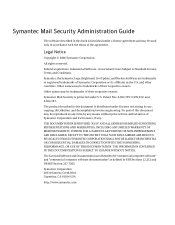
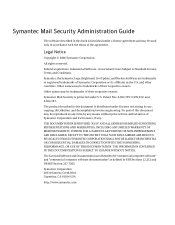
... or registered trademarks of the agreement. Cupertino, CA 95014 USA
http://www.symantec.com
All rights reserved. Symantec Mail Security is protected under U.S.
Symantec, the Symantec Logo, Brightmail, LiveUpdate, and Norton AntiVirus are deemed to Standard License Terms and Conditions. SYMANTEC CORPORATION SHALL NOT BE LIABLE FOR INCIDENTAL OR CONSEQUENTIAL DAMAGES IN CONNECTION...
Administration Guide - Page 3
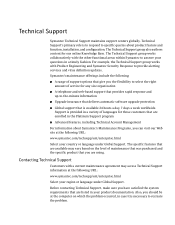
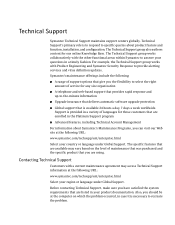
.../enterprise.html
Select your country or language under Global Support. Technical Support
Symantec Technical Support maintains support centers globally. The Technical Support group works collaboratively with Product Engineering and Symantec Security Response to recreate the problem. Technical Support's primary role is necessary to provide alerting services and virus definition updates.
Administration Guide - Page 4


..., gateway, and IP address information ■ Problem description:
■ Error messages and log files ■ Troubleshooting that was performed before contacting Symantec ■ Recent software configuration changes and network changes
Licensing and registration
If your Symantec product requires registration or a license key, access our technical support Web page at the following URL: www...
Administration Guide - Page 5
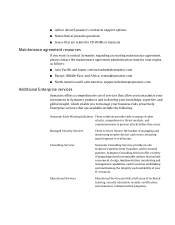
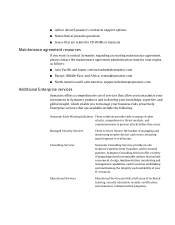
...; North America and Latin America: supportsolutions@symantec.com
Additional Enterprise services
Symantec offers a comprehensive set of services that include assessment, design, implementation, monitoring and management capabilities, each focused on -site technical expertise from Symantec and its trusted partners. Managed Security Services
These services remove the burden of technical training...
Administration Guide - Page 26
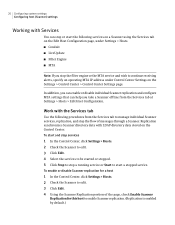
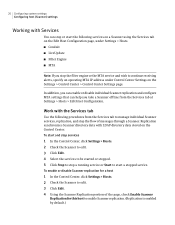
.... 4 Using the Scanner Replication portion of messages through a Scanner.
Replication synchronizes Scanner directory data with the Services tab
Use the following services on a Scanner using the Services tab on the Edit Host Configuration page, under Control Center Settings on the Control Center.
To enable or disable Scanner replication for a host 1 In the Control Center...
Administration Guide - Page 48
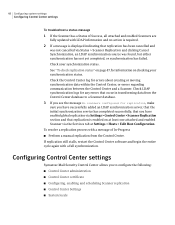
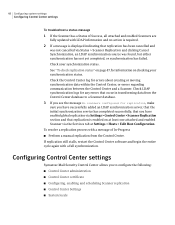
... the Control Center log for any errors that occur in transforming data from the Control Center.
48 Configuring system settings Configuring Control Center settings
To troubleshoot a status message 1 If the Scanner has a Status of Success, all attached and enabled Scanners are
fully updated with a message of In-Progress ■ Perform a manual replication from the Control Center...
Administration Guide - Page 51


...settings" on setting up LDAP services. for information on page 36. For instance, if you have LDAP data replicated to all attached and enabled Scanners immediately. 5 Click Save to take place and how often it occurs. The replication process will help prevent one from starting while the other is available for troubleshooting possible problems...installation. These settings are ...
Administration Guide - Page 166
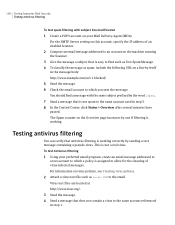
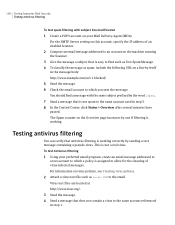
... Overview page increases by sending a test message containing a pseudo-virus.
To test Antivirus filtering 1 Using your Mail Delivery Agent (MDA). For the SMTP Server setting on this account, specify the IP address of virus-infected messages. 166 Testing Symantec Mail Security Testing antivirus filtering
To test spam filtering with the same subject prefixed by the word...
Administration Guide - Page 170
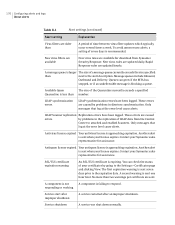
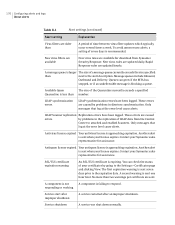
... from Symantec Security Response. Only messages that log at the error level cause alerts.
LDAP synchronization errors
LDAP synchronization errors have been logged. You can grow if the MTA has
stopped, or if an undeliverable message is approaching expiration. A second warning is approaching expiration. To avoid unnecessary alerts, a setting of your certificates by problems...
Administration Guide - Page 171


...specify the From: header displayed in alert notifications 1 In the Control Center, click Settings > Alerts. 2 Under Notification Sender, enter an email address in the Send ...and Quarantine. Configuring alerts and logs 171 Viewing logs
Table 8-1 Alert setting Service start
Alert settings (continued) Explanation A service was started.
To specify which administrators receive alerts 1 In the Control...
Administration Guide - Page 210
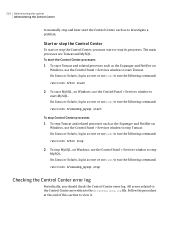
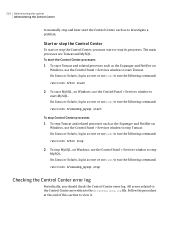
.... All errors related to the Control Center are Tomcat and MySQL. Follow the procedure at the end of this section to investigate a problem. 210 Administering the system Administering the Control Center
to manually stop and...processes such as the Expunger and Notifier on Windows, use the Control Panel > Services window to start
To stop Control Center processes 1 To stop MySQL. On Linux...
Administration Guide - Page 236


... from a remote server over 2 million probe accounts.
On the Internet, the exchange of information between computers and so that each used for specific purposes. See also gateway, proxy server. Typically, a proxy server is made possible by Symantec Security Response to deliver data. policy resources
In Symantec Mail Security, sets of data that enable customization of ports. See...
Administration Guide - Page 238
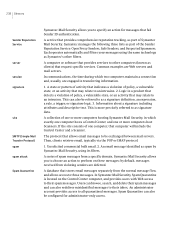
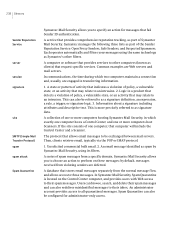
...part of policy, a vulnerable state, or an activity that stores email messages separately from the normal message flow, and allows access to all quarantined messages. An administrator account provides access to those messages. A service that detects a violation of Symantec Mail Security...Center, and one computer, that request specific services. Each operates automatically and filters your ...
Administration Guide - Page 240
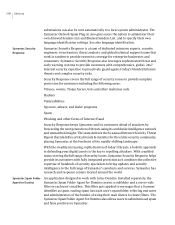
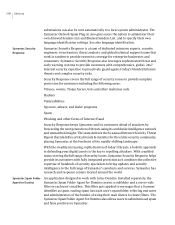
...forms of Internet fraud
Security Response keeps Symantec and its customers ahead of attackers by forecasting the next generation of threats using their own language identification settings. Security Response covers the full range of security issues to create filters. With a unified team covering the full range of Symantec's products and services. Installed separately, the Symantec Spam Folder...
Administration Guide - Page 245


... Symantec Outlook Spam Plug-in 61
LDAP add LDAP server 37 cancel an LDAP synchronization cycle 43
LDAP (continued) configure settings...Local Routes/domains list 58 select Sender Reputation Service lists 119 separate notification templates for, Spam
...problems 151 specify custom Login help page 142 logs configure settings 173-174 increase amount of information logged 211 Spam Quarantine error...
Symantec 10744983 Reviews
Do you have an experience with the Symantec 10744983 that you would like to share?
Earn 750 points for your review!
We have not received any reviews for Symantec yet.
Earn 750 points for your review!
