Symantec 10097944 - 10PK NORTON ANTIVIRUS 2004 Support and Manuals
Get Help and Manuals for this Symantec item
This item is in your list!
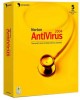
View All Support Options Below
Free Symantec 10097944 manuals!
Problems with Symantec 10097944?
Ask a Question
Free Symantec 10097944 manuals!
Problems with Symantec 10097944?
Ask a Question
Popular Symantec 10097944 Manual Pages
User Guide - Page 2


...in this manual may be trademarks or registered trademarks of their respective companies and are registered trademarks of Intel Corporation. Norton AntiVirus™ User's Guide
The software described in this book is furnished under a license agreement and may be copied without prior notice. Norton Internet Worm Protection is a registered trademark of the user. Yahoo! Symantec reserves the...
User Guide - Page 7
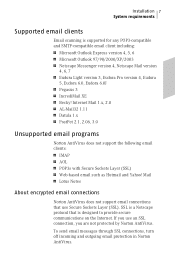
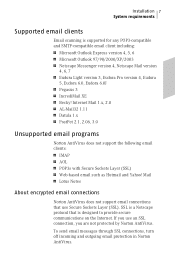
... 6.0J 1 Pegasus 3 1 IncrediMail XE 1 Becky! Installation 7 System requirements
Supported email clients
Email scanning is a Netscape protocol that use an SSL connection, you use Secure Sockets Layer (SSL). Internet Mail 1.x, 2.0 1 AL-Mail32 1.11 1 Datula 1.x 1 PostPet 2.1, 2.06, 3.0
Unsupported email programs
Norton AntiVirus does not support the following email clients: 1 IMAP 1 AOL...
User Guide - Page 8


...
The following instant messenger programs are supported: 1 AOL Instant Messenger, version 4.7 or later 1 Yahoo! Before installation
See "Create Emergency Disks" on page 39. Prepare your computer cannot start from a CD, create Emergency Disks.
w
If you set a password for Options, Norton AntiVirus
asks you for the password before installing the new version. Messenger, version 5.0 or...
User Guide - Page 11


...on the Help & Support menu in the drop-down list, select the Country/Region from which you want to receive that you install Norton AntiVirus. Otherwise, the Configuration... first Registration window, in Norton AntiVirus or by which you are connected to the Internet, and then click Next. Installation 11 After installation
After installation
Should Norton AntiVirus prompt you to restart your...
User Guide - Page 12


...:
Run LiveUpdate
Ensures that you leave the default option checked and continue using Norton AntiVirus to protect your local hard drives. Scan for your records, then click Next.
10 Review the subscription information, and then click Next.
11 If the Security window appears, Symantec recommends that occurred after this option.
13 Click Finish to launch the...
User Guide - Page 18


... other removable media, access the Internet, or use document files that you receive or create.
1 Monitors your computer, insert floppy disks or other files.
Norton AntiVirus also scans files inside of compressed files. Detects and repairs viruses inside of compressed files.
Updates your computer.
It automatically detects and repairs known viruses. Norton AntiVirus continually...
User Guide - Page 35


... (such as IO.SYS or MSDOS.SYS) and floppy disk boot record and system files
Replace using your operating system disks. Responding to update your virus definitions, ensure that QuickScan is turned on (it is that you do not have processes running LiveUpdate to emergencies 35 If Norton AntiVirus cannot repair a file
See "Use online Help" on page...
User Guide - Page 37


...
If your computer won't start
If you need to change your computer's BIOS Setup
options to start from the CD and See "Scan for and remove viruses. 4 When Norton AntiVirus has finished scanning, remove the CD from the CD. Scan for viruses using scan your CD-ROM drive.
After the computer restarts, the Emergency program automatically begins to scan for...
User Guide - Page 39
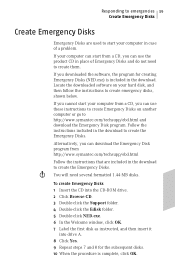
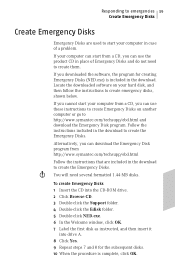
... can start your hard disk, and then follow the instructions to create emergency disks, shown below.
If you can use these instructions to create Emergency Disks on your computer in case of Emergency Disks and do not need several formatted 1.44-MB disks. To create Emergency Disks 1 Insert the CD into the CD-ROM drive. 2 Click Browse CD. 3 Double-click the Support folder. 4 Double...
User Guide - Page 41


... version number 1 Start your computer. To explore the Symantec service and support Web site 1 On the Internet, go to www.symantec.com/techsupp 2 Follow the links to the information that you can I find the latest protection and program updates, patches, online tutorials, Knowledge Base articles, and virus removal tools.
How can find the version number? You can check...
User Guide - Page 44


... may continue to infect my files after you remove it from the network or password protect the drive to let Norton AntiVirus delete the problem If the problem is checked,
and then click Highest level of protection. 6 Click OK. 7 Scan all of the disks that you use and repair all of the floppy disks that you use to search. If a menu...
User Guide - Page 45


... access to Symantec. 1 Replace the infected file with a clean copy, if one
exists, and delete the infected file.
Frequently asked questions 45 Troubleshoot virus and threat protection
Why is turned on.
If you may be removed, the file may not have timed out. If a menu appears, click Norton AntiVirus. 2 In the Options window, under Internet, click Email...
User Guide - Page 46


... Internet, click Email. 3 Uncheck Scan outgoing Email. 4 Click OK.
46 Frequently asked questions Troubleshoot virus and threat protection
To turn off this option within your email client.
If you get the message Norton AntiVirus was unable to send your email message because the connection to your email server was disconnected, your email client manual for...
User Guide - Page 53
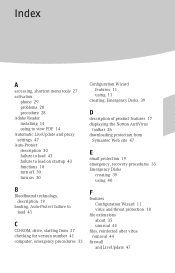
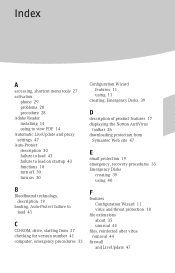
... 19
booting, Auto-Protect failure to load 43
C
CD-ROM, drive, starting from 37 checking for version number 41 computer, emergency procedures 33
Configuration Wizard features 11 using 11
creating, Emergency Disks 39
D
description of product features 17 displaying the Norton AntiVirus
toolbar 26 downloading protection from
Symantec Web site 47
E
email protection 19 emergency, recovery...
User Guide - Page 54


...and support
Web site 41 Symantec Web sites 15 Internet Worm Protection, features 20
M
main window, Norton AntiVirus 25
N
networks internal LiveUpdate server 47 using LiveUpdate 47
Norton QuickScan 19
O
online, Virus Encyclopedia 36 online Help 13 operating systems, required for
installation 5
P
password protection 19 phone activation 29 post-install tasks 11 problems
activation 28 troubleshooting...
Symantec 10097944 Reviews
Do you have an experience with the Symantec 10097944 that you would like to share?
Earn 750 points for your review!
We have not received any reviews for Symantec yet.
Earn 750 points for your review!
