Symantec 10067161 - 10PK NORTON ANTIVIRUS Support and Manuals
Get Help and Manuals for this Symantec item
This item is in your list!
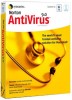
View All Support Options Below
Free Symantec 10067161 manuals!
Problems with Symantec 10067161?
Ask a Question
Free Symantec 10067161 manuals!
Problems with Symantec 10067161?
Ask a Question
Popular Symantec 10067161 Manual Pages
Product Manual - Page 7


...setup of evaluating and improving Symantec's product performance and installation success rate.
The status information is a part of the name of both the Software and Your Device at the time that the Software encountered the problem... the time of Internet security risks, Symantec may be accessible by the Software at the time the Software encountered the problem. Symantec may also use them...
Product Manual - Page 45


...a subset of your computer from Symantec servers.
About LiveUpdate
Symantec products download the latest definition updates and program updates regularly from the latest viruses and unknown security threats. The definition updates protect your network, go to download the latest updates.
LiveUpdate takes little time to the Norton AntiVirus
Getting started 45 About LiveUpdate...
Product Manual - Page 46
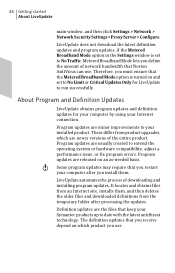
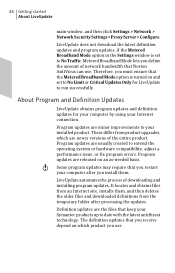
..., or fix program errors. Metered Broadband Mode lets you use . w Some program updates may require that keep your installed product. Definition updates are the files that you restart
your Internet connection. These differ from the temporary folder after you must ensure that Norton AntiVirus can use .
Program updates are released on and set to run successfully. LiveUpdate...
Product Manual - Page 51
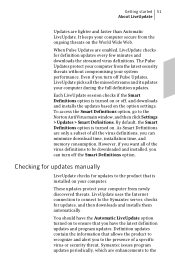
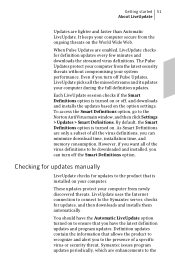
... that allows the product to recognize and alert you turn off Pulse Updates, LiveUpdate picks all of a specific virus or security threat. Even if you to the presence of the virus definitions to be downloaded and installed, you have the Automatic LiveUpdate option turned on to the Norton AntiVirus main window, and then click Settings > Updates > Smart Definitions.
Product Manual - Page 52


... link to the Norton AntiVirus main window, and then click Settings > Network > Network Security Settings > Proxy Server > Configure. To check for available updates, and then downloads and installs them .
If you maintain an active product status. After you install program updates, you to the Symantec server, checks for updates manually
1 In the Norton AntiVirus main window, click...
Product Manual - Page 119
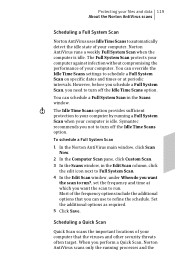
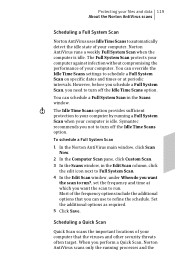
...
1 In the Norton AntiVirus main window, click Scan Now.
2 In the Computer Scan pane, click Custom Scan. 3 In the Scans window, in the Scans window. Most of the frequency options include the additional options that the viruses and other security threats often target. You can override the Idle Time Scans settings to your computer...
Product Manual - Page 204


... to view the Network Security Map window. The process of installation of the Network Security Map. The Network Security Overview window appears in the following instances:
1 When you open the Network Security Map window for the first time
1 When you turn on Welcome Screen under Network Security Map in the Settings window
If you install Symantec Security Driver that lists the...
Product Manual - Page 303
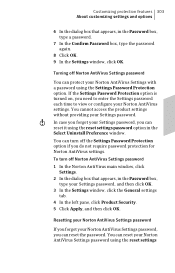
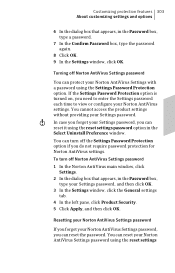
..., click Product Security. 5 Click Apply, and then click OK. You can turn off Norton AntiVirus Settings password
1 In the Norton AntiVirus main window, click Settings.
2 In the dialog box that appears, in the Select Uninstall Preference window. w In case you forget your Settings password, you can protect your Norton AntiVirus Settings password using the Settings Password Protection option...
Product Manual - Page 307


...version number of your product 1 In the Norton AntiVirus main window, click
Support. 2 In the Support drop-down menu, move your product version number...upgrading your product
1 About Norton Autofix
1 Staying informed about protection issues
1 About Support
1 About uninstalling
Finding the version number of your product
If you want to upgrade your Norton product or want to reach the customer support...
Product Manual - Page 312
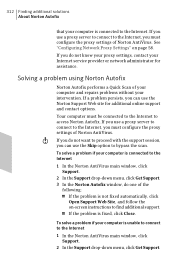
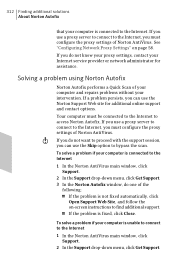
... is connected to proceed with the support session,
you must configure the proxy settings of your computer and repairs problems without your computer is unable to connect to the Internet
1 In the Norton AntiVirus main window, click Support.
2 In the Support drop-down menu, click Get Support.
To solve a problem if your Internet service provider or network administrator for additional...
Product Manual - Page 315


... about installing, configuring, and troubleshooting errors. By using Norton Support Web site, you need to the self-help options, you can also post your products and services using Norton
Account. 1 Search Norton Forum to You can use the Contact Us option at the bottom of self-help about the latest virus threats and removal tools. About Norton Support Web site
The Norton Support Web...
Product Manual - Page 316
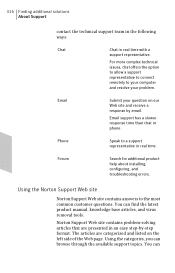
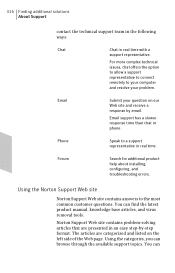
... the latest product manual, knowledge base articles, and virus removal tools. Norton Support Web site contains problem-solving articles that are categorized and listed on our Web site and receive a response by -step format. Phone
Speak to a support representative in an easy step-by email. Forum
Search for additional product help about installing, configuring, and troubleshooting errors. The...
Product Manual - Page 319
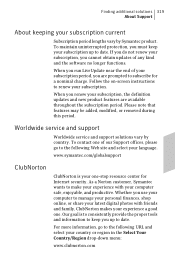
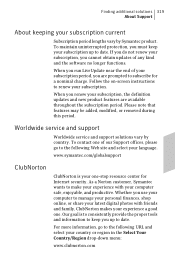
...on-screen instructions to subscribe for Internet security. www.symantec.com/globalsupport
ClubNorton
ClubNorton is to consistently provide the proper tools and ... updates and new product features are prompted to renew your subscription.
Worldwide service and support
Worldwide service and support solutions vary by Symantec product. Finding additional solutions 319 About Support
...
Product Manual - Page 331


... floppy disk 109
Scans (continued) folder 109 Full System Scan 105 hard drive 109 Insight Network 123 Norton Bootable Recovery Tool 41 Quick Scan 105 removable drive 109 running custom scans 115 using custom 112
scheduling custom scans 117 scans 117
scheduling custom scan multiple schedules 117
scheduling custom scans scheduling Full System Scan 117
searching Security History 244
Security...
MAC User Guide - Page 10


... administrator account name and password may not perform administrative tasks. You can install from the product CD or from a CD, insert the product CD into the optical disk drive.
1 If you downloaded your copy of Norton AntiVirus, double-click the file that you can create two common types of user accounts on your account name and account type. To check your user account type...
Symantec 10067161 Reviews
Do you have an experience with the Symantec 10067161 that you would like to share?
Earn 750 points for your review!
We have not received any reviews for Symantec yet.
Earn 750 points for your review!
