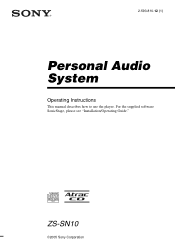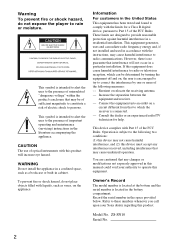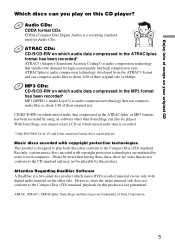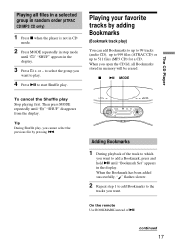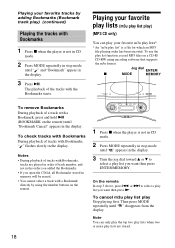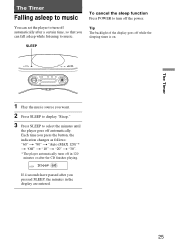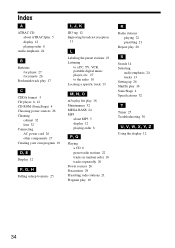Sony ZS-SN10 Support and Manuals
Get Help and Manuals for this Sony item

View All Support Options Below
Free Sony ZS-SN10 manuals!
Problems with Sony ZS-SN10?
Ask a Question
Free Sony ZS-SN10 manuals!
Problems with Sony ZS-SN10?
Ask a Question
Most Recent Sony ZS-SN10 Questions
How Do I Set Up Random Play On My Sony Zs-sn10 Boom Box?
See above
See above
(Posted by retirecostarica 11 years ago)
Problem With Cd Player On Zs-sn10l
When we place the cd the light of the power button as if it has a problem with the power.Then it tri...
When we place the cd the light of the power button as if it has a problem with the power.Then it tri...
(Posted by tgfilmsd 12 years ago)
Purchased Sony Boom Cd-so5 Cd Radion Cassette Recorder There Was Operating Inst
I need an operating instructions for my newly purchased boom box CFD-SO5 S/N 1B 1723408 ther was no...
I need an operating instructions for my newly purchased boom box CFD-SO5 S/N 1B 1723408 ther was no...
(Posted by bojo03 12 years ago)
Sony ZS-SN10 Videos
Popular Sony ZS-SN10 Manual Pages
Sony ZS-SN10 Reviews
We have not received any reviews for Sony yet.