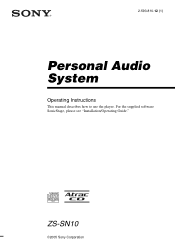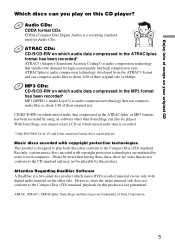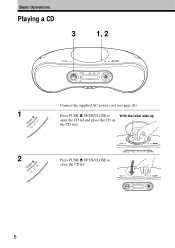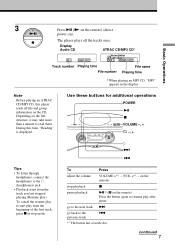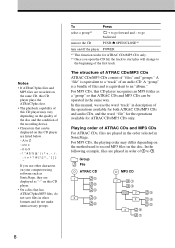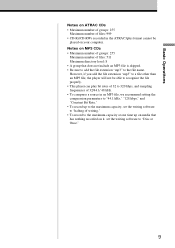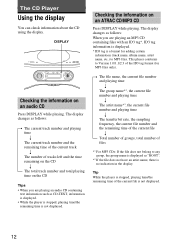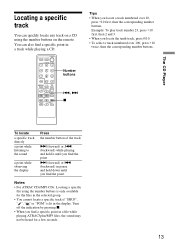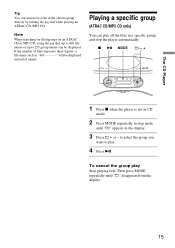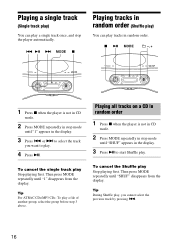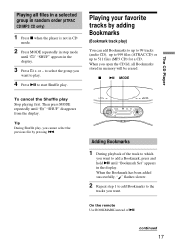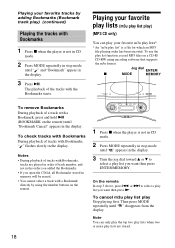Sony ZS-SN10 Support Question
Find answers below for this question about Sony ZS-SN10.Need a Sony ZS-SN10 manual? We have 1 online manual for this item!
Question posted by bojo03 on December 29th, 2011
Purchased Sony Boom Cd-so5 Cd Radion Cassette Recorder There Was Operating Inst
I need an operating instructions for my newly purchased
boom box CFD-SO5 S/N 1B 1723408 ther was none in
the carton.
Current Answers
Related Sony ZS-SN10 Manual Pages
Similar Questions
Tape Will Not Play In Cd Radio Cassette Recorder Model Cfd-s05. How Do I Get T
Tape to play. It will play in record from CD mode, but not in just tape mode.
Tape to play. It will play in record from CD mode, but not in just tape mode.
(Posted by suzanneut 11 years ago)
How Do I Set Up Random Play On My Sony Zs-sn10 Boom Box?
See above
See above
(Posted by retirecostarica 11 years ago)
Sony's Cfdf17cp Cd Radio Cassette Recorder
where can i buy the Sony CFDF17CP CD Radio Cassette Recorder in canada or the U.S
where can i buy the Sony CFDF17CP CD Radio Cassette Recorder in canada or the U.S
(Posted by kharris92 11 years ago)
Can I Purchase A Sony Cfd-w57 Cd Radio Cassette-corder?
(Posted by lhills 11 years ago)
Problem With Cd Player On Zs-sn10l
When we place the cd the light of the power button as if it has a problem with the power.Then it tri...
When we place the cd the light of the power button as if it has a problem with the power.Then it tri...
(Posted by tgfilmsd 12 years ago)