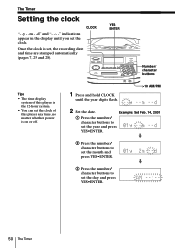Sony ZS-M35 - Desk Top Model Support and Manuals
Get Help and Manuals for this Sony item

Most Recent Sony ZS-M35 Questions
I Have Looked All Over For An Md Boombox Can I Buy It In The Uk
(Posted by johngrattan 11 years ago)
Hi There How Much Is Sony Zs-m35 To Buy Thanks
(Posted by jonboy187 11 years ago)
Popular Sony ZS-M35 Manual Pages
Sony ZS-M35 Reviews
We have not received any reviews for Sony yet.