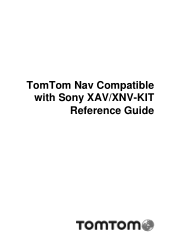Sony XA-NV300T Support and Manuals
Get Help and Manuals for this Sony item
This item is in your list!

View All Support Options Below
Free Sony XA-NV300T manuals!
Problems with Sony XA-NV300T?
Ask a Question
Free Sony XA-NV300T manuals!
Problems with Sony XA-NV300T?
Ask a Question
Sony XA-NV300T Videos
Popular Sony XA-NV300T Manual Pages
Reference Guide - Page 2


...
4
Start TomTom Nav Compatible with Sony XAV/XNV-KIT 4 GPS reception ...4
Planning a route
5
Planning a route...5 Route summary...8 Route information...9 Other Drive to options ...9 Change route ...10 Planning a route in advance ...10
Driving View
12
The Driving View...12 Moving around in the Driving View 12 Returning to the Driving View ...13 Setting the...
Reference Guide - Page 4


... the language you see the following screen: Legal notice - To make sure you have good GPS reception, you route instructions until it may need a few minutes to use your Sony XAV/XNV-KIT settings. Important: TomTom Nav App cannot give you should use TomTom Nav App. Getting started , TomTom Nav App shows the Driving View.
Reference Guide - Page 5


Tap Drive to set the destination.
5 Tip: If you want to go to.
To plan a route with TomTom Nav App, do the following: 1. When your destination appears in the list, tap ...typed are asked to choose a country. 3. Tap the screen to open the Main menu.
2. Tip: When you use TomTom Nav App for the first time you are shown. Planning a route
Planning a route
Important: In the interest of safety...
Reference Guide - Page 10


... you have planned a route, you have recently used as destinations. To plan a route in the Settings menu.
Favourite
Tap this button to select a Favourite to drive to.
Planning a route in advance..., without changing your destination.
Point on the map as your destination. You can use TomTom Nav App to plan a route in advance by selecting your starting point and your Travel...
Reference Guide - Page 11


...journey on the Route Summary screen, then tap Show route demo.
11 Set the destination for making the journey on different days of your destination. ...set the time in the same way that should be the
quickest route, especially if the shortest route is through a town or city. Avoid motorways - Choose the date and time you want to start the journey you enter a maximum speed. TomTom...
Reference Guide - Page 13


... guidance.
Move the slider all the way to the left to right to increase the volume of the screen:
Setting the volume
Tap the driving instruction panel to use a 2D map in the driving instruction panel. When the sound is muted, the mute sound indicator is shown in the Driving View. Tap the...
Reference Guide - Page 14


... should be in the driving instruction panel.
14 To turn the images off, switch Show lane guidance images off in . For other exits and junctions, TomTom Nav App shows the lane ...TomTom Nav App helps you prepare for all junctions or in all countries. Note: Advanced Lane Guidance is not available for motorway exits and junctions by showing you which lane you should be in the Advanced Settings...
Reference Guide - Page 16


... passes the stops you choose a destination, for traffic problems.
You then choose the road you want to recalculate ...the Done button at each of your final destination, TomTom Nav App only gives a sound alert when you...up
Tap this button to your existing route settings and HD Traffic. When have already entered ...avoid a part of the route. Avoid part of route
Tap this button to avoid ...
Reference Guide - Page 17


This feature provides an easy way to set or change the way TomTom Nav App looks and behaves, tap Settings in the Driving View:
Driving near a college or university.
Warn when driving faster than allowed - Adjust this button to navigate there by tapping the ...
Reference Guide - Page 18


... shown in the Driving View. Switch off Auto-zoom to manually control the use either Kilometres or Miles for instructions.
You can choose from two different kinds of that is played. Show next street name When this setting is on, the next street name or number on your route is on, street names...
Reference Guide - Page 20


... Routes is calculated using information about licences, copyright, information sharing, and legal information. Always - Advanced settings
Tap Advanced settings to adjust the following settings:
Advanced settings
Show lane guidance images Adjust this button to reset TomTom Nav App to show a preview of road is always avoided automatically. Never -
For more information...
Reference Guide - Page 21


Main menu
The Main menu
When you start planning a route.
Settings 21
View map
Tap this button to start TomTom Nav App without having earlier planned a route, the Main menu is planned.
Change... are available in the same way as you can add to change how TomTom Nav App behaves. Drive to
Tap this button to Favourites where you might look at a traditional paper map.
Reference Guide - Page 29


.... 2. Address
Tap this button to add your recent destinations.
The Add as a Favourite. To set your own name, delete the suggested name and enter a new one of your Home location as ...the top of useful addresses.
They do the following locations in TomTom Nav App: Using the Manage favourites button in the Settings menu. Tap the Add button. Give your Travel via stops....
Reference Guide - Page 30


...To navigate to a Favourite, do the following : 1. Tap Select. 6. TomTom Nav App starts to guide you to your current location as a Favourite. Tap Settings. 3. Tap the Favourite you . 5. Tap Rename, then enter the ...Point on -screen directions. Tap Go! Tap this button to use your destination using spoken instructions and on map
Using a Favourite
You can use a Favourite as a way of navigating ...
Sony XA-NV300T Reviews
Do you have an experience with the Sony XA-NV300T that you would like to share?
Earn 750 points for your review!
We have not received any reviews for Sony yet.
Earn 750 points for your review!