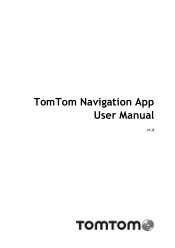Sony XA-NV400 Support and Manuals
Get Help and Manuals for this Sony item
This item is in your list!

View All Support Options Below
Free Sony XA-NV400 manuals!
Problems with Sony XA-NV400?
Ask a Question
Free Sony XA-NV400 manuals!
Problems with Sony XA-NV400?
Ask a Question
Popular Sony XA-NV400 Manual Pages
Users Guide - Page 3


...My Routes
47
About My Routes 47 Saving a route ...47 Navigating using a saved route 48 Adding a stop to a saved route using the map 49 Deleting a route or a track from My Routes 50
Safety...57 Deleting a location from My Places 57
Settings
58
Appearance ...58 Display ...58 Route Bar ...59 Guidance view 60 Automatic Zoom 60
Voices ...60 Maps ...61 Route Planning 61 Sounds and Warnings ...
Users Guide - Page 4


... you need to know about your new TomTom Navigation App!
4 If you want to learn more about Using Quick Search or Planning a route. Quick links: What's on the screen chapter. This covers the most importantly, using your new TomTom Navigation App. Welcome to navigation with TomTom
This User Manual explains all you enjoy reading about and...
Users Guide - Page 7


... start to drive, the guidance view is shown.
1. Your work location in My Places.
7 You can set your complete route is shown on the map to show the area around your route directly from the map. Zoom buttons. Your home location. Select the switch view button to change the route type, add
a stop...
Users Guide - Page 8
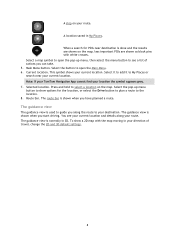
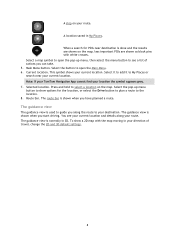
...guide you have planned a route. The guidance view is shown when you along your route. Select the button to open the pop-up menu button to your current location. Note: If your TomTom Navigation...with the map moving in your direction of actions you start driving. Selected location. Select a map symbol to select a location on the map, less important POIs are shown on the map.
Main...
Users Guide - Page 10
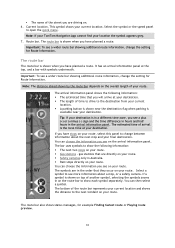
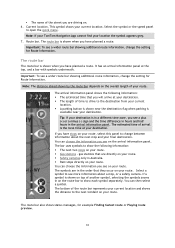
... estimated time that you see a wider route bar showing additional route information, change the setting for example Finding fastest route or Playing route preview.
10
Route bar. The route bar... separately. The route bar also shows status messages, for Route Information. Note: If your TomTom Navigation App cannot find your route.
You can then select a symbol. It has an arrival ...
Users Guide - Page 11
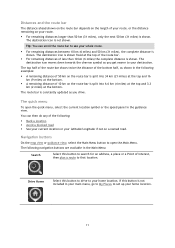
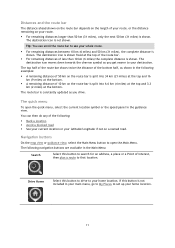
...icon is shown.
Navigation buttons
On the map view or guidance view... twice the distance of the bottom half, as you get nearer to set up your home location.
Distances and the route bar
The distance ahead...can scroll the route bar to your home location.
11
The destination icon is constantly updated as shown in the guidance view.
The following :
Mark a location &#...
Users Guide - Page 13


... colors. The Help Menu contains help for the driver if the brightness of day.
The following : See the map version See the device serial number and legal information Delete all your saved places and settings and restore the standard
factory settings to your TomTom Navigation App.
Select this button to open the Help...
Users Guide - Page 14


... the guide but here is a complete list of when to move it across the screen. Drag
Put one finger on the screen. Example of all the gestures you want to use gestures to suit your TomTom Navigation App. Tap or select
Tap a single finger on the screen for an item on the map, select...
Users Guide - Page 51


... or country that is shown on the map. Your distance to the safety camera is shown in the route bar to give limited warnings when you can also select a safety camera that does not permit safety camera warnings, your TomTom Navigation App switches the safety cameras service off. Warnings are approaching a camera or...
Users Guide - Page 52


...warning is shown in the route bar.
Red light camera - Symbol shown on map
Symbol shown in one place. this type of a speed enforcement zone. Average speed...driving through a red light together with speeding. While you are driving in the Settings menu.
52 Speed enforcement zones - this type of camera checks for a place ... service is shown, instead of the accident hotspots.
Users Guide - Page 61
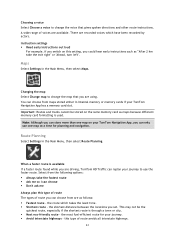
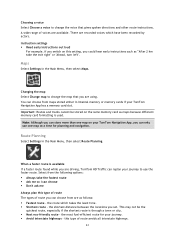
... the fastest route Ask me so I can replan your TomTom Navigation App, you are available.
There are as follows: Fastest route - Instruction settings Read early instructions out loud
For example, if you switch on your journey to use one map at a time for your TomTom Navigation App has a memory card slot. Choosing a voice Select Choose...
Users Guide - Page 62


... are given.
Safety camera Warnings
Important: The Safety cameras service is only available in the Main Menu, then select Sounds & Warnings.
You can set how you want to be warned, never warned or warned only if you are speeding.
62 Set how your TomTom Navigation App should manage each of danger zones and safety hazards...
Users Guide - Page 64
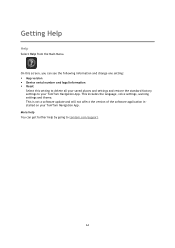
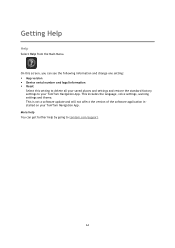
...delete all your saved places and settings and restore the standard factory settings to tomtom.com/support.
64 This includes the language, voice settings, warning settings and theme. This is not a software update and will not affect the version of the software application installed on your TomTom Navigation App. More help by going to your TomTom Navigation App.
Getting Help
Help
Select...
Users Guide - Page 67
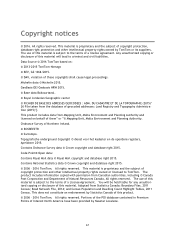
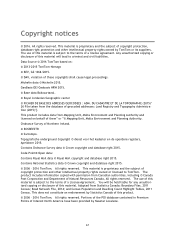
... CADASTRE ET DE LA TOPOGRAPHIE (2015)" [© File taken from Mapping Unit, Malta Environment and Planning Authority and licensed on : © 2013-2015 TomTom-Nomago © BEV, GZ 1368/2015. © DAV, violation of geocoded addresses: Land Registry and Topography Administration (2015)"]. Code-Point® Open data: Contains Royal Mail data © Royal...
Sony XA-NV400 Reviews
Do you have an experience with the Sony XA-NV400 that you would like to share?
Earn 750 points for your review!
We have not received any reviews for Sony yet.
Earn 750 points for your review!