Sony VPLDX142 Support and Manuals
Get Help and Manuals for this Sony item
This item is in your list!

View All Support Options Below
Free Sony VPLDX142 manuals!
Problems with Sony VPLDX142?
Ask a Question
Free Sony VPLDX142 manuals!
Problems with Sony VPLDX142?
Ask a Question
Popular Sony VPLDX142 Manual Pages
Specification Sheet (VPL-DX122_Spec Sheet) - Page 1
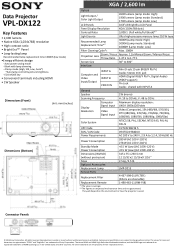
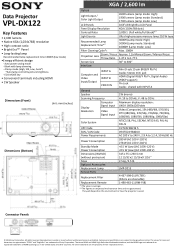
... / Manual Focus 1.47:1 to 1.77:1
Screen Size
30" to 300"
Interface
Computer and Video Input/Output
INPUT A INPUT B VIDEO IN
Mini D‐sub 15‐pin (RGB/Y Pb Pr) Audio: Stereo mini jack HDMI (Digital RGB/Y Pb Pr, Digital Audio) (HDCP support) Pin Jack Audio : shared with INPUT A
General
Speaker
1W (mono...
Product Manual (d100ops) - Page 1


VPL-DX142/DX122/DX102 VPL-DW122
Not all models are available in all countries and area. Please check with your local Sony Authorized Dealer. © 2014 Sony Corporation
4-543-341-11 (2)
Data Projector
Operating Instructions
Before operating the unit, please read this manual and supplied Quick Reference Manual thoroughly and retain it for future reference.
Product Manual (d100ops) - Page 7


...for the external monitor. Connecting the Projector 7 Loose connections may reduce performance of your computer to the instruction manuals of the equipment you set the resolution of picture signals or
cause a malfunction. Connecting a Computer
Connection with DSD (Direct Stream ...8226; For more information, refer also to 1024 × 768 pixels (VPL-DX142/
DX122/DX102) or 1280 × 800 pixels...
Product Manual (d100ops) - Page 12


... on the remote commander or select V Keystone in the Installation menu.
2 Use the V/v/B/b the keys to set keystone manually.
1 Press the KEYSTONE key on the remote commander. The...VPL-DX142/DX122/DW122 only. Increase the number towards minus
Automatically adjusts Phase, Pitch and Shift of the projected image.
Press again to "On", executes APA automatically when a signal is set...
Product Manual (d100ops) - Page 16


... 2: Displays the image to 16:9. Full: Displays the image to 16:9. Items Aspect*1
VPL-DX142/DX122/ DX102: When the computer signal is input
VPL-DX142/DX122/ DX102: When the video signal is input
VPL-DW122: When the computer signal is input
VPL-DW122: When the video signal is used to adjust the size, position and aspect...
Product Manual (d100ops) - Page 18


... projected image may be projected as illustrated below . In this case, select "Zoom."
16:9
16:9*4
Video signal
18 The Screen Menu Aspect VPL-DX142/DX122/DX102
Input signal 4:3
Recommended setting value and projected image
Full1*1
*1: If you select "Normal," the image is projected in the same resolution as the input signal without changing...
Product Manual (d100ops) - Page 23


... adjustment is an electronic correction, the image may be deteriorated. *3: VPL-DX142/DX122/DW102 only. Auto*3/Manual*2: The higher the value, the narrower the top of "Image Flip."
High Altitude Mode*1 V keystone*2
On/Off: Set to use the wrong setting may affect component reliability.
Installation Attitude
Right Side Up/Upside Down/Link to Image Flip: Change...
Product Manual (d100ops) - Page 25


.... (page 29)
Flashes three times The temperature of flashes
Meaning/Remedies
The projector is set
correctly. (page 23)
Unplug the AC power cord from a wall outlet. In this case, replace the lamp with qualified Sony personnel. Address the problem in the Installation menu is in accordance with the following . Check the items below , consult with...
Product Manual (d100ops) - Page 26


... signals supported by the projector. Frequency is
set correctly.
message appears whenever you
replace the lamp and reset the lamp timer.
To turn on the power until you turn off in signal is detected, or an operation (remote control or control panel) is performed, normal brightness is not clogged. • Check if the Installation...
Product Manual (d100ops) - Page 28


... picture will be clear if condensation has accumulated - If the ventilation holes are installed correctly.
-
Check if the projector is in the location where the temperature is set to the input image.
darker or brighter. on .
Note *1: VPL-DX142/DX122/DW122 only.
28 Troubleshooting
In this is noisy. Check if the external audio equipment is...
Product Manual (d100ops) - Page 32


... (1280 × 800 pixels, 3 plate panels)
Zoom
Manual zoom: VPL-DX142/DW122: approx.1.3 times VPL-DX122/DX102: approx.1.2 times
Focus
Manual
High-pressure mercury lamp, 210 W type
30 inches to 300 inches (0.76 m to 7.62 m)
VPL-DX142: 3200 lm VPL-DX122/DW122: 2600 lm VPL-DX102: 2300 lm (when "Lamp Mode" is set to "High")
1 W × 1 (monaural)
Horizontal: 15 kHz...
Product Manual (d100ops) - Page 33


... input connector: HDMI 19-pin, HDCP, HDMI audio support
Video input connector: Pin jack, 1 Vp-p ±...VPL-DX142: 100V AC: 987BTU 240V AC: 943BTU VPL-DW122: 100V AC: 980BTU 240V AC: 936BTU
Approx. 315 × 87.2 × 233 mm (12 13/32 × 3 7/16 × 9 3/16 inches) Approx. 315 × 75 × 230.5 mm (12 13/32 × 2 15/16 × 9 1/16 inches) (without projecting parts)
Specifications...
Product Manual (d100ops) - Page 34


Projector Lamp LMP-D213 (for replacement)
Notes *1: For details, refer to change without notice.
34 Specifications Please check with your local
Sony Authorized Dealer.
Items Model Mass Supplied accessories Optional accessories*2 *3
Descriptions VPL-DX142/DX122/DX102/VPL-DW122 Approx. 2.5 kg (5 lb 7 oz) See "Checking the Supplied Accessories" in all optional accessories are subject to "...
Product Manual (d100ops) - Page 39


...Maximum Projection Distance L
-0.20 (-8)
-0.20 (-8)
-0.25 (-10)
-0.25 (-10)
-0.30 (-12)
-0.30 (-12)
-0.38 (-15)
-0.38 (-15)
-0.51 (-20)
-0.51 (-20)
Projection distance formula (VPL-DX142) D: Projected image size (Diagonal) H: Height H from center of lens to edge of screen
Expression#1
Minimum Projection Distance L
L=0.028366 × D-0.0290 (L=1.116781 × D-1.1416)
Unit: m (inches...
Product Manual (d100ops) - Page 42


Dimensions
Top
230.5 (9 1/16)
11.9 ± 1 (15/32) 2.5 (3/32)
7.5 ± 1 (9/32)
Front
315 (12 13/32)
VPL-DX122/DX102 Edge of lens
VPL-DX142/DW122 Edge of lens
Unit: mm (inches)
157.5 (6 3/16) 81 (3 3/16)
26 (1 1/32)
46.3 (1 13/16)
33.3 (1 5/16)
66 (2 19/32) 78 (3 1/16) 87.2 (3 7/16)
75 (2 15/16)
42 Dimensions
Unit: mm (inches)
Sony VPLDX142 Reviews
Do you have an experience with the Sony VPLDX142 that you would like to share?
Earn 750 points for your review!
We have not received any reviews for Sony yet.
Earn 750 points for your review!
