Sony VPL-CS2 Support and Manuals
Get Help and Manuals for this Sony item
This item is in your list!

View All Support Options Below
Free Sony VPL-CS2 manuals!
Problems with Sony VPL-CS2?
Ask a Question
Free Sony VPL-CS2 manuals!
Problems with Sony VPL-CS2?
Ask a Question
Sony VPL-CS2 Videos
Popular Sony VPL-CS2 Manual Pages
Operating Instructions - Page 2
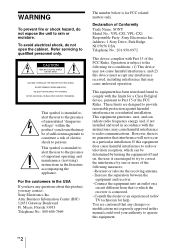
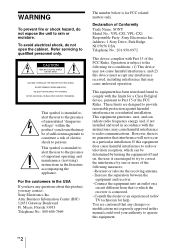
...(2) this device must accept any changes or modifications not expressly approved in accordance with Part 15 of important operating and maintenance (servicing) instructions in a residential installation. This symbol is for help. Connect the equipment into an outlet on , the ... by one or more of Conformity
Trade Name: SONY Model No.: VPL-CS2, VPL-CX1 Responsible Party: Sony Electronics Inc.
Operating Instructions - Page 7


...) hub function You can be selected automatically or manually.
1)NTSC4.43 is preset for your presentation with....43 system VCR.
7 Features GB
Overview Simple setup
• Simple setup with Windows 98, Windows 98 SE or Windows ...VPL-CS2) or 1024 × 768 dots (VPL-CX1). • Compatible input signals This projector accepts video signals of composite, S video, and component as well as VGA, SVGA...
Operating Instructions - Page 16
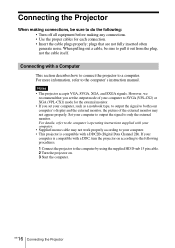
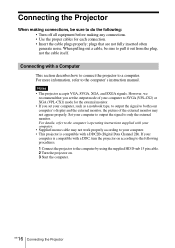
... itself. If your computer to output the signal to the computer's instruction manual. For more information, refer to only the external monitor. Set your computer is compatible with your computer's display and the external monitor, the picture of your computer to SVGA (VPL-CS2) or XGA (VPL-CX1) mode for each connection. • Insert the cable plugs...
Operating Instructions - Page 17
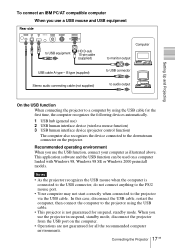
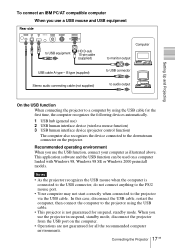
... to the projector via the USB cable.
B type (supplied) Stereo audio connecting cable (not supplied)
to USB connector to audio output
Setting Up and Projecting
On the USB function When connecting the projector to a computer by using the USB cable.
• This projector is ... the USB function can be used on a computer loaded with Windows 98, Windows 98 SE or Windows 2000 preinstall models.
Operating Instructions - Page 18


... D-sub 15-pin cable (supplied)
Computer to monitor output
PS/2 Mouse cable (supplied)
to mouse port (PS/2)
Stereo audio connecting cable (not supplied)
to the instruction manuals of the computer by the Remote Commander. Connecting with a VCR or 15k RGB/Component Equipment
This section describes how to connect the projector to audio...
Operating Instructions - Page 19
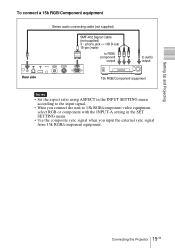
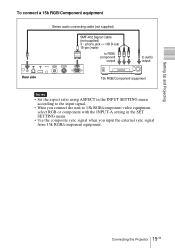
... (male)
to RGB/ component
output
AUDIO
MOUSE
VIDEO
S VIDEO
INPUT A
to audio output
Rear side
15k RGB/Component equipment
Notes
• Set the aspect ratio using ASPECT in the INPUT SETTING menu according to the input signal.
• When you connect the unit to 15k RGB/component video equipment, select RGB or...
Operating Instructions - Page 20
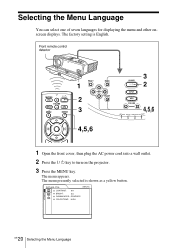
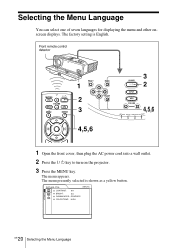
... is English. PICTURE CTRL
INPUT-A
CONTRAST: 8 0
BRIGHT:
50
GAMMA MODE: GRAPHICS
COLOR TEMP: HIGH
GB 20 Selecting the Menu Language The menu appears. The factory setting is shown as a yellow button.
Front remote control detector
MUTING
I / 1 key to turn on the projector.
3 Press the MENU key. Selecting the Menu Language
You...
Operating Instructions - Page 23
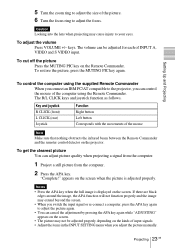
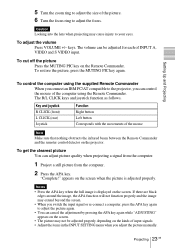
... adjusted properly. To restore the picture, press the MUTING PIC key again. "Complete!" Setting Up and Projecting
To control the computer using the Remote Commander. Projecting 23 GB
The ...into the lens when projecting may extend beyond the screen.
• When you adjust the picture manually.
Key and joystick R CLICK (front) L CLICK (rear) Joystick
Function Right button Left button...
Operating Instructions - Page 24
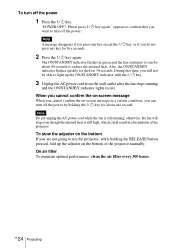
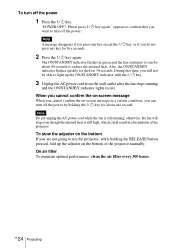
... button pressed, fold up the ON/STANDBY indicator with the I / 1 key again. When you cannot confirm the on -screen message in a breakdown of the projector manually.
Also, the ON/STANDBY indicator flashes quickly for five seconds.
2 Press the I / 1 key.
3 Unplug the AC power cord from the wall outlet after the fan...
Operating Instructions - Page 28


... screen size. Adjust the setting according to the screen size.
SIZE Adjusts the horizontal size of picture input from the INPUT A connector. SCAN CONV (Scan converter)
Converts the signal to display the picture according to the dots of the LCD. VPL-CS2: When SVGA, XGA or SXGA signal is input VPL-CX1: When XGA or...
Operating Instructions - Page 33
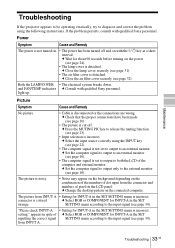
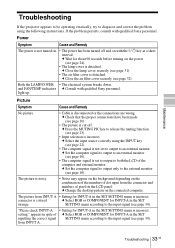
...monitor. from INPUT A • Setting for about 90 seconds before turning on with the I / 1 key at a short interval. Troubleshooting 33 GB If the problem persists, consult with qualified Sony personnel. c Close the air filter....
c Select the input source correctly using the following instructions. c Set the computer signal to output to an external monitor (see page 22).
• The computer...
Operating Instructions - Page 35
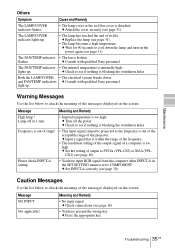
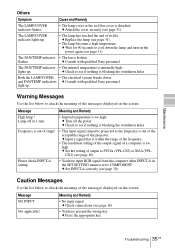
... SVGA (VPL-CS2) or XGA (VPLCX1) (see page 16).
• You have input RGB signal from the computer when INPUT-A in 1 min.
• Internal temperature is blocking the ventilation holes. Maintenance
Others
Symptom
Cause and Remedy
The LAMP/COVER indicator flashes.
• The lamp cover or the air filter cover is broken. c Set the setting...
Operating Instructions - Page 37
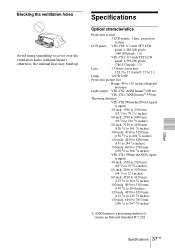
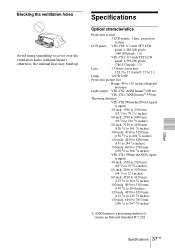
... IT 7.228. Specifications
Optical characteristics
Projection system
3 LCD panels, 1 lens, projection
system
LCD panel VPL-CS2: 0.7-inch TFT LCD
panel, 1,440,000 pixels
(480,000 pixels K 3)
VPL-CX1: 0.7-inch ...150 inches (diagonal
measure) Light output VPL-CS2: ANSI lumen1) 600 lm
VPL-CX1: ANSI lumen1) 550 lm
Throwing distance
VPL-CS2 (When the SVGA signal
is input)
40-inch: 1580 ...
Operating Instructions - Page 38


...manually
Resolution VPL-CS2: 600 horizontal TV lines
(Video input)
800 K 600 dots (RGB input)
VPL...replacement) (1)
Operating Instructions (1)
Quick Reference Card (1)
Warranty Booklet (1)
Design and specifications are subject to change without the
projection parts... (female)
(For details, see "Input signals
and adjustable/setting items"
on pag e40.)
AUDIO
Stereo minijack
500 mVrms, ...
Operating Instructions - Page 42
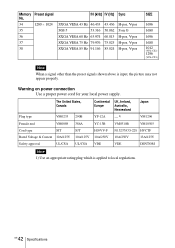
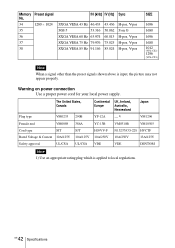
Warning on G H-pos, V-pos H-pos, V-pos H-pos, V-pos
SIZE
1696 1680 1696 1688 1012
(VPL-CS2)
1296
(VPL-CX1)
Note
Whan a signal other than the preset signals shown above is applied to local regulations. GB 42 Specifications
Memory Preset signal No.
34
1280 × 1024
35
36
37
38
fH (kHz) fV (Hz) Sync
SXGA...
Sony VPL-CS2 Reviews
Do you have an experience with the Sony VPL-CS2 that you would like to share?
Earn 750 points for your review!
We have not received any reviews for Sony yet.
Earn 750 points for your review!

