Sony VGP-MR100U - Room Link 2 Support and Manuals
Get Help and Manuals for this Sony item
This item is in your list!

View All Support Options Below
Free Sony VGP-MR100U manuals!
Problems with Sony VGP-MR100U?
Ask a Question
Free Sony VGP-MR100U manuals!
Problems with Sony VGP-MR100U?
Ask a Question
Popular Sony VGP-MR100U Manual Pages
Operating Instructions - Page 2


About the supplied guides The following guides are included with this Network Media Receiver. • Operating Instructions (this manual, Microsoft® Windows® XP Home Edition and Microsoft® Windows® XP Professional are referred to setup the Network Media Receiver. z Illustrations used in this manual
Illustrations and screens used in this document. In this
document) Contains...
Operating Instructions - Page 40
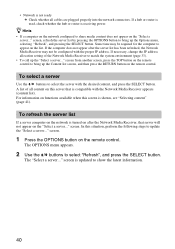
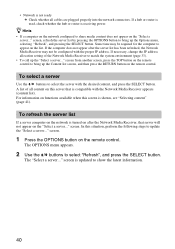
... or router is compatible with the Network Media Receiver appears (content list). The "Select a server..." • Network is not ready c Check whether all content on this server that server will not appear on the "Select a server..." For information on the remote control. screen.
If necessary, change the IP address allocation setting of all cables are plugged...
Operating Instructions - Page 42


...displaying content items, as a list or as a list. buttons on the remote control to music c page 46 Displaying photos c page 48 z Hints
• If the content ...;••
ServerA-VAIO MediaServer other than DLNA ServerB ServerC ServerD
1/5 SELECT :Select OPTIONS :System Settings
42 From the content list, you can not delete content items from the Network Media Receiver User Interface. A ...
Operating Instructions - Page 44


......
44 For playback of video recorded at high quality settings, the remote control response may not be smooth if a wireless LAN connection is pressed once, the video rewinding or ...To pause video playback
Press the PAUSE button on the remote control. definition video, use a network cable to connect the Network Media Receiver to 10 minute skips. VAIO 1 Cruise, first day
00:10:00 / 01:00...
Operating Instructions - Page 46


...Press the PAUSE button on the remote control. To return to resume...Press the STOP button on the remote control. Press and hold the ...Listening to music
Music playback
The Network Media Receiver enables you select a music file ...listen to an amplifier with digital input. VAIO 1
Cool Summer Ready Steady Cool Summer
...Hint
If the connected computer is a VAIO series computer and an album jacket image ...
Operating Instructions - Page 58
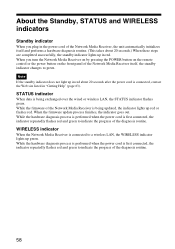
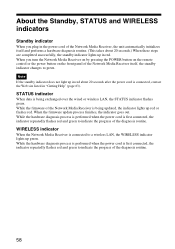
... the indicator repeatedly flashes red and green to a wireless LAN, the WIRELESS indicator lights up red or flashes red. When the firmware update process finishes, the indicator goes out.
WIRELESS indicator
When the Network Media Receiver is connected, contact the Web site listed in red. While the firmware of the Network Media Receiver is first connected, the indicator repeatedly flashes red...
Operating Instructions - Page 60
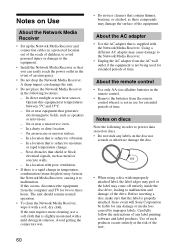
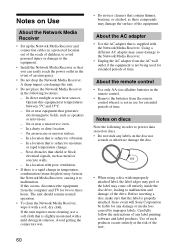
..., benzene, or alcohol, as speakers or televisions. -
Notes on Use
About the Network Media Receiver
• Set up the Network Media Receiver and connection cables in a protected location out of the reach of children, to avoid personal injury or damage to the equipment.
• Install the Network Media Receiver so that you can damage the unit.
• Do not place the...
Quick Start Guide - Page 4


... communications. For questions regarding this equipment does cause harmful interference to Part 15 of your Network Media Receiver.
If this product.
You are designed to which can radiate radio frequency energy and, if not installed and used with the limits for the Sony Customer Information Service Center nearest you call 1-888-476-6972 in the United States...
Quick Start Guide - Page 6


...Manufactured under license from the actual screens.
6
VGP-MR100QSG(GB)_2-580-488-11(1)
About the supplied guides The following guides are included with this Network Media Receiver. • Operating Instructions
Contains information on how to as Windows XP.
Trademarks
• VAIO,
, and VAIO Media are
registered trademarks of Sony Corporation.
• Microsoft and Windows are...
Quick Start Guide - Page 7


... Media Receiver (1) ❏ Remote control (1) ❏ IEC R6 (size AA) battery (2) ❏ AC adapter (1) ❏ Power cord (1) ❏ Audio/video connection cable (1) ❏ Network cable (5 m) (1) ❏ Crossover cable (1 m) (1) ❏ Quick Start Guide (1) ❏ Quick Connection Guide (1) ❏ Warranty card (1) ❏ CD-ROM (1)
7
VGP-MR100QSG(GB)_2-580-488-11(1) Support...
Quick Start Guide - Page 9


...the Network Media Receiver. Configure settings at the computer
c Page 30
The computer must be configured.
9
VGP-MR100QSG(GB)_2-580-488-11(1) Change the settings of the Network Media Receiver to match the c Page 28 network connection
Depending on whether a wireless LAN or a network cable is used to connect to the computer.
1. When using a VAIO computer, the VAIO Media software must...
Quick Start Guide - Page 25
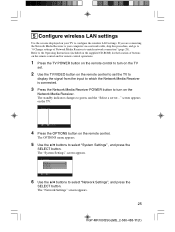
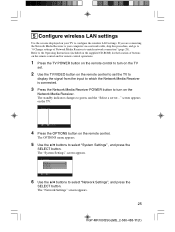
... Media Receiver POWER button to select "Network Settings", and press the
SELECT button.
System Settings TV Type Network Settings Playback Preference Firmware Update Default Settings System Information Language Settings
SELECT :Select RETURN :Return
6 Use the V/v buttons to turn on the TV.
The "Network Settings" screen appears.
25
VGP-MR100QSG(GB)_2-580-488-11(1) 5 Configure wireless...
Quick Start Guide - Page 31


...items 10/27
31
VGP-MR100QSG(GB)_2-580-488-11(1) When you want to your network appears. (This is called "content". A list of all media servers on the ...VAIO MediaServer other than DLNA ServerB ServerC ServerD
1/5 SELECT :Select OPTIONS :System Settings
3. screen.) Select the server which
the Network Media Receiver is connected.
5 Press the Network Media Receiver POWER button on the remote ...
Marketing Specifications - Page 1


... to set-up on your home entertainment system. And with integrated 802.11 b/g1 , RoomLink™ receiver is easy to enjoy your video, photo and music content on your home entertainment system. s Enjoy video, photo and music on your wireless or wired home network. s Supports the most common video, photo and music formats
VGP-MR100U
VAIO® RoomLink™ Network Media Receiver
The VAIO...
Marketing Specifications - Page 2


...8226; www.sony.com
®
Last Updated 2005-03-23 Stream recorded TV programs and personal video content to set-up on your VAIO® PC. -
The VAIO® RoomLink™ Receiver supports many common video, photo and music formats including MPEG2, WMV, DivX®, MP3, ATRAC3®, WMA and HDV 1080i2 .
VGP-MR100U
VAIO® RoomLink™ Network Media Receiver
Features and...
Sony VGP-MR100U Reviews
Do you have an experience with the Sony VGP-MR100U that you would like to share?
Earn 750 points for your review!
We have not received any reviews for Sony yet.
Earn 750 points for your review!
