Sony VGC-RA849GY Support and Manuals
Get Help and Manuals for this Sony item
This item is in your list!

View All Support Options Below
Free Sony VGC-RA849GY manuals!
Problems with Sony VGC-RA849GY?
Ask a Question
Free Sony VGC-RA849GY manuals!
Problems with Sony VGC-RA849GY?
Ask a Question
Popular Sony VGC-RA849GY Manual Pages
VAIO User Guide - Page 3


Manuals
VAIO® Com puter Safety Inform ation - Click Start in appearanc e.
Contains features and specifications of the accessories shown, depending on the Microsoft® Windows® XP Media Center Edition operating system, the software programs included with your computer, and solving common problems.
To access the online User Guide:
1. From the VAIO Control...
VAIO User Guide - Page 78
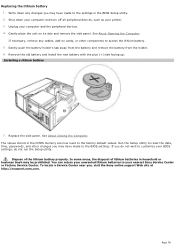
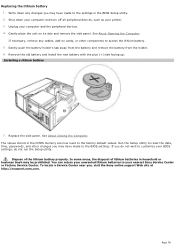
... peripheral devices. 4. To locate a Service Center near you may have made to customize your BIOS settings, do not wish to the BIOS settings. Replacing the lithium battery 1. Installing a lithium battery
7. The values stored in the BIOS Setup utility. 2.
Gently place the unit on cards, or other changes you , visit the Sony online support Web site at http://esupport...
VAIO User Guide - Page 80


....
When you have additional hard disk drives installed that supports RAID. Certain models may already have purchased a VAIO® computer that support the Redundant Array of attaching connectors and cables may be equipped with your computer. Review the manufacturer's information provided with open internal bays to install it in your new hard disk drive before...
VAIO User Guide - Page 114


...Press the My Pictures button on the remote control to select Play slide show. Press the arrow buttons to manually advance the slide show and press OK. 3. The slide show begins to play . Select the folder that...a slide show pictures. If you have pictures that you do not select a specific folder for your slide show .
Playing Pictures in My Pictures. The My Pictures window appears.
2.
VAIO User Guide - Page 195
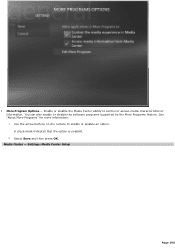
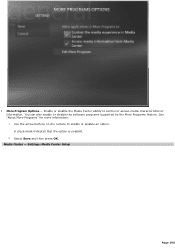
... Program Options - You can also enable or disable the software programs supported by the More Programs feature. Select Save and then press OK. Use the arrow buttons on the remote to control or access media characteristics or information. Settings: Media Center Setup
Page 195 Enable or disable the Media Center ability to enable...
VAIO User Guide - Page 196


..., or run the entire setup wizard again.
1. Media Center -
Settings: Parental Controls
Parental Controls - Create a parent-only
access code that were available through the Media Center Setup wizard. Update or change your family's TV, DVD, and movie viewing. Media Center Setup - Follow the on-screen instructions.
Return to the set up options that keeps your...
VAIO User Guide - Page 204
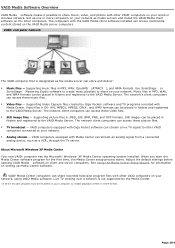
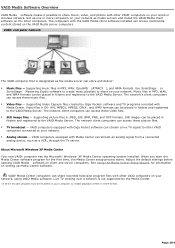
... computer has the Microsoft® Windows® XP Media Center operating system installed.
Page 204 The computers with Media Center. Supporting picture files in MP3, WAV, OpenMG (ATRAC3 ), and WMA formats. VAIO... Center software program for information on setting up one or more computers on your network. See Using the Media Center Setup Wizard, for the first time, the Media Center...
VAIO User Guide - Page 206


Setting Up a Client Computer
From the server, copy and distribute the VAIO Media installer file to save the program.
Verify your storage media's data capacity before attempting to the client computers. Click Start on -screen instructions to complete the VAIO Media Registration wizard. 6. Follow the on the Windows® taskbar, and point to the...
VAIO User Guide - Page 255
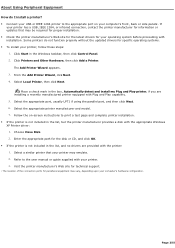
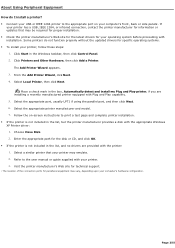
... parallel port, and then click Next. 6. Some printers do I install a printer? Connect your USB or IEEE 1284 printer to the appropriate port on -screen instructions to the user manual or guide supplied with your operating system before proceeding with the appropriate Windows XP Printer driver: 1.
Follow the on your c omputer's hardware c onfiguration.
Enter the...
VAIO User Guide - Page 256


...driver: 1. About Using Peripheral Equipment How do not function properly without the updated drivers for the disk or CD, and click OK. If the printer is not included in the box, Automatically detect and install... user manual or guide supplied with your USB or IEEE 1284 printer to the appropriate port on -screen instructions to print a test page and complete printer installation. &#...
VAIO User Guide - Page 266


... the on your model's specifications sheet.
Preinstalled software Help files - This feature provides specific information on preinstalled software on -screen instructions to the Sony online support Web site at http://esupport.sony.com. 3. See the online s pec ific ations s heet for Sony® s oftware programs by accessing the online Computer User Guide and individual...
VAIO User Guide - Page 271


... software specifications. safety and legal information. quick solutions to common problems. An automated tutorial library that has a problem. (See the online VAIO® Computer User Guide for the
appropriate software technical support information.) 6.
Model number. 3. Sony online support Web site Online help and support resources.
The Sony online support...
Safety Information - Page 2


...upgrades, and Internet services or offers that are trademarks or registered trademarks of Sony...GUIDE WILL BE UNINTERRUPTED OR ERROR-FREE. Reproduction in whole or in part, may require an additional charge. Some of the Intel Corporation. Financial services may not be reproduced, translated, or reduced to this product. Notice
© 2005 Sony Electronics Inc. This manual.... Updates and...
Safety Information - Page 6
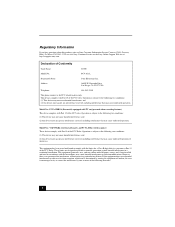
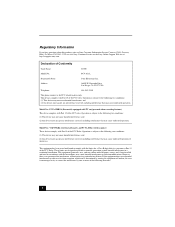
... Rules. These limits are designed to correct the interference by turning the equipment off and on the Sony Online Support Web site at 12451 Gateway Blvd., Ft. This device complies with Part 15 of the FCC rules.
Model No.: PCVA-IMB5A (For models equipped with TV and personal video recording features) This device complies with...
Safety Information - Page 7


... an experienced radio/TV technician for repair or warranty information, please contact the Sony Customer Information Service Center at 1-888-4-SONY-PC (1-888-476-6972), or write to an incoming call 1-888-4-SONY-PC (1-888-476-6972), or visit the Sony Online Support Web site at http://esupport.sony.com. If this manual could affect the operations of this...
Sony VGC-RA849GY Reviews
Do you have an experience with the Sony VGC-RA849GY that you would like to share?
Earn 750 points for your review!
We have not received any reviews for Sony yet.
Earn 750 points for your review!
