Sony UX80 - ICD 2 GB Digital Voice Recorder Support and Manuals
Popular Sony UX80 Manual Pages
Operating Instructions - Page 1
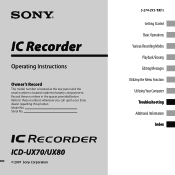
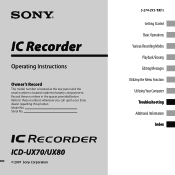
...
Operating Instructions
Owner's Record
The model number is located at the rear panel and the serial number is located inside the battery compartment. Model No. Serial No. ICD-UX70/UX80
© 2007 Sony Corporation
3-274-295-13(1)
Getting Started Basic Operations Various Recording Modes Playback/Erasing Editing Messages Utilizing the Menu Function Utilizing Your Computer Troubleshooting...
Operating Instructions - Page 2
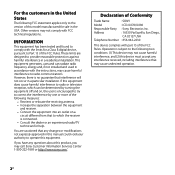
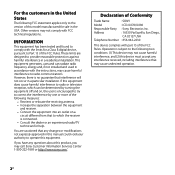
..., San Diego,
CA 92127 USA
Telephone Number : 858-942-2230
This device complies with the instructions, may call: Sony Customer Information Services Center 1-800-222-7669 or http://www.sony.com/
Declaration of Conformity
Trade Name
: SONY
Model
: ICD-UX70/UX80
Responsible Party : Sony Electronics Inc. However, there is encouraged to try to correct the interference by one or more...
Operating Instructions - Page 3
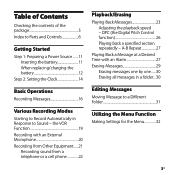
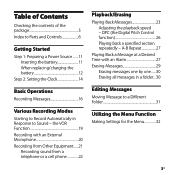
... of Contents
Checking the contents of the package 5 Index to Parts and Controls 6
Getting Started
Step 1: Preparing a Power Source........11 Inserting the battery 11 When replacing/charging the battery 12
Step 2: Setting the Clock 14
Basic Operations
Recording Messages 16
Various Recording Modes
Starting to Record Automatically in a folder...30
Editing Messages
Moving Message to Sound...
Operating Instructions - Page 4
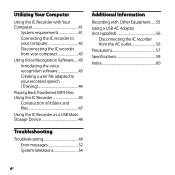
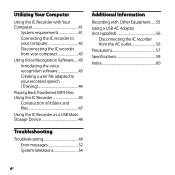
...Back Transferred MP3 Files Using the IC Recorder 45
Construction of folders and files 47
Using the IC Recorder as a USB Mass Storage Device 48
Additional Information
Recording with Other Equipment.......55 Using a USB AC Adaptor (not supplied 56
Disconnecting the IC recorder from the AC outlet 56 Precautions 57 Specifications 58 Index 60
Troubleshooting
Troubleshooting 49 Error messages...
Operating Instructions - Page 5
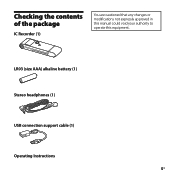
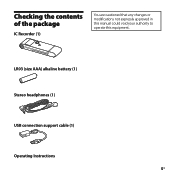
LR03 (size AAA) alkaline battery (1) Stereo headphones (1)
USB connection support cable (1)
Operating Instructions
GB
Checking the contents of the package
IC Recorder (1)
You are cautioned that any changes or modifications not expressly approved in this manual could void your authority to operate this equipment.
Operating Instructions - Page 8


... switch in the opposite direction from that you press (record/pause) to pause recording when "VOR" is set to lock all the functions of all the buttons so that of the arrow.
To turn the IC recorder on the current operation mode
: stop mode, the IC recorder turns off within a few seconds. *3 When you slide the...
Operating Instructions - Page 9
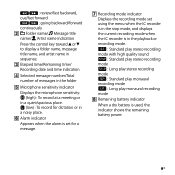
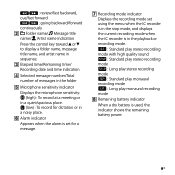
.... Alarm indicator
Appears when the alarm is set for a message.
Recording mode indicator Displays the recording mode set using the menu when the IC recorder is in the stop mode, and displays the current recording mode when the IC recorder is in the playback or recording mode.
: Standard play stereo recording mode with high quality sound
: Standard play stereo...
Operating Instructions - Page 13
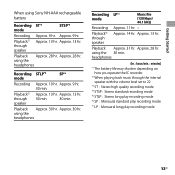
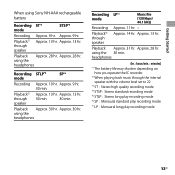
... hr.
Approx. 28 hr. using Sony NH-AAA rechargeable battery
Recording ST*3 mode
STSP*4
Recording Approx. 9 hr. Playback*2 through speaker
Approx. 13 hr. Playback*2 through the internal
speaker with the volume level set to 22 *3 ST : Stereo high quality recording mode *4 STSP : Stereo standard recording mode *5 STLP : Stereo long play recording mode *6 SP : Monaural standard play...
Operating Instructions - Page 18
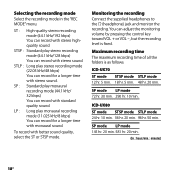
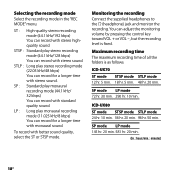
.... 20 min. 581 hr. 20 min.
(hr. : hours/min. : minutes)
18GB
ICD-UX80 ST mode STSP mode STLP mode 24 hr. 10 min. 36 hr. 20 min. 96 hr. 50 min. You can record for a longer time with standard quality sound.
ICD-UX70 ST mode STSP mode STLP mode 12 hr. 5 min. 18 hr. 5 min...
Operating Instructions - Page 41
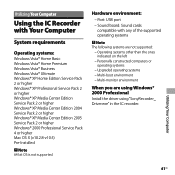
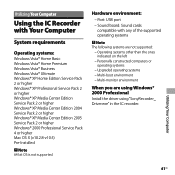
... systems are not supported:
Operating systems other than the ones indicated on the left
Personally constructed computers or operating systems
Upgraded operating systems Multi-boot environment Multi-monitor environment
When you are using Windows® 2000 Professional Install the driver using "SonyRecorder_ Driver.exe" in the IC recorder. Sound board...
Operating Instructions - Page 45
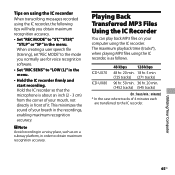
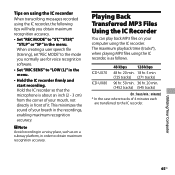
...; Hold the IC recorder firmly and start recording. When creating a user speech file (training), set "REC MODE" to the mode you obtain maximum recognition accuracy.
Set "REC MODE" to the IC recorder. Hold the IC recorder so that the microphone is as on a subway platform, in order to "LOW (L)" in the menu.
Utilizing Your Computer
45GB ICD-UX70 ICD-UX80
48 kbps
128...
Operating Instructions - Page 49
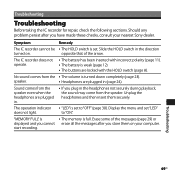
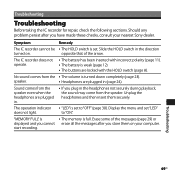
...is set "LED" to "OFF" (page 38). Unplug the headphones and then insert them on .
Troubleshooting
Troubleshooting
Before taking the IC recorder for repair, ...IC recorder cannot be The HOLD switch is full.
"MEMORY FULL" is
The memory is set. Troubleshooting
49GB Should any problem persist after you plug in .
If you store them securely. The IC recorder...
Operating Instructions - Page 51
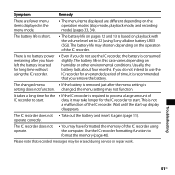
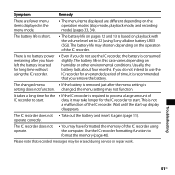
... extended period of the IC recorder. operate correctly. Troubleshooting
51GB The battery life may be erased during service or repair work. It takes a long time for the IC recorder to start.
If the IC recorder is required to start -up display disappears.
Please note that you remove the battery.
This is
setting does not function. The IC recorder does not ...
Operating Instructions - Page 54
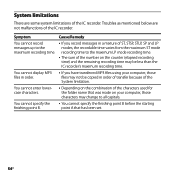
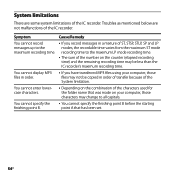
...change to all capitals. Troubles as mentioned below are some system limitations of the IC recorder.
You cannot display MP3 files in order.
If you record messages in order of... set.
54GB System limitations
There are not malfunctions of the IC recorder. You cannot enter lowercase characters.
Depending on the counter (elapsed recording time) and the remaining recording ...
Operating Instructions - Page 58
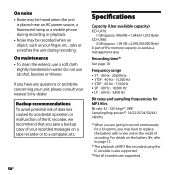
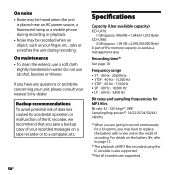
...Noise may have any questions or problems concerning your unit, please consult your nearest Sony dealer. Specifications
Capacity (User available capacity) ICD-UX70:
1 GB (approx. 996 MB =1,044,611,072 Byte) ICD-UX80:
2 GB (approx. 1.94 GB =2,093,056,000 Byte) A part of MP3 files recorded using the IC recorder is also supported.
*3Not all encoders are going to replace the battery with a new one...
Sony UX80 Reviews
Do you have an experience with the Sony UX80 that you would like to share?
Earn 750 points for your review!
We have not received any reviews for Sony yet.
Earn 750 points for your review!

