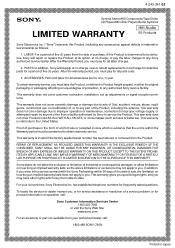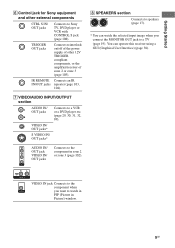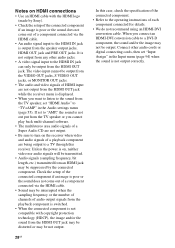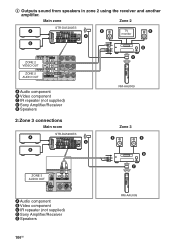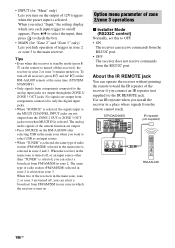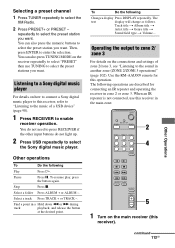Sony STR-DA5200ES - Fm Stereo/fm-am Receiver Support and Manuals
Get Help and Manuals for this Sony item

View All Support Options Below
Free Sony STR-DA5200ES manuals!
Problems with Sony STR-DA5200ES?
Ask a Question
Free Sony STR-DA5200ES manuals!
Problems with Sony STR-DA5200ES?
Ask a Question
Most Recent Sony STR-DA5200ES Questions
Str Da5200es
my sony str DA5200ES receiver cannot choose input selection. The sa-cd/cd mode is shown on the displ...
my sony str DA5200ES receiver cannot choose input selection. The sa-cd/cd mode is shown on the displ...
(Posted by gojkoboskovic69 1 year ago)
Reset To Factory Settings
How do I set my SONY STR-DA5200ES back to factory settings? I cannot find any procedure in the manua...
How do I set my SONY STR-DA5200ES back to factory settings? I cannot find any procedure in the manua...
(Posted by mymgraphics 5 years ago)
How To Connect An Ipod To A Sony Da80es
(Posted by pinkachandi 10 years ago)
Popular Sony STR-DA5200ES Manual Pages
Sony STR-DA5200ES Reviews
We have not received any reviews for Sony yet.