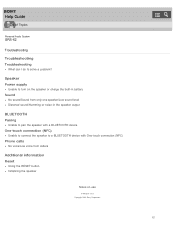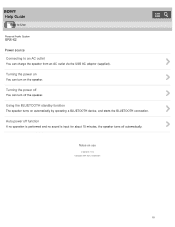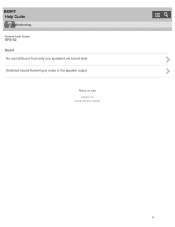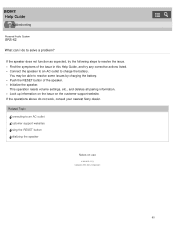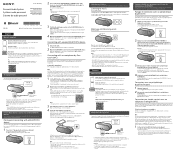Sony SRS-X2 Support and Manuals
Get Help and Manuals for this Sony item

Most Recent Sony SRS-X2 Questions
How do I do a reset?
(Posted by Albearhart428 2 years ago)
How Do I Get My Srs X2 To Connect To My Lg Volt ? Please
(Posted by likes2learnalot2 9 years ago)
Bluetooth Light Is Flashing White And No Volume
(Posted by Metzmarilyn5 9 years ago)
I Can Not Pair This Device With The I Phone 5. I've Tried Everything I Think
(Posted by Atekrob 9 years ago)
Sony SRS-X2 Videos
Popular Sony SRS-X2 Manual Pages
Sony SRS-X2 Reviews
We have not received any reviews for Sony yet.