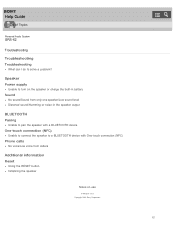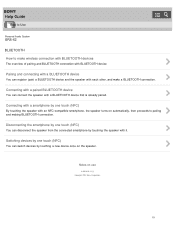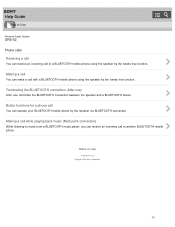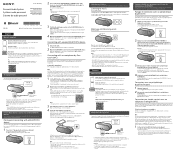Sony SRS-X2 Support Question
Find answers below for this question about Sony SRS-X2.Need a Sony SRS-X2 manual? We have 4 online manuals for this item!
Question posted by Atekrob on August 11th, 2014
I Can Not Pair This Device With The I Phone 5. I've Tried Everything I Think
The person who posted this question about this Sony product did not include a detailed explanation. Please use the "Request More Information" button to the right if more details would help you to answer this question.
Current Answers
Answer #1: Posted by TommyKervz on August 12th, 2014 7:25 AM
Try the instructions on the link
http://www.macworld.com/article/2028402/bugs-and-fixes-iphone-fails-to-pair-to-bluetooth-device.html
http://www.macworld.com/article/2028402/bugs-and-fixes-iphone-fails-to-pair-to-bluetooth-device.html
Related Sony SRS-X2 Manual Pages
Similar Questions
Great Speaker/google Assistant But It Has Been Bricked By Sony's Update To 176.
My SRS-XB501G suddenly quit responding (July 2022), and now shows as 'offline' in Google Home. I tri...
My SRS-XB501G suddenly quit responding (July 2022), and now shows as 'offline' in Google Home. I tri...
(Posted by rickscott 1 year ago)
Sony Help
How to connect the Sony portable speaker to a Sony tv and Sony sound bar?
How to connect the Sony portable speaker to a Sony tv and Sony sound bar?
(Posted by tntcass 8 years ago)
Srs-p3 Question
I have this old SRS-P3 stereo speaker for let's say at least 15 years but i don't know which device ...
I have this old SRS-P3 stereo speaker for let's say at least 15 years but i don't know which device ...
(Posted by GKGEORGKON463 9 years ago)
Where Can I Get An Ac Power Adapter For The Srs Btx300
(Posted by lauramccall527 10 years ago)