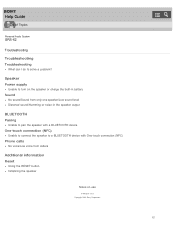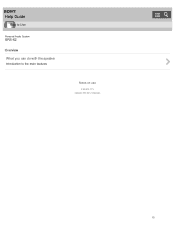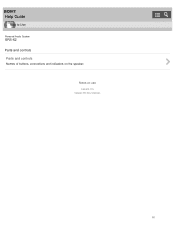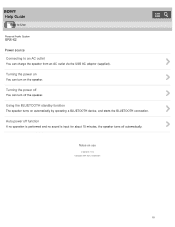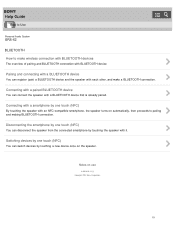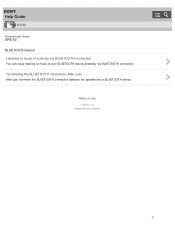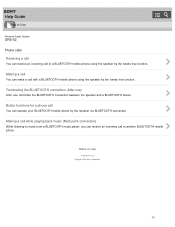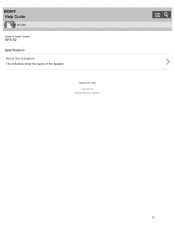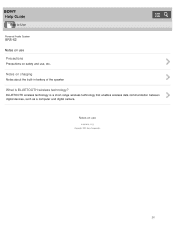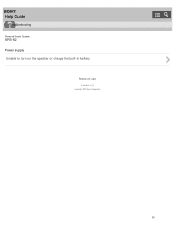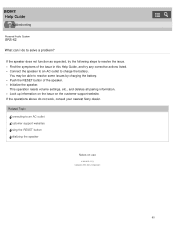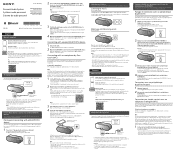Sony SRS-X2 Support Question
Find answers below for this question about Sony SRS-X2.Need a Sony SRS-X2 manual? We have 4 online manuals for this item!
Question posted by Albearhart428 on February 6th, 2022
How do I do a reset?
Current Answers
Answer #1: Posted by SonuKumar on February 7th, 2022 9:24 AM
If the speaker cannot be turned on, or if it cannot be operated even when it is turned on, push the RESET button on the rear side with a pointed object, such as a pin. The speaker is reset and turns off. After pushing the RESET button, turn on the speaker.
https://www.manualslib.com/products/Sony-Srs-X2-3735778.html
Please respond to my effort to provide you with the best possible solution by using the "Acceptable Solution" and/or the "Helpful" buttons when the answer has proven to be helpful.
Regards,
Sonu
Your search handyman for all e-support needs!!
Related Sony SRS-X2 Manual Pages
Similar Questions
My SRS-XB501G suddenly quit responding (July 2022), and now shows as 'offline' in Google Home. I tri...
How to connect the Sony portable speaker to a Sony tv and Sony sound bar?
Speakers SRS-A37 Connection to the speaker left. What is the polarity 9volts of the central plug (+...