Sony SPP-A972 - Cordless Telephone With Answering System Support and Manuals
Get Help and Manuals for this Sony item
This item is in your list!

View All Support Options Below
Free Sony SPP-A972 manuals!
Problems with Sony SPP-A972?
Ask a Question
Free Sony SPP-A972 manuals!
Problems with Sony SPP-A972?
Ask a Question
Popular Sony SPP-A972 Manual Pages
Operating Instructions - Page 1


3-221-211-12 (1)
2-Line Cordless Telephone
with Answering System
Operating Instructions
US
SPP-A972
©2000 Sony Corporation
Operating Instructions - Page 2
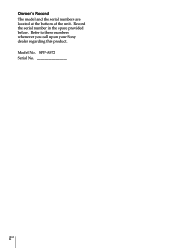
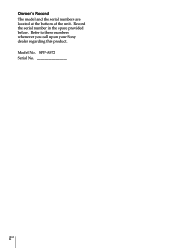
SPP-A972 Serial No
2US Owner's Record The model and the serial numbers are located at the bottom of the unit. Model No. Record the serial number in the space provided below. Refer to these numbers whenever you call upon your Sony dealer regarding this product.
Operating Instructions - Page 4
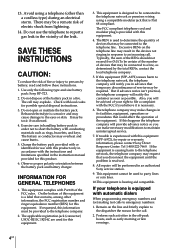
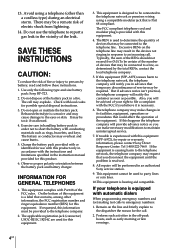
... and ringer equivalence number (REN) for this equipment (SPP-A972), for this equipment.
3. If trouble is Part 68 compliant. All repairs will be used to determine the quantity of devices that may be performed in a fire. Perform such activities in the instruction manual provided for repair or warranty information, please contact Sony Direct Response Center: Tel 1-800-222-7669...
Operating Instructions - Page 6
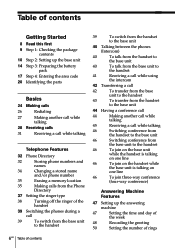
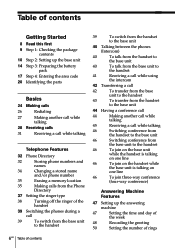
... Setting up the base unit 14 Step 3: Preparing the battery
pack 17 Step 4: Entering the area code 20 Identifying the parts
...Phone Directory
32
Storing phone numbers and
names
34
Changing a stored name
and/or phone number
35
Erasing a memory location
35
Making calls from the Phone
Directory
37 Setting the ringer type
38
Turning off the ringer of the
handset
39 Switching the phones...
Operating Instructions - Page 7
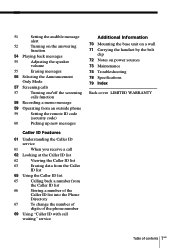
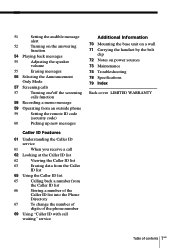
...an outside phone
59
Setting the remote ID code
(security code)
60
Picking up new messages
Caller ID Features
61 Understanding the Caller ID service
61
...phone number
69 Using "Caller ID with call waiting" service
Additional Information 70 Mounting the base unit on a wall 71 Carrying the handset by the belt
clip 72 Notes on power sources 73 Maintenance 74 Troubleshooting 78 Specifications...
Operating Instructions - Page 8


... !
8US Getting Started
Handset
Step 4 (pages 17 to 19)
Finally, enter the area code to set up your phone, you must first set up . Step 2 (pages 10 to 13)
Next, you need to do three things to 15)
Then, insert the battery pack into the handset and charge it for the base unit.
Step 1 (page...
Operating Instructions - Page 13
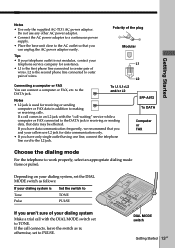
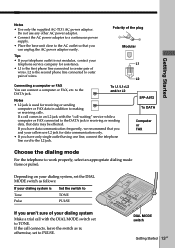
... a computer or FAX
You can unplug the AC power adaptor easily.
+ -
SPP-A972
To DATA
Computer or FAX
Choose the dialing mode
For the telephone to the DATA jack. Depending on L2 jack with the "call with the DIAL MODE switch set to the AC outlet so that you and your callers use...
Operating Instructions - Page 15
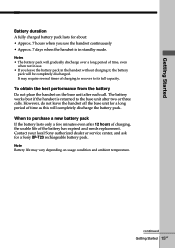
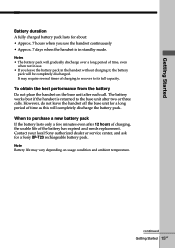
... the handset without charging it, the battery
pack will completely discharge the battery pack. Contact your local Sony authorized dealer or service center, and ask for a Sony BP-T23 rechargeable battery pack. It may vary depending on the base unit after each call. When to purchase a new battery pack If the battery lasts only a few minutes even after...
Operating Instructions - Page 22


... WAITING button (p. 29, 69) Switches to change the number of digits of the phone number in the Caller ID list.
22US Getting Started qd Dialing keys (p. 24)
qf # button (p. 67) Used to a second call if you have "call waiting" service, or lets you make or receive a call.
5 INTERCOM button (p. 40) Lets you...
Operating Instructions - Page 29


Basics
Additional tasks
To
Do this
Adjust the handset volume Set the VOL switch to resume the conversation.
see page 30.
(MUTING) MUTING lamp
(HOLD)... caller, you of the handset" on hold
Press (HOLD). If you have subscribed to the service from your telephone company. When you hear the phone ring, press (LINE 1) or (LINE 2) whichever button is flashing. Receiving calls through the...
Operating Instructions - Page 59
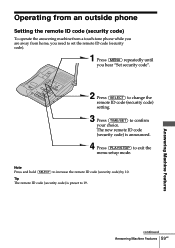
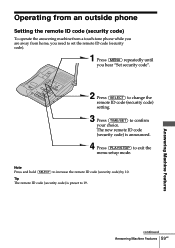
... to exit the menu setup mode. Tip The remote ID code (security code) is announced.
4 Press (PLAY/STOP) to 19.
Operating from an outside phone
Setting the remote ID code (security code)
To operate the answering machine from a touch-tone phone while you are away from home, you need to set the remote ID code (security code).
1 Press (MENU) repeatedly until...
Operating Instructions - Page 74
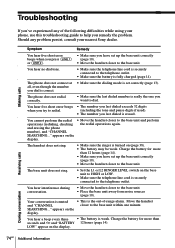
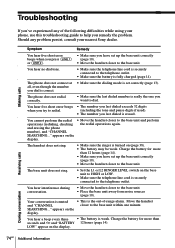
... nearest Sony dealer.
Charge the battery for more than 12 hours (page 14). • Make sure you have set correctly ...battery is really the one minute.
Charge the battery for more
than
seconds and E and "BATTERY 12 hours (page 14). Troubleshooting
If you've experienced any problem persist, consult your phone, use this troubleshooting guide to help you remedy the problem...
Operating Instructions - Page 76
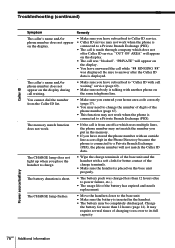
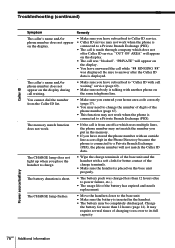
... area code correctly (page 17).
• You may need to change the number of digits of the battery has expired and needs replacement.
Troubleshooting (continued)
Caller ID
Symptom
Remedy
The caller's name and/or phone number does not appear on the display.
• Make sure you have subscribed to Caller ID service. • Caller ID service may...
Operating Instructions - Page 79


... 54 setting up 47 turning on 52 Area code 17 Audible message alert 51
B
Battery pack charging 14 duration 15
Belt clip 71
C
Call waiting service 29,...Phone Directory 32
E, F
Erasing Caller ID data 63
last phone number dialed 26 local area code 19 messages 55 Phone Directory 35
G
Greeting 48
H
Headset 24, 28 Hold 25, 29 Home area code 17
I, J, K
Identifying the parts 20 Intercom 40
L
Local area code...
Warranty Card - Page 1
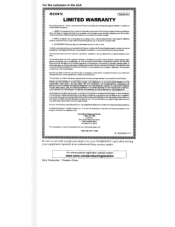
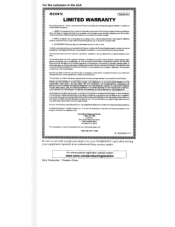
...
Sony Corporation Printed in material or workmanship as fuses or batteries). This warranty does not cover customer instruction, installation, set up adjustments or signal reception problems.
This warranty does not cover cosmetic damage or damage due to you , or for service assistance or resolution of a service problem, or for all parts costs.
3.
REPAIR OR REPLACEMENT...
Sony SPP-A972 Reviews
Do you have an experience with the Sony SPP-A972 that you would like to share?
Earn 750 points for your review!
We have not received any reviews for Sony yet.
Earn 750 points for your review!
