Sony SPP-A941 - Cordless Telephone With Answering System Support and Manuals
Get Help and Manuals for this Sony item
This item is in your list!

View All Support Options Below
Free Sony SPP-A941 manuals!
Problems with Sony SPP-A941?
Ask a Question
Free Sony SPP-A941 manuals!
Problems with Sony SPP-A941?
Ask a Question
Popular Sony SPP-A941 Manual Pages
Operating Instructions - Page 1


3-868-127-13 (1)
Cordless Telephone
with Answering System
Operating Instructions
US
Manual de instrucciones
ES
SPP-A941
©1999 Sony Corporation
Operating Instructions - Page 2


... SPP-A941
Serial No
IMPORTANT SAFETY INSTRUCTIONS
When using your telephone ...Refer to your home, consult your Sony dealer regarding this product, but ...parts that could result in installation unless proper ventilation is provided.
7. Slots and openings in a wet basement, or near a swimming pool.
5. Do not allow anything to a qualified service personnel when some service or repair...
Operating Instructions - Page 3


... the instruction manual provided for this product from lightning.
14. Charge the battery pack provided with local codes for this product.
6. Observe proper polarity orientation between the battery pack and battery charger. On the bottom of this equipment
is designed to be a remote risk of electric shock from the wall outlet and refer servicing to the telephone line...
Operating Instructions - Page 4


If this equipment (SPP-A941), for repair or warranty information, please contact Sony Direct Response Center: Tel 1-800-222-7669. If your telephone is equipped with this happens the telephone company will provide advance notice in this manual could affect the operation of the equipment.
If this equipment. These limits are cautioned that any changes or modifications not...
Operating Instructions - Page 6


... initialization is complete.) Only a handset which has this unique security code can make calls through your phone: Steps 1, 2 , 3 and 4.
Step 4 (page 12)
Finally, select an appropriate dialing mode (tone or pulse) for the base unit. That's it for more than 10 hours. About the cordless telephone
Each time you must first set it up. Step 2 (pages...
Operating Instructions - Page 11


... for more than 10 hours so that the battery is completed.
Charge the battery pack for more than 10 hours before you start using your phone.
1 Slide open the battery compartment lid of the base unit. continued
Getting Started 11US The CHARGE lamp lights up when the handset is properly seated on the base unit...
Operating Instructions - Page 12


... and needs replacement. It may vary depending on the base unit after two or three calls. Contact your local Sony authorized dealer or service center, and ask for tone dialing. 4 Press (SPEED DIAL). Step 4
Choosing the dialing mode
For the telephone to the base unit after each call.
The battery works best if the handset is...
Operating Instructions - Page 16


...you 're done talking, press
(OFF) or replace the handset on the base unit lights up , then you 're connected. Adjust the handset volume
Set the VOL switch to access the flash function. Switch...To
Do this service. Press (TALK/FLASH) again to return to the first
caller.
*Contact your telephone company to subscribe to tone dialing temporarily
Press (*TONE) while using the telephone after you '...
Operating Instructions - Page 18


... lamp on the base unit. Additional tasks
To
Do this service.
18US Basics Receiving calls
TALK/BATT LOW lamp
VOL switch
(*TONE)
1 When you 're done talking, press (OFF) or replace the handset on the base unit lights up.
2 When you hear the phone ring; • Press (TALK/FLASH) (or any key except (OFF...
Operating Instructions - Page 24


...; Press and hold (SELECT) to increase the minute setting by 10. • The time and day are preset to Monday, 12:00 AM. • "CL" flashes when the day and time is announced and the clock restarts.
8 Press (PLAY/STOP) to exit the menu setup mode. "- -" blinks on the display.
2 Press (SELECT...
Operating Instructions - Page 28


... is announced.
4 Press (PLAY/STOP) to exit the menu setup mode.
The setting is turned on or off.
3 Press (TIME/SET).
"- -" blinks on the display.
2 Press (SELECT)tosetthe...
or (VOLUME Theaudiblemessagealertispresettooff.
28US Answering Machine Features Setting up the answering machine (continued)
Setting the audible message alert
You have the option ...
Operating Instructions - Page 32


... machine is announced.
4 Press (PLAY/STOP) to exit the menu setup mode.
You might want to select this mode when, for example, you expect to be away for a while and you cannot pick up messages.
1 Press (MENU)repeatedlyuntil you hear "Set announce only".
2 Press (SELECT)tosetthe announcement only mode on or off...
Operating Instructions - Page 35


... phone
Setting the remote ID code (security code)
To operate the answering machine from a touch-tone phone while you are away from home, you need to set the remote ID code (security code).
(VOLUME)
1 Press (MENU)repeatedlyuntil you hear "Set security code".
2 Press (SELECT)tochangethe remote ID code (security code) setting.
3 Press (TIME/SET) to increase the remote ID code (security code...
Operating Instructions - Page 39


... conversation. Charge the battery for more than 10 hours (page 11). • Make sure you have set up the base unit correctly (page 8).
• Move the handset closer to the base unit. • Replace the handset to help you dial is incorrect. Troubleshooting
If you've experienced any problem persist, consult your phone, use this troubleshooting guide to the base...
Warranty Card - Page 1
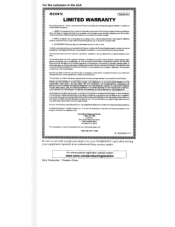
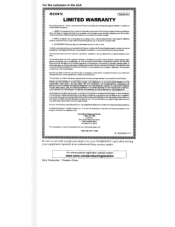
... OF THIS WARRANTY.
This warranty does not cover customer instruction, installation, set up adjustments or signal reception problems.
This warranty does not cover cosmetic damage or damage due to :
Sony Direct Response Center 12451 Gateway Blvd. For your equipment repaired at no charge, new or rebuilt replacements in exchange for defective parts for product information or operation, call...
Sony SPP-A941 Reviews
Do you have an experience with the Sony SPP-A941 that you would like to share?
Earn 750 points for your review!
We have not received any reviews for Sony yet.
Earn 750 points for your review!
