Sony SNC-DH120 Support and Manuals
Get Help and Manuals for this Sony item
This item is in your list!

View All Support Options Below
Free Sony SNC-DH120 manuals!
Problems with Sony SNC-DH120?
Ask a Question
Free Sony SNC-DH120 manuals!
Problems with Sony SNC-DH120?
Ask a Question
Popular Sony SNC-DH120 Manual Pages
User Manual - Page 1


SNC-CH120/CH160/CH220/CH260 SNC-DH120/DH120T/DH160/DH220/DH220T/DH260
© 2010 Sony Corporation 4-199-270-12 (1)
Network Camera
User's Guide
Software Version 1.2
Before operating the unit, please read this manual thoroughly and retain it for future reference.
User Manual - Page 4
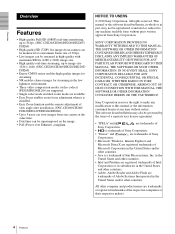
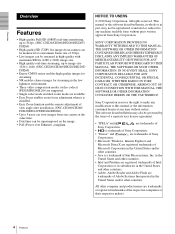
... function enables remote adjustment of
view angle after installation. (SNC-CH160/CH260/ DH120/DH120T/DH160/DH260) • Up to 5 users can view images from one camera at any machine readable form without notice. Overview
Overview
Features
• High-quality Full HD (1080P) real-time monitoring, up to 30 fps. (SNC-CH220/CH260/DH220/DH220T/ DH260)
• High-quality...
User Manual - Page 11


... installation is completed, the main viewer or the Motion detection menu appears. Configuring Windows Firewall
SNC toolbox may appear. Delete the downloaded file, and click the Setup icon again. Program name
If the message "User Account Control - If the message "Internet Explorer - Starting the software
When you will not be able to the Camera
In...
User Manual - Page 15
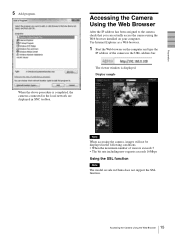
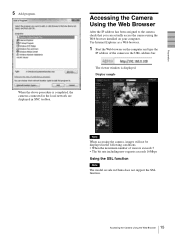
... Web browser installed on the computer and type the
IP address of viewers exceeds 5 • The bit rate including new requests exceeds 16Mbps
Using the SSL function
Note
The model on sale in SNC toolbox. The viewer window is completed, the cameras connected in the local network are displayed in China does not support the...
User Manual - Page 30
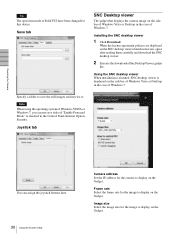
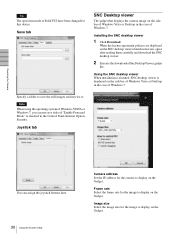
... Control Panel-Internet OptionSecurity. Using the SNC desktop viewer When installation is finished, SNC desktop viewer is checked in the case of Windows VISTA or Windows 7, you can assign the joystick buttons here.
30 Using the System Utility
Camera address Set the IP address for this device.
Save tab
SNC Desktop viewer
The gadget that displays...
User Manual - Page 37


... browser to reboot the camera. Restore preset position and Privacy Masking settings If you do not support the Privacy Masking function. System Menu To return to blink. Notes
• Monitor out is adjusted according to the factory settings. Are you sure?"
For details, see the supplied Installation Manual. Notes
• SNC-CH120/CH160/DH120/DH120T/DH160 do not use...
User Manual - Page 39
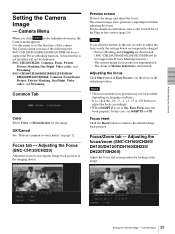
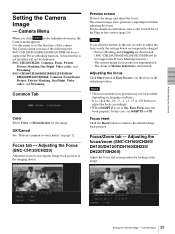
.... Focus reset
Click the Reset button to return to every menu" on each button, refer to set to adjust the focus easily, the settings below are deactivated. (SNC-CH120/CH160/DH120/DH120T/DH160 do not support the Privacy Masking function.
Privacy Masking and Cropping are temporarily changed:
- OK/Cancel
See "Buttons common to the default flange back position. Camera Menu...
User Manual - Page 64


... main viewer is displayed in the Administrator menu, the User menu appears.
Administrating the Camera
Administrator
Specify User name, Password and Re-type password.
User Menu
When you typed in this menu to set the user names and passwords of Administrator and up to 9 kinds of users (User 1 to the Light mode, the user can select
the image size of the authenticated...
User Manual - Page 65
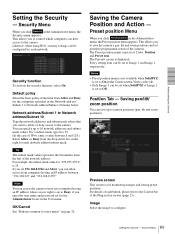
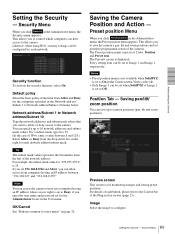
... want to Deny, if you can be set to Image 1 and Image 2 respectively. Default policy
Select the basic policy of the limit...user name and password set to every menu" on the right for "255.255.255.0" is displayed. Notes
• Preset position menu is not available when SolidPTZ is set for each button, please refer to the camera.
OK/Cancel
See "Buttons common to On in the Camera...
User Manual - Page 78
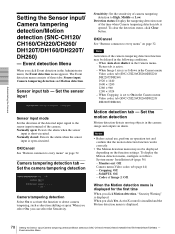
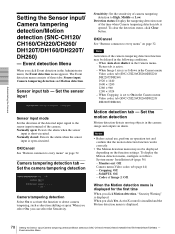
... tab - SolidPTZ: Off. - Note
Activation of the time when Camera tampering detection tab is set to the sensor input terminal of Image 2: Off. Installation tab (page 36) - Administrating the Camera
Setting the Sensor input/ Camera tampering detection/Motion detection (SNC-CH120/ CH160/CH220/CH260/ DH120T/DH160/DH220T/ DH260)
-
When Cropping is opened. Monitor out: Off...
User Manual - Page 86


...
• A camera with which you cannot edit the content or rename the folder. The Search result folder and Error folder are not connected. My device folder You can change the display format of its IP address.
• The model on sale in .
86 Using the SNC toolbox
Device account: Enter the user name and password of...
User Manual - Page 87


... display with thumbnails.
87 Using the SNC toolbox Select Paste from the Edit menu). to set
Display with large thumbnails
Select Snapshot(L) from the View menu or click to set to the details display with large thumbnails.
Updating thumbnail images
To display the thumbnail, select the camera of the methods below: • Select a device/folder...
User Manual - Page 96


...set the same network address on the location of this camera. var sysDescr="SNC-CH120" (or "SNC-CH160" ,
"SNC-CH220" , "SNC-CH260" , "SNC-DH120" ,
"SNC-DH120T" , "SNC-DH160" , "SNC-DH220" ,
"SNC-DH220T" , "SNC... Using the SNMP
This unit supports SNMP (Simple Network Management Protocol). To allow these settings, you can check the SNMP Agent settings using SNMP. sysDescr.0". You cannot...
Installation Instructions - Page 1
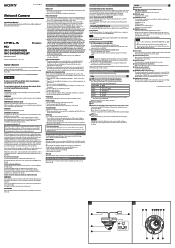
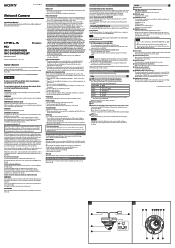
...separate service or guarantee documents. When 10BASE-T is connected, the indicator turns orange.
POWER indicator (Green) When the power is supplied to provide reasonable protection against harmful interference when the equipment is set it to these can purchase replacement. SNC-DH120/DH220 SNC-DH120T/DH220T
2010 Sony Corporation Printed in China
Owner's Record
The model...
Installation Instructions - Page 2
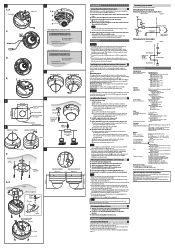
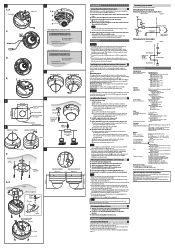
... the instruction manuals of the camera unit. 3 Connect the cables to the User Guide of the arrow.
2 Secure the screw. Design and specifications are determined.
SNC-DH120/DH220
SNC-DH120T/DH220T
85.7 (3 3/8)
Hole for connecting cables ø50
Horizontal mark Hole for installing the bracket
85.7 (3 3/8) 83.5 (2 9/32)
1
SNC-DH120/DH220
Vertical mark Unit: mm (inches)
SNC-DH120T/DH220T...
Sony SNC-DH120 Reviews
Do you have an experience with the Sony SNC-DH120 that you would like to share?
Earn 750 points for your review!
We have not received any reviews for Sony yet.
Earn 750 points for your review!
