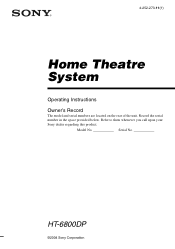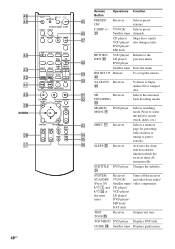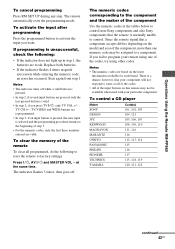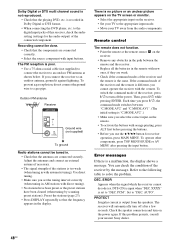Sony SA-WMSP68 Support and Manuals
Get Help and Manuals for this Sony item

View All Support Options Below
Free Sony SA-WMSP68 manuals!
Problems with Sony SA-WMSP68?
Ask a Question
Free Sony SA-WMSP68 manuals!
Problems with Sony SA-WMSP68?
Ask a Question
Most Recent Sony SA-WMSP68 Questions
Does My Sony Sa-wmsp68 Active Subwoofer Magnetically Shielded Type Have To Have
Does my Sony SA-WMSP68 ACTIVE SUBWOOFER magnetically Shielded Type have to have a be hooked up to a ...
Does my Sony SA-WMSP68 ACTIVE SUBWOOFER magnetically Shielded Type have to have a be hooked up to a ...
(Posted by joecampos973 2 years ago)
What Kind Of Type Of Ajax Aux Cord Do I Use ?
(Posted by Anonymous-166162 4 years ago)
Powers On
Speaker powers on, there is no bass coming from speaker. Replaced black cable still no sound. How do...
Speaker powers on, there is no bass coming from speaker. Replaced black cable still no sound. How do...
(Posted by ssharris74 5 years ago)
Looking For The Rca Cable For My Sub Woofer, Do You Know Where I Can Find One?
the ends are two different sizes?
the ends are two different sizes?
(Posted by grenethareggg 6 years ago)
Popular Sony SA-WMSP68 Manual Pages
Sony SA-WMSP68 Reviews
We have not received any reviews for Sony yet.