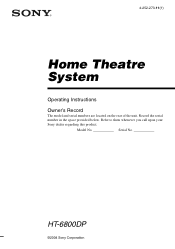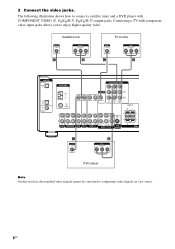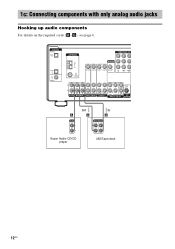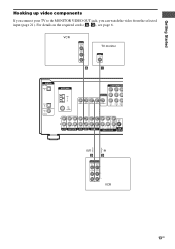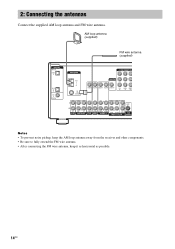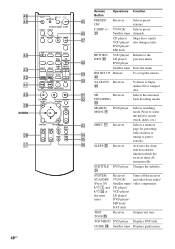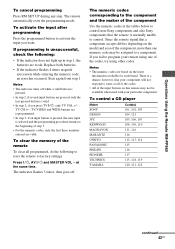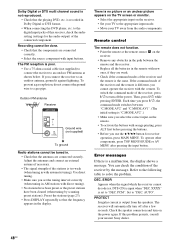Sony SA-WMSP68 Support Question
Find answers below for this question about Sony SA-WMSP68.Need a Sony SA-WMSP68 manual? We have 1 online manual for this item!
Question posted by joecampos973 on December 2nd, 2021
Does My Sony Sa-wmsp68 Active Subwoofer Magnetically Shielded Type Have To Have
Does my Sony SA-WMSP68 ACTIVE SUBWOOFER magnetically Shielded Type have to have a be hooked up to a stereo receiver? Can I just connect it to my TV, and would it work that way?
Current Answers
Answer #1: Posted by SonuKumar on December 3rd, 2021 8:22 AM
- Connect the audio cable (supplied) to the Wireless Transceiver.
- Connect the other end of the audio cable to the AUDIO OUT/ jack (socket) of the TV.
- Connect the Wireless Transceiver to the USB port of the TV.
Headphone/Audio Out is automatically set to Subwoofer.
Note: The wireless transceiver may interfere with other terminals on TV physically, depending on the position of USB terminal you connected. - Position the Wireless Subwoofer and connect it to the AC power.
Note: It is recommended that the Wireless Subwoofer be placed as close as possible to the TV. - The subwoofer will automatically turns on and the indicator lights in green when the TV is turned on.
Please respond to my effort to provide you with the best possible solution by using the "Acceptable Solution" and/or the "Helpful" buttons when the answer has proven to be helpful.
Regards,
Sonu
Your search handyman for all e-support needs!!
Related Sony SA-WMSP68 Manual Pages
Similar Questions
Connecting Sub To Mini Amp
I have this exact subwoofer I am trying to connect it to a mini amp the problem is the subwoofer onl...
I have this exact subwoofer I am trying to connect it to a mini amp the problem is the subwoofer onl...
(Posted by screwedupmane 2 years ago)
Correct Input Output Cables Connected To My Sony Active Subwoofer Model No. Sa -
I was hoping you might be able to lead me in the right direction with my SONY ACTIVE SUBWOOFER? It i...
I was hoping you might be able to lead me in the right direction with my SONY ACTIVE SUBWOOFER? It i...
(Posted by annerude212018 3 years ago)
Connecting Sub-woofer?
can I connect this sub woofer SONY SA-WP16 in my music system SONY MHC-GZR888DA? Is it possible?
can I connect this sub woofer SONY SA-WP16 in my music system SONY MHC-GZR888DA? Is it possible?
(Posted by satyapr2 9 years ago)