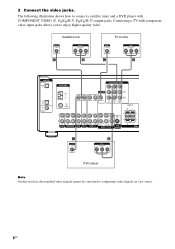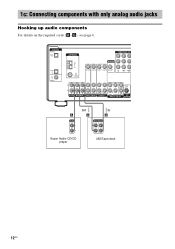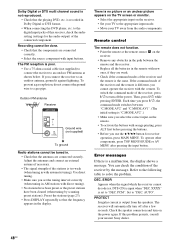Sony SA-WMSP68 Support Question
Find answers below for this question about Sony SA-WMSP68.Need a Sony SA-WMSP68 manual? We have 1 online manual for this item!
Question posted by ssharris74 on June 4th, 2018
Powers On
Speaker powers on, there is no bass coming from speaker. Replaced black cable still no sound. How do you repair on fix the issue
Current Answers
Related Sony SA-WMSP68 Manual Pages
Similar Questions
Does My Sony Sa-wmsp68 Active Subwoofer Magnetically Shielded Type Have To Have
Does my Sony SA-WMSP68 ACTIVE SUBWOOFER magnetically Shielded Type have to have a be hooked up to a ...
Does my Sony SA-WMSP68 ACTIVE SUBWOOFER magnetically Shielded Type have to have a be hooked up to a ...
(Posted by joecampos973 2 years ago)
No Power On The Soundbar
Hi Mrg i Have A Problem With My Sony Ct260h Soundbar Untill Yesterday It Worked And Frm Today Mornin...
Hi Mrg i Have A Problem With My Sony Ct260h Soundbar Untill Yesterday It Worked And Frm Today Mornin...
(Posted by sharathpr 3 years ago)
I Have A Sony Ss-wg450. Where Is The Power Cord Attached To The Speaker
The only cord attached to my sub woofer are two speaker wires coming out the lower right corner. I a...
The only cord attached to my sub woofer are two speaker wires coming out the lower right corner. I a...
(Posted by dblue928 8 years ago)
Purpose Of Ss-cnv350
I currently have the Sony DVA-HDX975 WF home theatre system and but wasn't there when it was uninsta...
I currently have the Sony DVA-HDX975 WF home theatre system and but wasn't there when it was uninsta...
(Posted by mikecascagnette4 8 years ago)
Power Supply For Sony Srs-a21 Speakers
Where can I purchase a DC 6V power supply for my Sony SRS-A21 speaker set ?
Where can I purchase a DC 6V power supply for my Sony SRS-A21 speaker set ?
(Posted by barcoders 8 years ago)