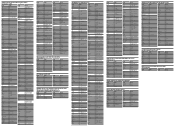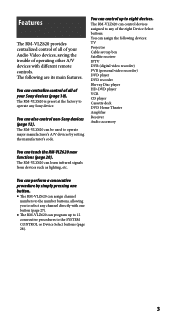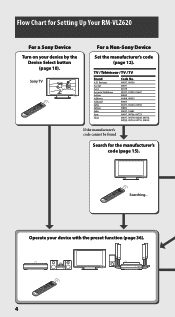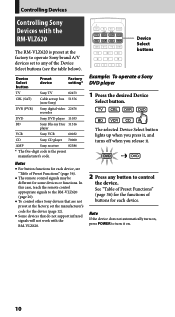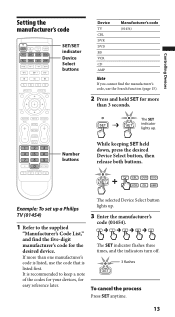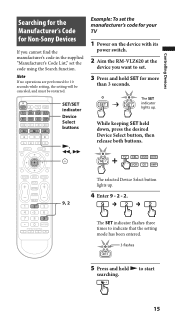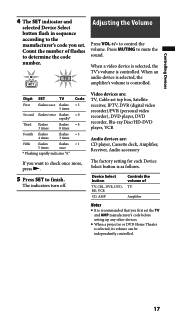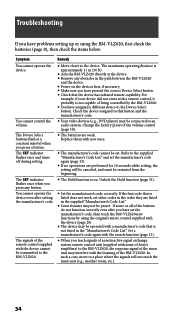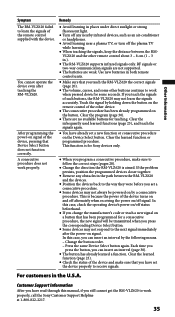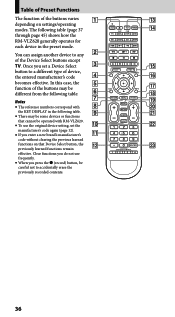Sony RM-VLZ620 - Integrated Remote Commander Support and Manuals
Get Help and Manuals for this Sony item

View All Support Options Below
Free Sony RM-VLZ620 manuals!
Problems with Sony RM-VLZ620?
Ask a Question
Free Sony RM-VLZ620 manuals!
Problems with Sony RM-VLZ620?
Ask a Question
Most Recent Sony RM-VLZ620 Questions
How Do I Set My Sony Rm-vlz620 Remote To My Samsung Surround Sound Receiver
trying to set up my sony universal remote rm vlz 620 to my Samsung surround sound receiver
trying to set up my sony universal remote rm vlz 620 to my Samsung surround sound receiver
(Posted by Anonymous-145519 9 years ago)
Sony Rm-vlz620 Won't Learn
(Posted by tunjwsaur 9 years ago)
Does Sony Rm-vlz620 Work With Ps3
(Posted by veghuyn 9 years ago)
Rm-vlz620 Wont Work With Dishnetwork
(Posted by chCher 9 years ago)
How To Program A Sony Rm- Vlz620 Universal Remote To A Symphonic Dvd Player
(Posted by SWALTpton 9 years ago)
Sony RM-VLZ620 Videos
Popular Sony RM-VLZ620 Manual Pages
Sony RM-VLZ620 Reviews
We have not received any reviews for Sony yet.