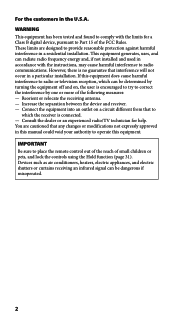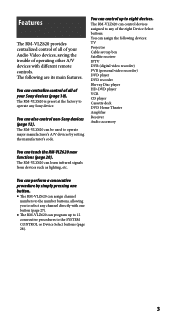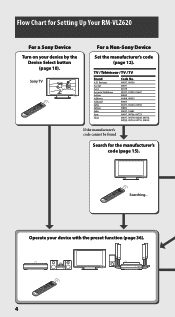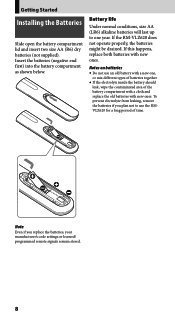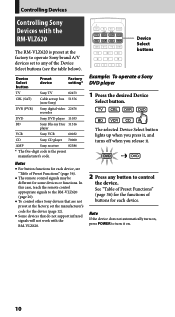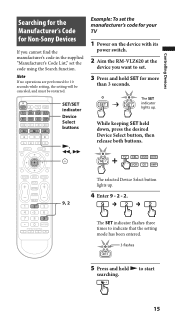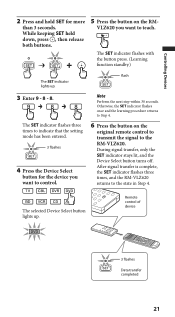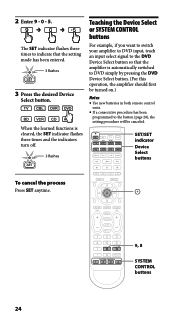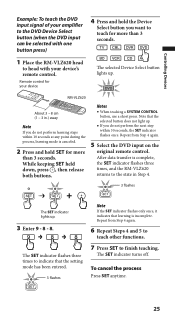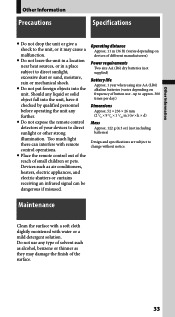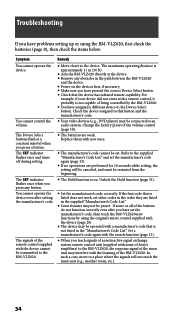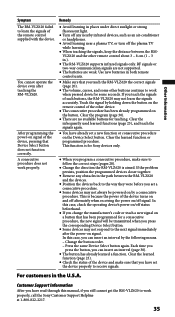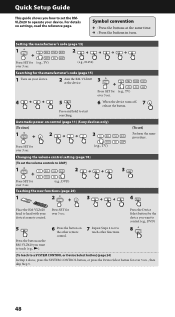Sony RM-VLZ620 Support Question
Find answers below for this question about Sony RM-VLZ620 - Integrated Remote Commander.Need a Sony RM-VLZ620 manual? We have 3 online manuals for this item!
Question posted by chCher on July 28th, 2014
Rm-vlz620 Wont Work With Dishnetwork
The person who posted this question about this Sony product did not include a detailed explanation. Please use the "Request More Information" button to the right if more details would help you to answer this question.
Current Answers
Related Sony RM-VLZ620 Manual Pages
Similar Questions
How Do You Change The Hdmi On A Sony Rm-y197 Remote Control.
How do you change the HDMI on a Sony RM-197 remote control. It does not have a input or source butto...
How do you change the HDMI on a Sony RM-197 remote control. It does not have a input or source butto...
(Posted by stackloftis 5 years ago)
Quote - Remote Control Sony Rm-sp320
Good afternoon , please like to know if you have the remote control Sony RM- SP320 , to sell and how...
Good afternoon , please like to know if you have the remote control Sony RM- SP320 , to sell and how...
(Posted by inesolivera 9 years ago)
Sony Rm-vlz620 Universal Remote Control Does Not Turn On The Tv
(Posted by jstmJax 10 years ago)
I Lost My Sony Rm-adu001 Remote, Will The Rm-vlz620 Work In Its Place?
(Posted by DaveBarr63 11 years ago)
Sony Rm-vlz620 Work This Way?
I have a Sherwood A/V receiver RVD-8090R with a missing remote. Is it possible to program the Sony R...
I have a Sherwood A/V receiver RVD-8090R with a missing remote. Is it possible to program the Sony R...
(Posted by krypto2020 12 years ago)