Sony PRS600RC - Reader Digital Book Support and Manuals
Get Help and Manuals for this Sony item
This item is in your list!

View All Support Options Below
Free Sony PRS600RC manuals!
Problems with Sony PRS600RC?
Ask a Question
Free Sony PRS600RC manuals!
Problems with Sony PRS600RC?
Ask a Question
Sony PRS600RC Videos
Popular Sony PRS600RC Manual Pages
User's Guide - Page 1
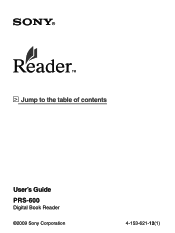
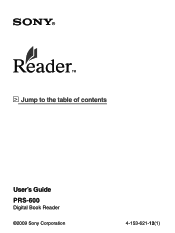
Jump to the table of contents
User's Guide PRS-600
Digital Book Reader
©2009 Sony Corporation
4-153-621-12(1)
User's Guide - Page 4
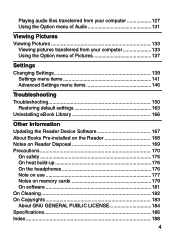
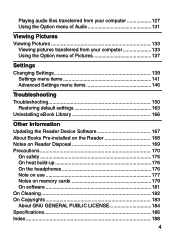
...133 Using the Option menu of Pictures 137
Settings
Changing Settings 139 Settings menu items 141 Advanced Settings menu items 146
Troubleshooting
Troubleshooting 150 Restoring default settings 163
Uninstalling eBook Library 166
Other Information
Updating the Reader Device Software 167 About Books Pre-installed on the Reader 168 Notes on Reader Disposal 169 Precautions 170
On safety 175...
User's Guide - Page 22


... starting point to read/play/view content, create a drawing/text memo and configure settings. In this manual, the operating instructions on the Reader are described as below:
Press the (Home) button.
(Home) button
Continued 22 Example: Reading a book
In the Home menu, tap ("Books") desired book. You can select menu items by tapping them.
User's Guide - Page 24
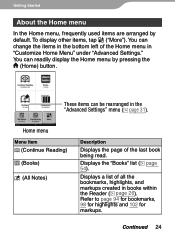
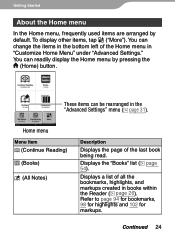
...
Displays the page of all the bookmarks, highlights, and markups created in books within the Reader ( page 26).
Getting Started
About the Home menu
In the Home menu... markups. Displays a list of the last book being read.
Displays the "Books" list ( page 54). Continued 24 You can be rearranged in "Customize Home Menu" under "Advanced Settings." These items can change the items in ...
User's Guide - Page 38


... connected to your
computer, the Reader will not be recognized by double-clicking the desktop icon. If the Reader in the Source view. Importing and Transferring Content
Connect the Reader to your computer. Reader Source view
Notes If eBook Library does not start automatically, start it manually
by your computer using the
supplied...
User's Guide - Page 42
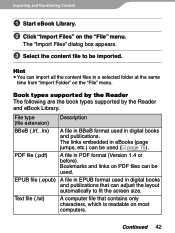
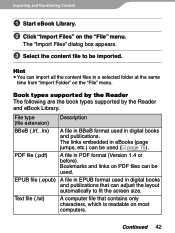
... 1.4 or before).
The "Import Files" dialog box appears.
Select the content file to fit the screen size. Book types supported by the Reader The following are the book types supported by the Reader and eBook Library. PDF file (.pdf)
A file in digital books and publications. File type (file extension)
Description
BBeB (.lrf, .lrx)
A file in BBeB format used .
User's Guide - Page 45
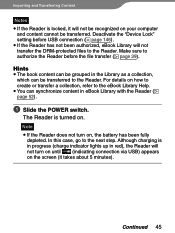
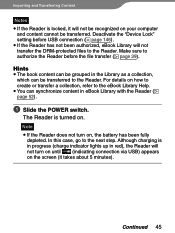
...eBook Library Help. You can be transferred to the Reader. Hints The book content can be transferred. The Reader is turned on , the battery has been fully
depleted. Note If the Reader...
which can synchronize content in red), the Reader will not turn on . In this case, go to the Reader. Deactivate the "Device Lock" setting before the file transfer ( page 39).
...
User's Guide - Page 46
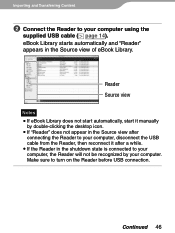
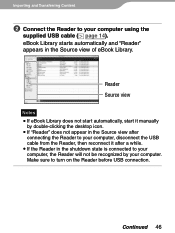
... not appear in the Source view after
connecting the Reader to your computer, disconnect the USB cable from the Reader, then reconnect it manually
by your computer using the
supplied USB cable ( page 14).
Continued 46 Reader Source view
Notes If eBook Library does not start automatically, start it after a while. If the...
User's Guide - Page 141
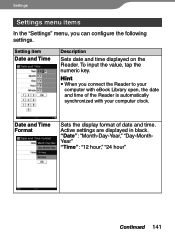
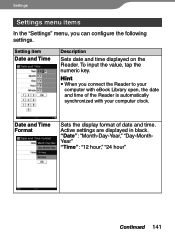
...," "24 hour"
Continued 141 To input the value, tap the numeric key. Settings
Settings menu items
In the "Settings" menu, you connect the Reader to your computer clock. Date and Time Format
Sets the display format of the Reader is automatically synchronized with your
computer with eBook Library open, the date and time of date and time.
User's Guide - Page 146
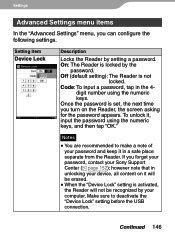
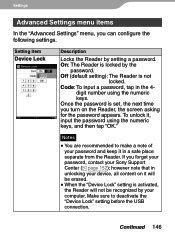
... items
In the "Advanced Settings" menu, you forget your password, contact your computer. Setting item
Device Lock
Description
Locks the Reader by your Sony Support Center ( page 152); Code: To input a password, tap in a safe place separate from the Reader. Notes
You are recommended to deactivate the "Device Lock" setting before the USB connection. however note that in unlocking...
User's Guide - Page 167
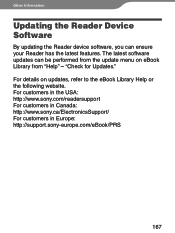
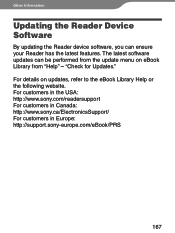
... Library from the update menu on updates, refer to the eBook Library Help or the following website. For customers in the USA: http://www.sony.com/readersupport For customers in Canada: http://www.sony.ca/ElectronicsSupport/ For customers in Europe: http://support.sony-europe.com/eBook/PRS
167 Other Information
Updating the Reader Device Software
By updating the Reader device software, you...
User's Guide - Page 168
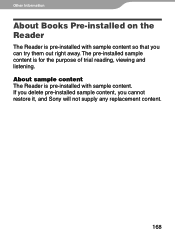
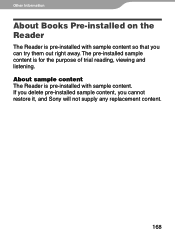
..., viewing and listening. About sample content The Reader is pre-installed with sample content so that you cannot restore it, and Sony will not supply any replacement content.
168 If you delete pre-installed sample content, you can try them out right away. Other Information
About Books Pre-installed on the Reader
The Reader is pre-installed with sample content.
User's Guide - Page 174
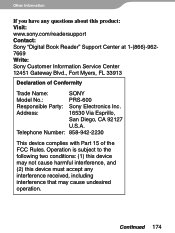
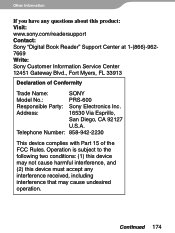
....com/readersupport Contact: Sony "Digital Book Reader" Support Center at 1-(866)-9627669 Write: Sony Customer Information Service Center 12451 Gateway Blvd., Fort Myers, FL 33913
Declaration of the FCC Rules. Other Information
If you have any interference received, including interference that may cause undesired operation. Telephone Number: 858-942-2230
This device complies with Part 15 of...
User's Guide - Page 183
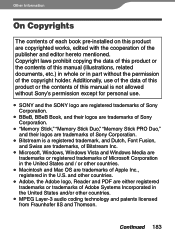
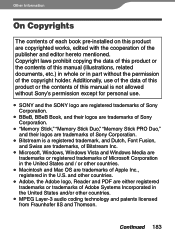
...-3 audio coding technology and patents licensed from Fraunhofer IIS and Thomson.
Copyright laws prohibit copying the data of this product or the contents of this product are copyrighted works, edited with the cooperation of the publisher and editor hereto mentioned. Other Information
On Copyrights
The contents of each book pre-installed on this manual...
User's Guide - Page 186
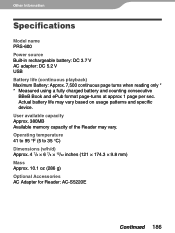
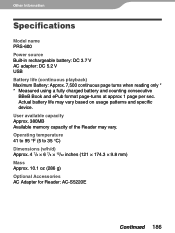
User available capacity Approx. 380MB Available memory capacity of the Reader may vary based on usage patterns and specific device. Actual battery life may vary. Other Information
Specifications
Model name PRS-600 Power source Built-in rechargeable battery: DC 3.7 V AC adapter: DC 5.2 V USB Battery life (continuous playback) Maximum Battery: Approx. 7,500 continuous page turns when reading ...
Sony PRS600RC Reviews
Do you have an experience with the Sony PRS600RC that you would like to share?
Earn 750 points for your review!
We have not received any reviews for Sony yet.
Earn 750 points for your review!

